Data Sources (outlined in the Map Data image below) indicate the original location of the information being exported. A data source provides a way to associate the mapping targets (defined by the template and displayed on the right side) with the STEP information available for the selected object types being exported.
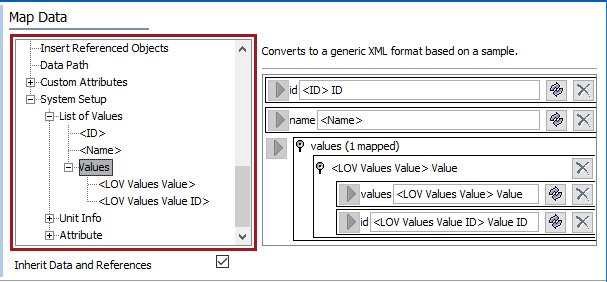
The user interface for the mapping step of the Export Manager tool and the outbound integration endpoint tool are not exactly the same. For Export Manager, mapping is described in the Export Manager - Map Data topic. For OIEPs, mapping is handled in the Output Templates section under the Format parameter as described in the OIEP - Event-Based - Output Templates Section topic or the OIEP - Select Objects - Output Templates Section topic.
For more information about the additional wizard steps, refer to Creating a Data Export or Creating an Outbound Integration Endpoint.
The process to map data differs only slightly based on the data source selected. Generally, mapping data involves selecting one or more data sources from the left panel and then clicking the mapping target arrow in the right panel. The selected data appears in the list of columns to export.
Available Data Source Options
The following options are available for all formats that require outbound mapping, with the exceptions noted:
-
Attributes (and Data Containers) - Data Source Outbound - All Attributes
-
Attributes Inherited from Classification - Data Source Outbound
-
Attribute Links (Mapping Attribute Links, LOVs, and LOV Values in Generic XML or Mapping Attribute Links, Units, and Unit Base in Generic XML) - for Generic XML and IDoc MATMAS 05 only
-
Data Container Type ID - Data Source Outbound - within Insert References / Data Containers
-
Data Owner Node - Data Source Outbound - within Insert References / Data Containers
-
Data Path - Data Source Outbound - for Generic XML and IDoc MATMAS 05 only
-
Data Type - Data Source Outbound - within Insert References / Data Containers
-
Index Words – Data Source Outbound - for Print Publisher only
-
Insert Data Containers - Data Source Outbound - within Insert References / Data Containers
-
Insert References - Data Source Outbound - within Insert References / Data Containers
-
Is Deleted - Data Source Outbound - for Generic XML only
-
Page Number – Data Source Outbound - for Print Publisher only
-
Reference Type ID - Data Source Outbound - within Insert References / Data Containers
-
Attributes (and Data Containers) - Data Source Outbound - Select Attribute