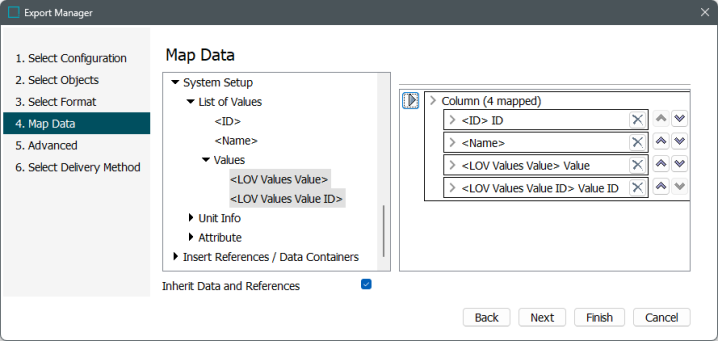
Generally, you will create mapping rules by selecting a data source (which indicates what you want to extract for each record) and creating a mapping target (which indicates where it belongs in the output).
- Select a Data Source from the left panel, as defined in the Outbound Map Data - Data Source topic.
- The options available for mapping are the same for all formats except Generic XML, which includes additional data sources. Outbound mapping is discussed in detail in the Outbound Map Data Options topic.
- For details on the inheritance checkbox, refer to Inherit Data and References - Data Source Outbound topic.
- Click the right arrow (
 ) to create a mapping target, as defined in the Outbound Map Data - Mapping Targets topic.
) to create a mapping target, as defined in the Outbound Map Data - Mapping Targets topic. - If necessary, click the transformation button (
 ) to modify the output data as defined in the Outbound Map Data - Transform topic.
) to modify the output data as defined in the Outbound Map Data - Transform topic. - Click the Next button to display Export Manager - Advanced.