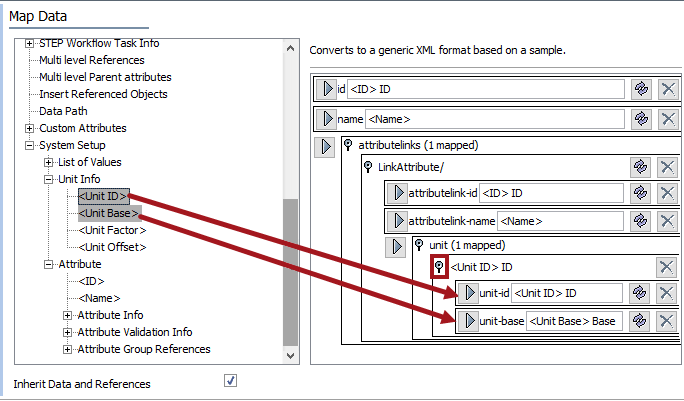The Attribute Links and Units Processing Instructions in Generic XML section discusses additional setup for a Generic XML export. Use the following steps to map the Product, linked attributes, and their Unit information.
The data path data source is also available using the IDoc MATMAS 05 format.
- Map ID and Name for the Product.
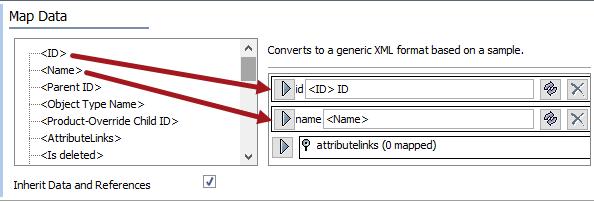
- Map Data Path to attributelinks.
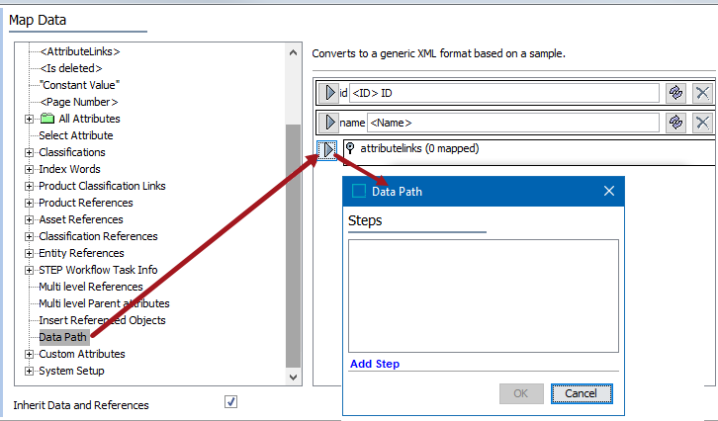
- Click the Add Step link and select Linked Attribute.
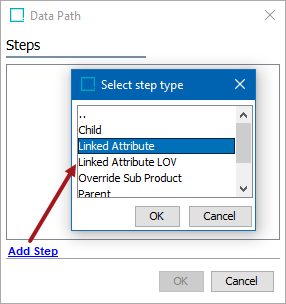
- Click OK to close the Select step type and Data Path dialogs.
- Open the LinkAttribute/ section and map Attribute ID and Name.
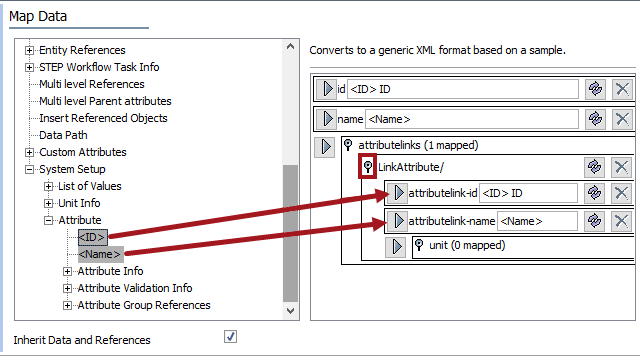
- Map Unit ID to unit.
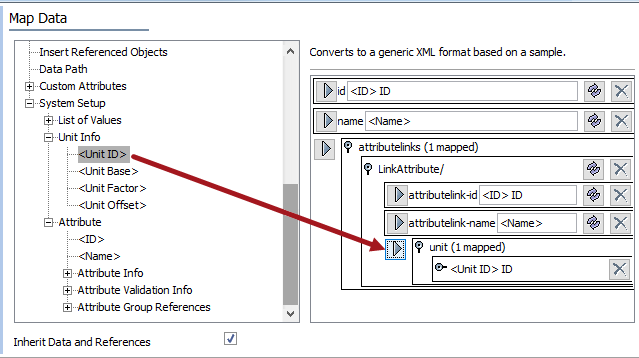
- Open the <Unit ID> section and map Unit ID and Base.