Mapping allows you to specify data sources that you want to extract for each record. When mapping is active, only data that is mapped is exported. For Excel or CSV, each STEP data source mapped is displayed as a column in the output.
Mapping is not required for the STEPXML or Advanced STEPXML formats.
Formats
Mapping differs slightly based on the type of data being output.
Tabular Formats
The following tabular formats require mapping for outbound data:
XML Formats
The following XML formats require mapping for outbound data:
JSON Format
The following JSON format requires mapping for outbound data:
Mapping in Outbound Tools
The user interface for the mapping step of the Export Manager tool and the outbound integration endpoint tool are not exactly the same. For Export Manager, mapping is described in the Export Manager - Map Data topic. For OIEPs, mapping is handled in the Output Templates section under the Format parameter as described in the OIEP - Event-Based - Output Templates Section topic or the OIEP - Select Objects - Output Templates Section topic.
For more information about the additional wizard steps, refer to Creating a Data Export or Creating an Outbound Integration Endpoint.
The Map Data step is displayed in the Export Manager wizard based on the selected format.
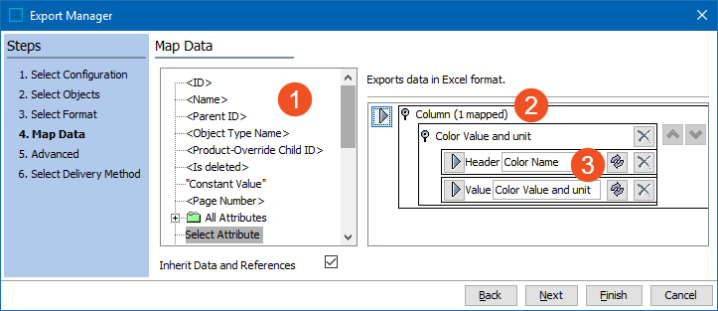
For outbound integration endpoints, based on the format selected in the Format parameter, mapping is available on a Mapping tab.
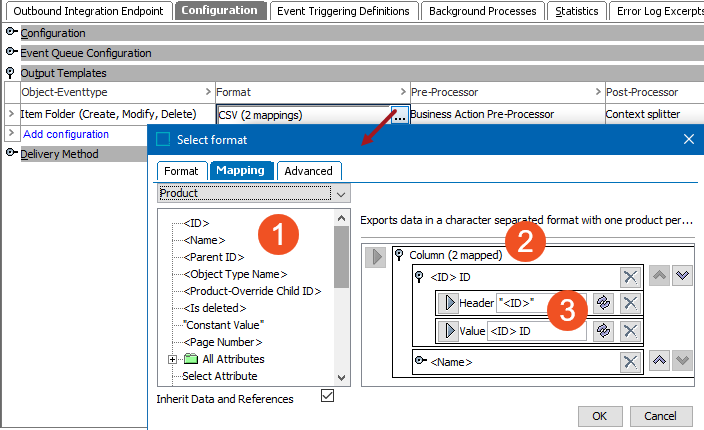
Mapping
The numbered elements in the images above include:
- Data Sources indicate the original location of the information to be exported. The mapping page provides a way to associate the mapping targets with the STEP information available for the selected object types being exported. For more information on each source option, refer to the Outbound Map Data - Data Source topic.
- Mapping Targets are placeholders for the actual data being exported. The selected format determines which targets are available. Refer to the mapping section of your format documentation (listed above) and the Outbound Map Data - Mapping Targets topic.
- Mapping Rules represent the relationship, also called a binding, between a data source and a mapping target. Bindings can be configured in a number of ways, adding a constant value, applying a transformation (including choosing a different aspect), or mapping additional STEP data.
Transformations
The transform button allows you to modify the mapped data before export. For details, refer to the Outbound Map Data - Transform topic.