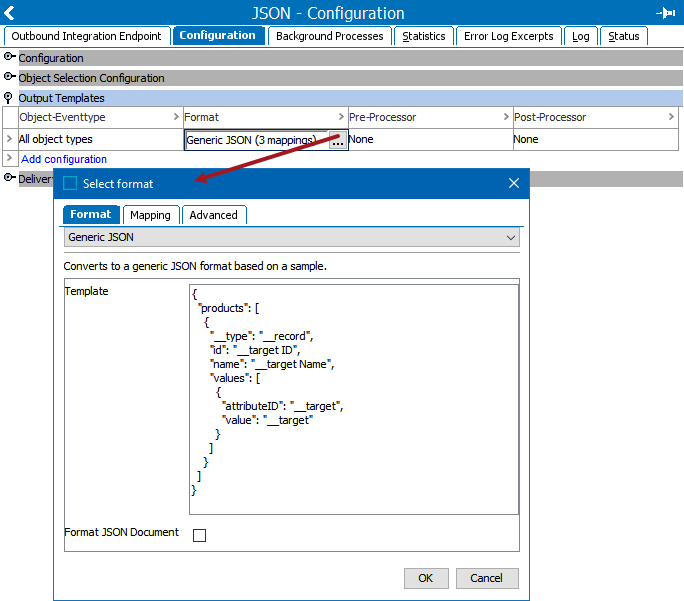The Generic JSON format option significantly simplifies the work for STEP administrators and enterprise architects required to have STEP produce JSON (JavaScript Object Notation) messages.
Although the following alternatives provide a large degree of freedom in composing the JSON messages, they also require either programming skills and code management or custom development:
-
The OIEP - Configuration Section for Business Rule Based Message Processor can generate JSON messages constructed via business rules and the public Scripting API.
-
Extensions developed either via the Extension API or by Stibo Systems. Refer to the Technical Documentation accessible at [system]/sdk or from the Resources section of the system's Start Page.
While the Generic JSON option is not as flexible as the others, it requires no programming skills and can be configured by users with basic knowledge of STEP and JSON. Refer to the Template, Mapping, and Output section and the Generic JSON Configuration Examples section below for illustrations.
Format Availability
Generic JSON is available for selection in:
-
IIEP - refer to Creating an Inbound Integration Endpoint
-
Import Manager - refer to Creating a Data Import
-
Export Manager - refer to Creating a Data Export
-
OIEP - refer to Creating an Outbound Integration Endpoint
Mapping
This format requires creating a data map between STEP and the data being processed, and may also include data transformations. For details, refer to Data Mapping.
Inbound Data
The JSON file is parsed via a template that extracts data and represents it in a tabular format. This requires that you have a representative source file, namely, one where all the different elements that can occur, and that you want to handle, are represented.
The following is an example of a Generic JSON template:
{
"Products": [
{
"Name": ""
}
]
}
In the example, nodes are matched withing the Products array. Below each product, a Name is specified.
For details about the available processing instructions, refer to the Generic JSON Inbound Processing Instructions topic.
For details about mapping the processing instructions to STEP data, refer to Inbound Map Data Options topic.
Import Manager
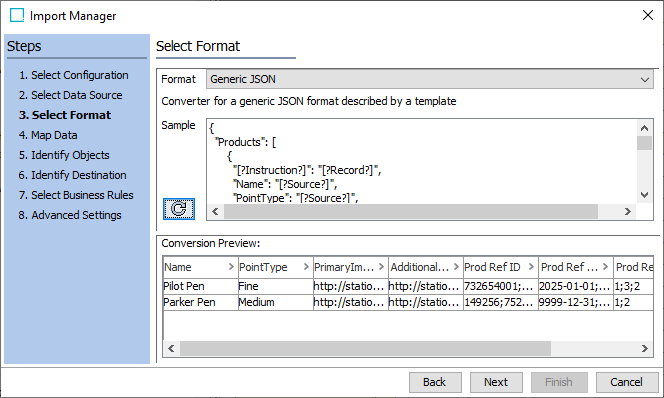
Inbound Integration Endpoint (IIEP)
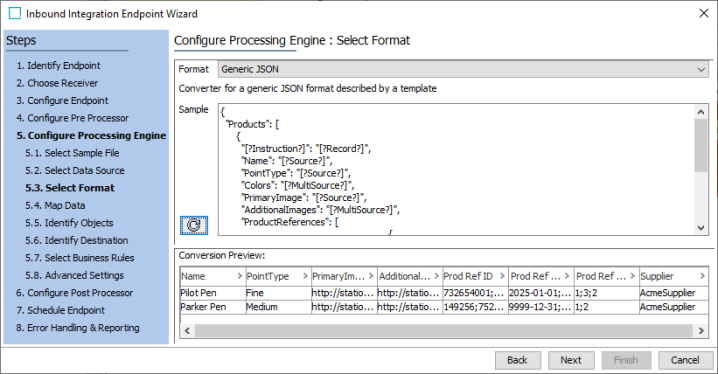
Outbound Data
Generic JSON export supports the following object types: products, entities, classifications, and assets, and further allows exporting attribute groups, attributes, data container types, reference and link types, object types, LOVs, and units.
The same parameters are available in both Export Manager and OIEP:
-
Template - For a Generic JSON export, a template including instructions and placeholders determines how data should be handled, then STEP data is mapped into the JSON template. For details, refer to Outbound Map Data Options.
Since no undo functionality is available in the Template field, it is good practice to use an external source-code editor for creating and editing a template. To test a template's validity for output, paste the code into STEP.
-
Format JSON Document - This option is disabled by default. This means that the data is output into a single line of comma-separated attribute / value pairs as shown below.
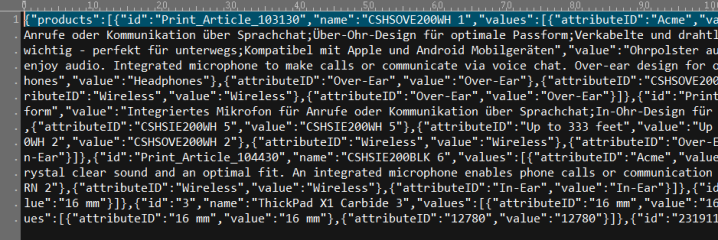
Check the 'Format JSON Document' parameter to export the data in a formatted output for development and debugging purposes.
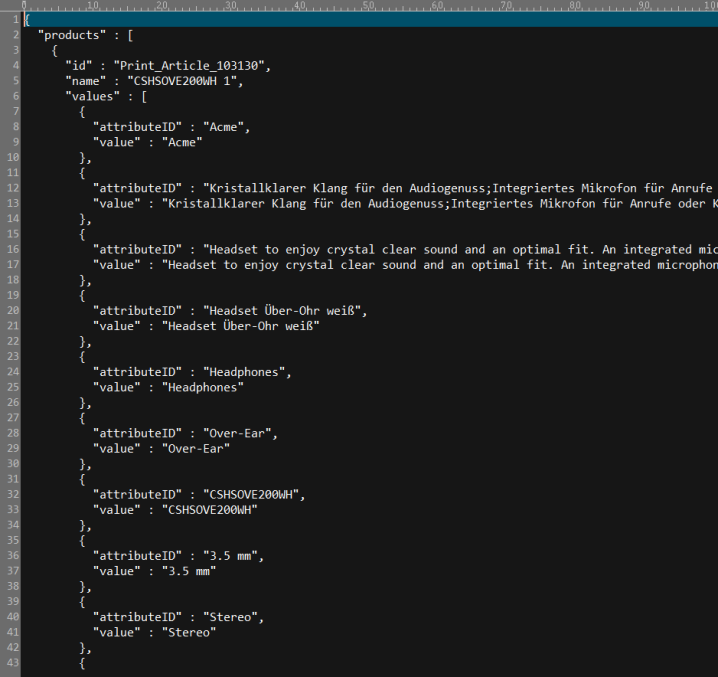
Export Manager
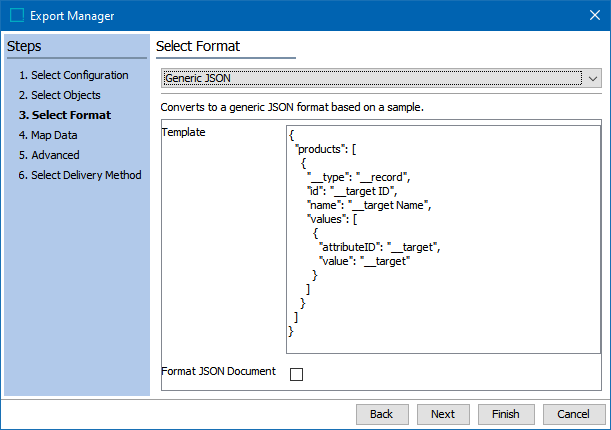
Outbound Integration Endpoint (OIEP)