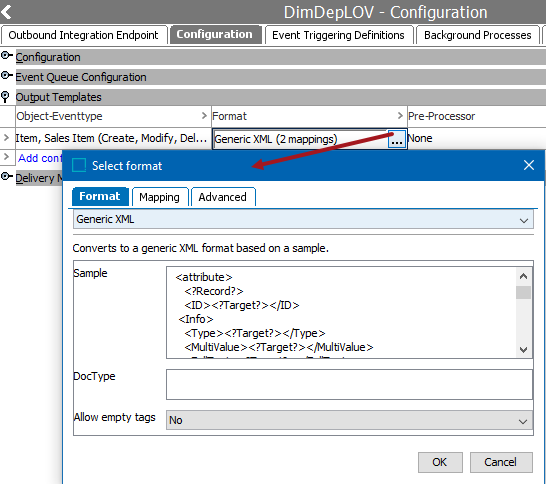Generic XML is an XML-based language used to specify how data is extracted from or written to an XML document during import or export. In STEP, the Generic XML format allows you to import data from and export data to a variety of different XML formats without the need for extensions or customizations. STEP uses a template and different processing instructions for inbound and outbound Generic XML data, as defined below.
Limitations
When using the Generic XML functionality, be mindful of these limitations:
- Only products, entities, classifications, assets, attribute definitions, and LOV definitions can be imported and exported with Generic XML.
- The Generic XML import functionality cannot handle nested records.
- Neither data nor objects can be deleted when importing with Generic XML.
Format Availability
Generic XML is available for selection in:
-
IIEP - refer to Creating an Inbound Integration Endpoint
-
Import Manager - refer to Creating a Data Import
-
Export Manager - refer to Creating a Data Export
-
OIEP - refer to Creating an Outbound Integration Endpoint
Mapping
This format requires creating a data map between STEP and the data being processed, and may also include data transformations. For details, refer to Data Mapping.
Inbound Data
The XML file is parsed via a template that extracts data and represents it in a tabular format. This requires that you have a representative source file, namely, one where all the different elements that can occur, and that you want to handle, are represented.
The following is an example of a Generic XML template:
<Products>
<Product>
<Name/>
</Product>
</Products>
In the example, nodes are matched with the tag <Products> on the first level of the document. Below <Products>, the template matches nodes with the tag name <Product>.
For details about the available processing instructions, refer to the Generic XML Inbound Processing Instructions topic.
For details about mapping the processing instructions to STEP data, refer to Inbound Map Data Options topic.
Import Manager
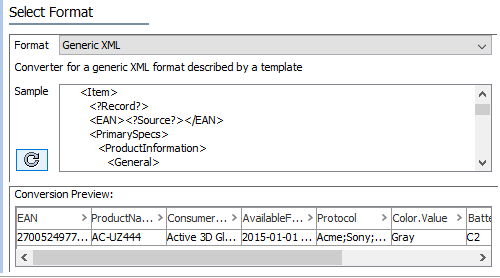
IIEP
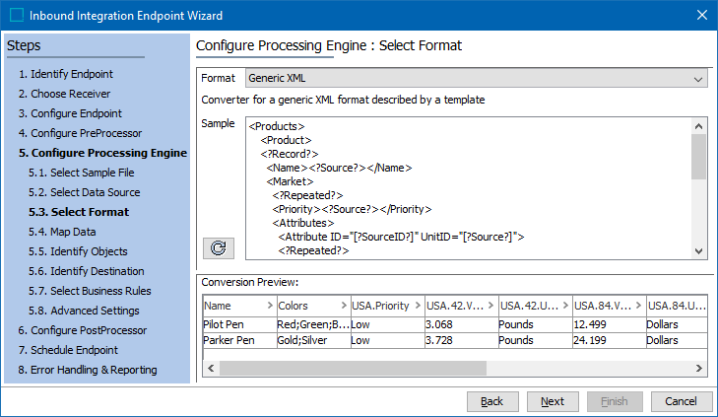
Outbound Data
For a Generic XML export, a template including instructions and placeholders determines how data should be handled, then STEP data is mapped into the XML template. For details, refer to the Outbound Map Data Options topic.
Since no undo functionality is available in the Template field, it is good practice to use an external XML editor program for creating and editing a template. To test a template's validity for output, paste the XML into STEP.
For details about the available processing instructions, some of which are only available in an OIEP, refer to the Generic XML Outbound Processing Instructions topic.
Export Manager
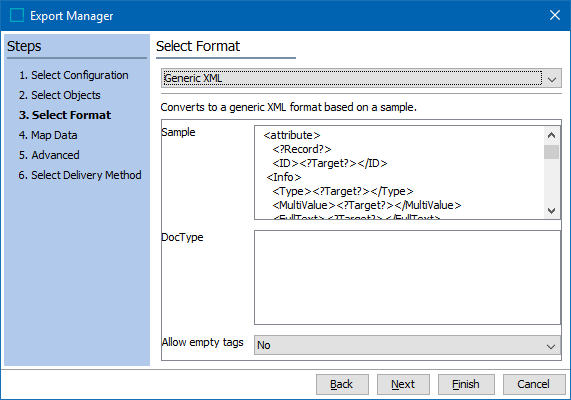
OIEP