When creating an event processor to monitor events within STEP, a processor must be selected and then the processing plugin must be configured.
The options / parameters displayed within the Event Processor Wizard step 'Configure Processing Plugin' will vary depending on the processor selected during the previous step, 'Configure Event Processor.'
The screenshot below displays an example of the Event Processor Wizard step where the Select Processor parameter displays a dropdown list of available processors.
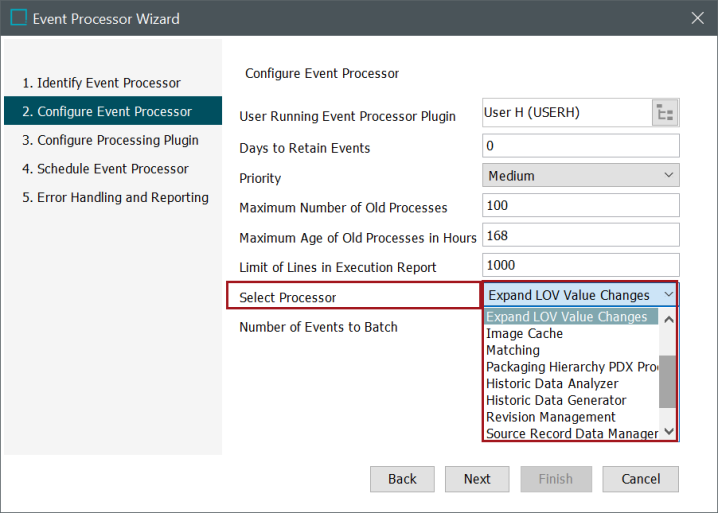
Once the Select Processor parameter is populated, and the Next button is clicked, the Event Processor Wizard step 'Configure Processing Plugin' relative to the selected processor will display.
The screenshot below displays an example of the Event Processor Wizard step 'Configure Processing Plugin' that displays when the Revision Management processor is selected.
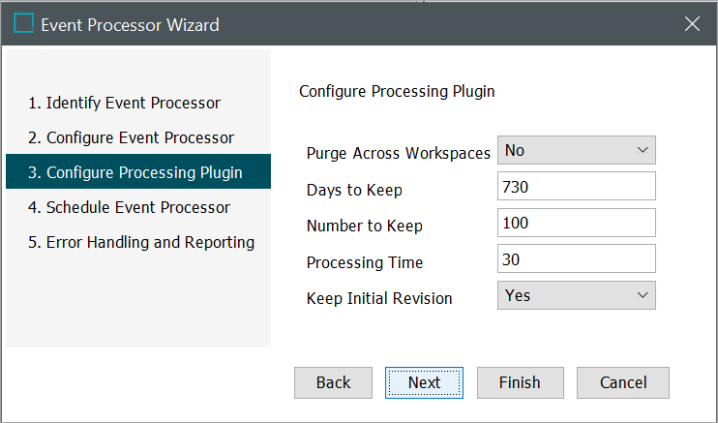
Information on each of the processors and their respective important parameters and event triggers that should be considered when configuring the event processor and processing plugin can be found below.
-
Asynchronous Translation Message Processor Processing Plugin Parameters and Triggers
-
CASS Certification Report Processing Plugin Parameters and Triggers
-
Data Sufficiency Calculator Processing Plugin Parameters and Triggers
-
Elasticsearch Indexer Processing Plugin Parameters and Triggers
-
Execute Business Action for Event Batch Processing Plugin Parameters and Triggers
-
Execute Business Action Processing Plugin Parameters and Triggers
-
Expand LOV Value Changes Processing Plugin Parameters and Triggers
-
Experian Email Validation Processing Plugin Parameters and Triggers
-
Historic Data Analyzer (within Historic Reporting)
-
Historic Data Generator (within Historic Reporting)
-
Revision Management Processing Plugin Parameters and Triggers
-
Splitting Processor Processing Plugin Parameters and Triggers
-
Source Record Data Management Processing Plugin Parameters and Triggers
Once any required configurations are made, click the Next button to display the wizard step 'Schedule Event Processor.'
Refer to the EP - Schedule Event Processor topic