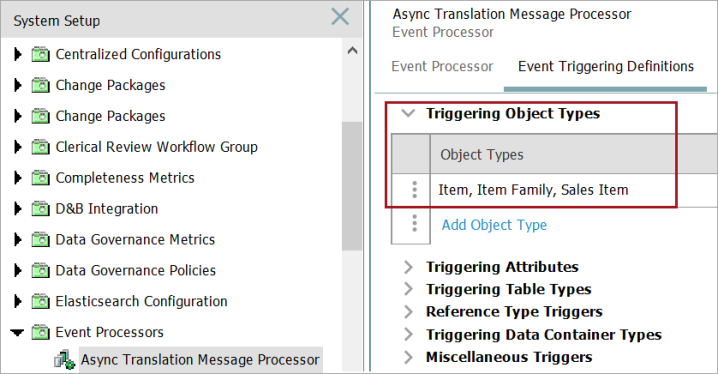The Asynchronous Translation Message Processor plugin allows users to send scheduled translation jobs to asynchronous translation services based on a derived event, and depending on user preferences, batch translation events into as little as one translation job, reducing translation costs.
Deleted objects (objects in the recycle bin) are ignored during processing.
For information regarding sending a scheduled translation job to an asynchronous translation service, refer to the Scheduling a Collection of Objects for Translation topic in the Translations documentation.
Note: The Asynchronous Translation Message Processor processing plugin is only available to users that have the external-async-kernel component installed in their system. For more information, contact Stibo Systems.
Prerequisites
This document describes configuration steps for this specific processor, but that is only one part of configuring an event processor. For the full set of instructions on configuring an event processor, refer to the Event Processors documentation.
In addition to the configuration of the event processor, the following items need to be configured:
-
At least one asynchronous translation service, with at least one translation configuration as part of that service
-
A derived event
For more information regarding asynchronous translation services, refer to the Asynchronous Translations topic in the Data Integration documentation.
For more information regarding derived events, refer to the Derived Events topic.
Parameters
Each of the relevant parameters for the Event Processor Wizard 'Configure Processing Plugin' step are described below. Any additional wizard parameters with importance for this plugin are also included in this topic.
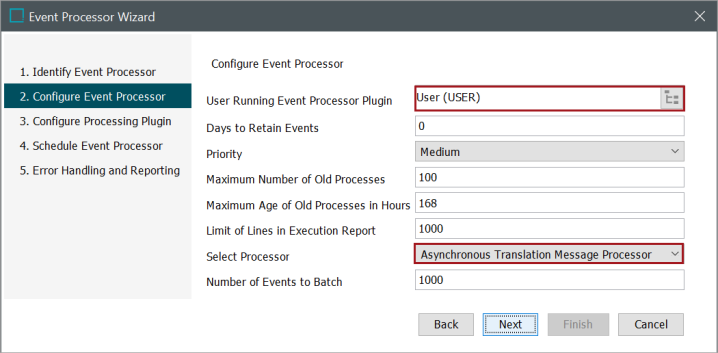
-
For the User Running Event Processor Plugin parameter, recommended practice is to create a user specifically for this event processor with adequate privileges to access the data that will be published.
-
For the Select Processor parameter, choose the Asynchronous Translation Message Processor processing plugin to display the expected parameters on the Configure Processing Plugin step.
-
Click the Next button to display the wizard step 'Configure Processing Plugin'.
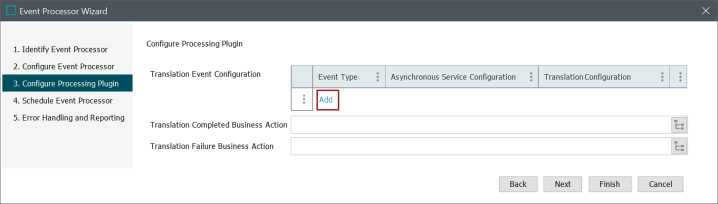
-
Click Add. The Translation Event Configuration window opens.
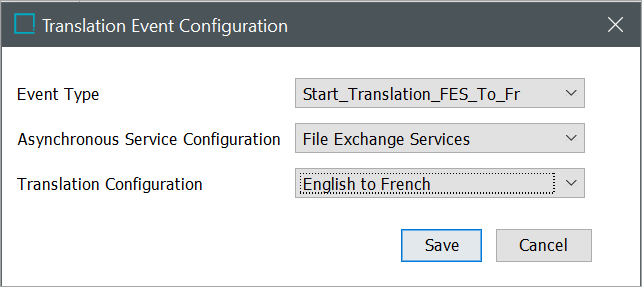
-
For the Event Type parameter, select the derived event you would like to use for the scheduled translation. In this example, the user has selected 'Start_Translation_FES_To_Fr.'
-
For the Asynchronous Service Configuration parameter, select the asynchronous service configuration that you would like to use for the scheduled translation. In this example, the user has selected 'File Exchange Service.'
-
The Translation Configuration parameter contains selection options based on the asynchronous service configuration that is selected for the Asynchronous Service Configuration parameter. In this example, the user has selected 'English to French.'
Event Triggers
When configuring the Asynchronous Translation Message event processor, all item object types that are collected for a translation must be included in the 'Triggering Object Types' parameter on the 'Event Triggering Definitions' tab within the event processor.
By default, events are triggered on the Approved workspace. Derived event functionality is available for triggering events prior to approval, as defined in the Derived Events topic in the System Setup documentation.
The image below demonstrates an example of triggering object types found in a collection created for translation purposes.