Expand LOV Value Changes allows the event processor to react on all LOV value update events (only for LOVs that use Value IDs) including those made manually from the workbench or Web UI, via LOV value merge, via import, etc. Note that the processing plugin handles LOV value updates only, not additions or deletions.
Deleted objects (objects in the recycle bin) are ignored during processing.
The Parameters and Event Triggers sections below contain important information on settings that should be considered when creating an event processor using this processing plugin.
Prerequisites
This section of documentation describes configuration steps for this specific processor, but that is only one part of configuring an event processor. For the full set of instructions on configuring an event processor, refer to the Event Processors topic.
It is expected that anyone configuring the Expand LOV Value Changes processing plugin is familiar with the List of Values (LOV) topic within the System Setup documentation.
Parameters
To access the 'Configure Processing Plugin' parameters as shown below, the Expand LOV Value Changes processing plugin must be selected within the Select Processor parameter during the wizard step 'Configure Event Processor.'
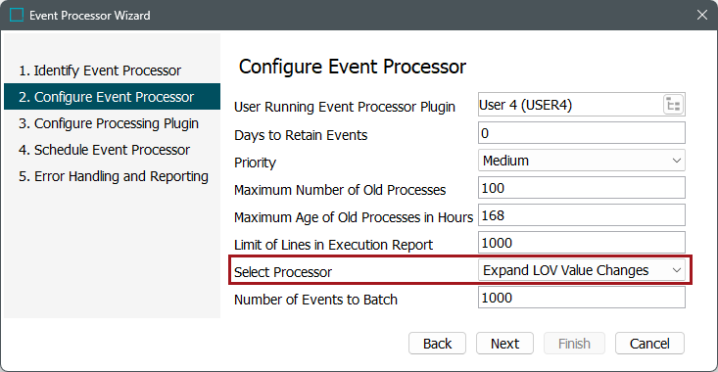
Once the Expand LOV Value Changes processing plugin has been selected, click the Next button, and the wizard step 'Configure Processing Plugin' will display.
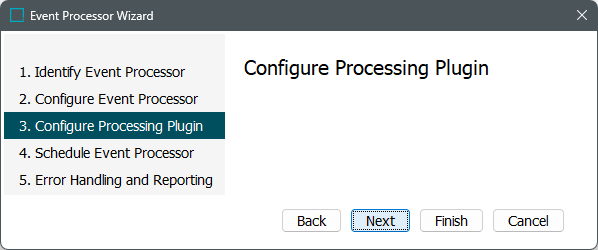
On the Event Processor Wizard 'Configure Processing Plugin' step, no further configuration is required for the Expand LOV Value Changes processing plugin, therefore no parameters are displayed.
Event Triggers
For the event processor to take effect, it must be configured to only listen for changes on LOVs (Domains), and all other default triggering definitions should be unselected.
By default, events are triggered on the Approved workspace. Derived event functionality is available for triggering events prior to approval, as defined in the Derived Events topic in the System Setup documentation.
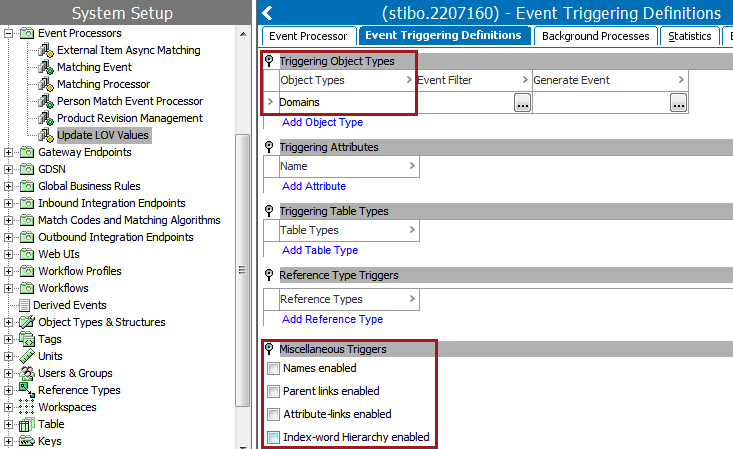
Using External Systems
An OIEP can be configured to listen for changes to LOV values and generate events for objects using the modified values.
For more information, refer to the 'Event-Based Outbound Integration Endpoint' section of the Outbound Integration Endpoints topic.
If change flags are used in the format for the endpoint receiving the event, the relevant objects will have change flags on all attributes set to true (instead of only the changed attribute), because the endpoint interprets the event generated by the processor as a change to the object rather than to the individual attribute value.
For more information, refer to the 'Change Flags for Events' section of the Core Events topic.
Important: When an integration endpoint listens for changes on LOV values, it is possible that information about the modified LOV will be published before objects using affected LOV values are published. This means that until both the LOV and the objects are published, an object's value (for example, a product's attribute value) may not correspond with values in the LOV.