The CASS Certification Report processing plugin allows for an event processor to be configured to generate CASS certification reports. CASS certification reports are text files stored as assets in the STEP Workbench classification hierarchy. These documents serve as a record of addresses that are validated through the CASS address standardization service and are provided to the USPS, upon request. These reports can be downloaded from within the workbench or by using standard Web UI components.
CASS (Coding Accuracy Support System) is a certification program run by the United States Postal Service (USPS) and is offered to all mailers, service bureaus, and software vendors that would like the USPS to evaluate the quality of their address matching. Mailers who use CASS-certified software to check their mailing addresses can qualify for discounted postage rates from the USPS. CASS is only valid for US addresses.
Note: It is strongly recommended to create a CASS certification report event processor by using the 'Easy setup of CASS Component Model' wizard, which is available by right-clicking on the CASS Address Component Model object in System Setup. Using the easy setup wizard is the most user-friendly and straightforward method for creation of a CASS event processor. However, the below sections of this documentation topic provide information for users who may choose to create this event processor manually. For more information, refer to the CASS Address Component Model topic in the Data Integration documentation.
Deleted objects (objects in the recycle bin) are ignored during processing.
The Parameters and Event Triggers sections below contain important information on settings that should be considered when creating an event processor using this processing plugin.
Prerequisites
This section of documentation describes configuration steps for this specific processor, but that is only one part of configuring an event processor. For the full set of instructions on configuring an event processor, refer to the Event Processors topic.
Before configuration of an event processor using the CASS Certification Report processor can occur, the following conditions must be met.
- Users must be based in the United States, as CASS is not valid outside of the US.
- Users must be connected to a Loqate Local server installation and have purchased a CASS license. The CASS components will not work with a Loqate Cloud API installation. For more information, refer to the Loqate Integration topic in the Data Integration documentation.
- The Address Component Model must already be configured. It is strongly recommended to configure this component model using the 'Easy setup of Address Component Model' wizard. For more information, refer to the Address Component Model topic of the 'Loqate' section of the Data Integration documentation.
Note: Ideally, the CASS Address Component Model should also be previously configured. However, if the CASS component model has already been configured through the easy setup method, a CASS certification report event processor should have already been created automatically during that process. If so, the below sections of this documentation provide additional information on manual setup of event processors with some CASS-specific details highlighted, as users may need to return to the event processor and make manual changes later.
Parameters
Each of the relevant parameters for the Event Processor Wizard 'Configure Processing Plugin' step are described below. Any additional wizard parameters with importance for this plugin are also included in this topic.
To access the 'Configure Processing Plugin' parameters as shown below, the CASS Certification Report processing plugin must be selected within the Select Processor parameter during the wizard step 'Configure Event Processor.'
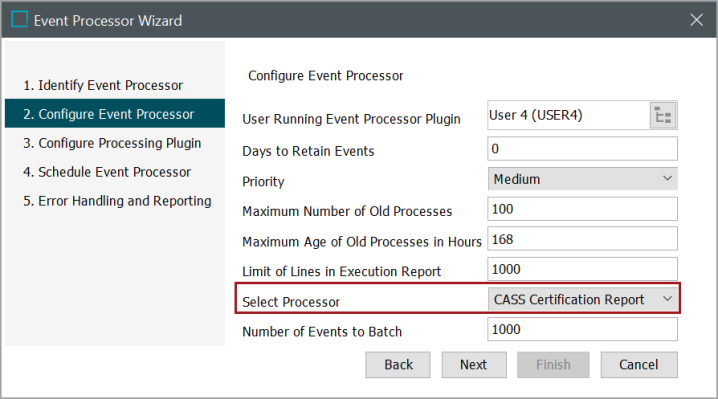
Once the CASS Certification Report processing plugin has been selected, click the Next button to display the 'Configure Processing Plugin' wizard screen.
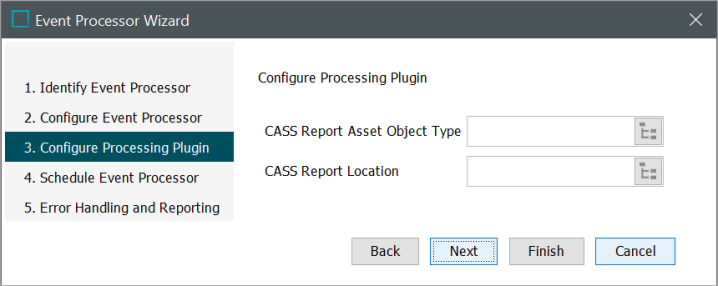
- CASS Report Asset Object Type: Click the ellipsis button (
 ) to display the 'Select Objecttype' dialog, then select the asset object type that should be used for the CASS certification reports. CASS certification reports are assets generated as .txt files by the CASS certification report event processor.
) to display the 'Select Objecttype' dialog, then select the asset object type that should be used for the CASS certification reports. CASS certification reports are assets generated as .txt files by the CASS certification report event processor. - CASS Report Location: Click the ellipsis button (
 ) to display the 'Select Classification' dialog, then select the classification folder where the CASS certification report asset objects should be stored after being generated by the event processor.
) to display the 'Select Classification' dialog, then select the classification folder where the CASS certification report asset objects should be stored after being generated by the event processor.
Once any required configurations are made, click the Next button to display the wizard step 'Schedule Event Processor.'
Refer to the EP - Schedule Event Processor topic of the 'Event Processors' section of the System Setup documentation.
Event Triggers
Unlike other event processors, no triggering events are required to be configured on the Event Triggering Definitions tab for CASS certification report event processors.
By default, events are triggered on the Approved workspace. Derived event functionality is available for triggering events prior to approval, as defined in the Derived Events topic in the System Setup documentation.
CASS certification report event processors are typically triggered when addresses are CASS validated through an 'Address Standardization' bulk update or business action. After validation and the return of information from the Loqate server, the actioned objects (e.g., address objects or entity objects that carry address data containers) are sent as events to the event processor.
To standardize US addresses with CASS, two options must be enabled when configuring the 'Standardize Address' operation for business actions and bulk updates—'Turn on CASS validation for US addresses' and 'CASS Certification Report Event Processor.' The following screenshot shows these options as they appear in the 'Operations' step of the Bulk Update wizard and on the 'Edit Operation' dialog of the Business Rule Editor.
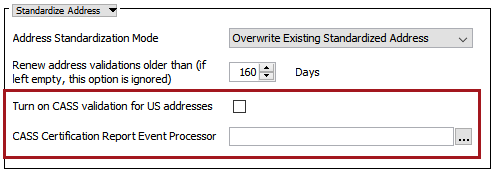
For more information on the Standardize Address operation for bulk updates, refer to the Data Quality: Standardize Address Operation topic in the Bulk Updates documentation. For more information on the Standardize Address operation for business actions, refer to the Business Action: Standardize Address topic in the Business Rules documentation.
Important: By default, events are discarded. For more information about the optional configuration to enable the Queue Status, refer to the 'Queue Status' section of the EP - Event Processor Tab topic.