The Event Triggering Definitions Tab on an event processor contains information about the configuration to be set to trigger events as per the requirement.
Note: The functionality of the Event Triggering Definitions tab is the same for event processors (EPs) and integration endpoints (IEPs). For details about the options, refer to the OIEP - Event-Based - Event Triggering Definitions Tab documentation.
The Event Triggering Definitions tab is part of the event processor editor. Information about the event processor editor can be found in the Maintaining an Event Processor topic in the System Setup documentation.
Event Triggering Definitions
All event processors require trigger definitions to identify objects, attributes, table types, reference types, and/or miscellaneous elements that will generate an event. Use the EP editor 'Event Triggering Definitions' tab to configure trigger definitions.
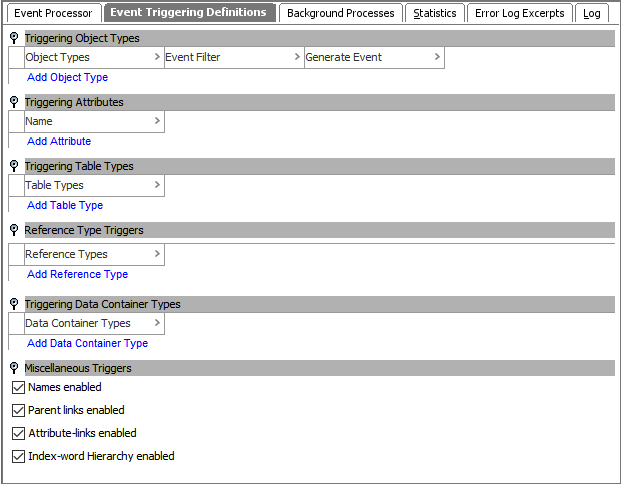
Triggering object types are used to filter the data being monitored by the EP, whereas processor plugins (standard core processors) provide direction on what to do next.
Triggering Workspace Section
This section is displayed in rare cases, specifically, only if either the 'Main' or the 'Main and Approved' option was previously selected in a release where the option was available. Not all EPs allow triggering from the Main workspace due to limited use case requirements and the impact to performance. However, for some EPs, it is necessary. For information about triggering from Main for a specific EP, refer to the appropriate topic in the Configure Event Triggering Definitions section below.
By default, events are triggered on the Approved workspace. Derived event functionality is available for triggering events prior to approval, as defined in the Derived Events topic in the System Setup documentation.

Important: Triggering from the 'Main' or 'Main and Approved' workspace can negatively impact performance and is not generally recommended for processes with high volume data changes. However, if you choose to implement triggering from either the 'Main' or the 'Main and Approved' workspace, perform thorough testing in lower systems before running in production. An alternate approach to triggering events from the main workspace is to use Derived Events to trigger objects after a group of changes are made by a user or integration / import.
For EPs created prior to release 11.0, once the 'Approved' radio button is selected, the section is no longer available since 'Approved' is the recommended setting.
-
The recommended option 'Approved' creates events when an action causes an update to the Approved workspace, generally as a result of approving an object.
-
The 'Main' option creates an event when a change is made in the Main (maintenance) workspace, prior to approval.
-
The 'Main and Approved' option results in events both before and after approval.
Note: To activate a change to the Triggering Workspace parameter, you must invoke the event processor with at least one event on the queue.
Configure Event Triggering Definitions
To help streamline setup for event processors using processing plugins, the information for common parameters and triggering definition setups for each of the processing plugins is covered in the following sections:
-
Asynchronous Translation Message Processor Processing Plugin Parameters and Triggers
-
CASS Certification Report Processing Plugin Parameters and Triggers
-
Data Sufficiency Calculator Processing Plugin Parameters and Triggers
-
Elasticsearch Indexer Processing Plugin Parameters and Triggers
-
Execute Business Action for Event Batch Processing Plugin Parameters and Triggers
-
Execute Business Action Processing Plugin Parameters and Triggers
-
Expand LOV Value Changes Processing Plugin Parameters and Triggers
-
Experian Email Validation Processing Plugin Parameters and Triggers
-
Historic Data Analyzer (within Historic Reporting)
-
Historic Data Generator (within Historic Reporting)
-
Revision Management Processing Plugin Parameters and Triggers
-
Splitting Processor Processing Plugin Parameters and Triggers
-
Source Record Data Management Processing Plugin Parameters and Triggers
Important: If you are ready for the processor to apply the actions based on the events processed, verify the Queue Status parameter is also set to Read Events, otherwise the enabled event processor will not function. For more information, refer to the Queue Status section of the EP - Event Processor Tab topic.