This functionality is used by a Match and Merge solution. For more information, refer to the topic Match and Merge and the topic Configuring Match and Merge.
In Web UI, the elements that are available for merging and unmerging are defined in the topics below:
-
Clerical Review Task List - refer to the topic Golden Record Clerical Review Task List.
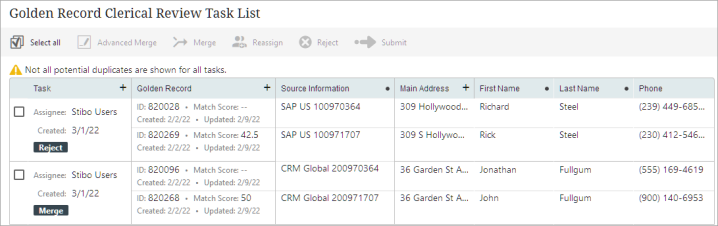
-
Advanced Merge Dialog - refer to the topic Golden Record Advanced Merge Dialog.
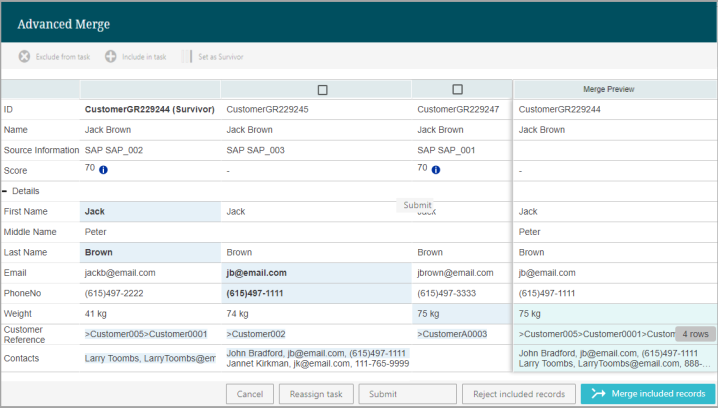
-
Source Traceability Screen - refer to the topic Golden Record Source Traceability Screen.
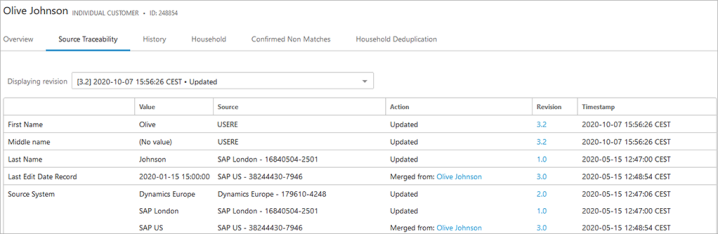
-
Golden Record Source Information Component - refer to the 'Golden Record Source Information' section of the topic Match and Merge Traceability.
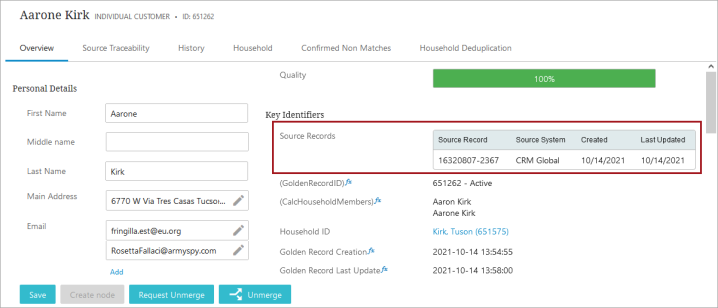
-
Unmerge Wizard - refer to the topic Configuring the Unmerge Wizard and the topic Using the Unmerge Wizard.
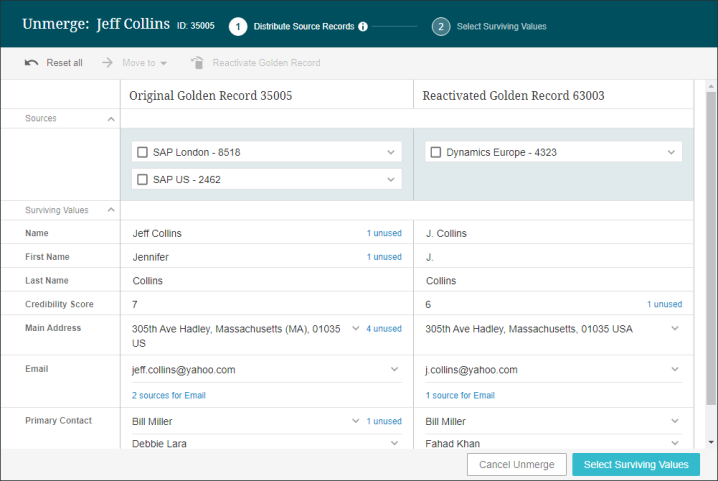
-
Advanced Search or Search
-
via panel to search for golden records via golden record ID or source record ID - refer to the topic Global Navigation Panel in the Web User Interfaces documentation.
-
via home page link or widget to search for golden records via golden record ID or source record ID - refer to the topic Homepage Widgets in the Web User Interfaces documentation.
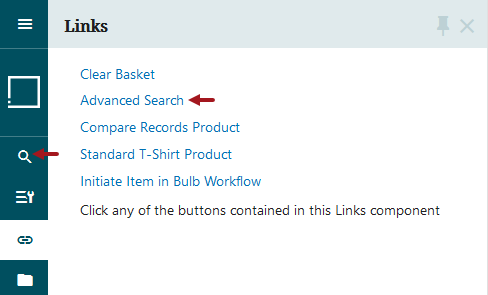
For information about the 'Confirmed Matches' component screen, refer to the topic Confirmed Matches Component.