Summary
These enhancements and changes have been made as part of the 2024.4 update and are described in the Details section that follows:
-
For Stibo Systems SaaS environments using the mTLS authentication for outbound REST integrations, the SSL Client Certificates renewal process is now facilitated. Within STEP, up to 90 days before the current certificate expires, users can retrieve the renewed mTLS client certificate that will be used.
-
Kafka Streaming Receiver IIEPs (inbound integration endpoints) can use the new 'STEP Streaming Business Action Manager' to handle processing of incoming messages through a business action. Additional changes include an increased size limit allowed for topics and an increased reporting range on the Statistics tab for messages processed.
-
The IIEP 'Business Rule Based Message Processor' now respects the 'Swap User' parameter on the 'File Loading Widget' in the Web UI.
-
New REST API V2 operations allow administrators to manage STEP users and user groups outside of STEP UIs.
-
Industry standard updates include support for the newest versions of ECLASS, ETIM, and GDSN Receiver.
-
A new API-based way to import ETIM taxonomy in different languages for different ETIM versions streamlines ETIM data management.
-
The Import Flow Process framework component is now a standalone component capable of handling the new API-based ETIM Taxonomy import.
-
A new parameter in the ECLASS Advanced Importer supports selective data deletion.
-
PDX Onboarding Channel Configurator now supports generation of language-specific channel user interfaces.
Details
SSL Client Certificates improved renewal process on SaaS
The SSL Client Certificates editor now includes functionality to simplify management of expiration and renewal of mTLS client certificates for customers on Stibo Systems SaaS environments. Up to 90 days before the current certificate expires, administrators can download the renewed mTLS client certificate, view the details, and configure it. When the new certificate is active, outbound REST integrations using mTLS will use it automatically and continue to work since restarting the STEP application is no longer necessary. This enhancement reduces the manual effort required to manage and renew mTLS client certificates and helps prevent issues caused by delayed renewals.
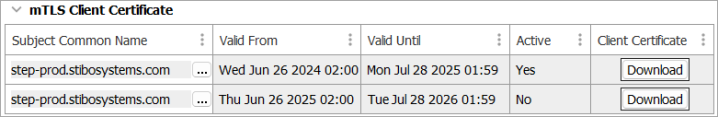
For more information, refer to the SSL Client Certificates topic in the Data Exchange documentation.
New IIEP processing engine and increased limits for Kafka Streaming Receiver
The new 'STEP Streaming Business Action Message Processor' allows defining a JavaScript business action to be invoked on the inbound message via an IIEP (inbound integration endpoint). For the JavaScript business action, the following binds are available:
-
'Streaming Message' bind, which gives access to all streaming message objects, including content, key, topic, partition, offset, and headers.
-
'Streaming Execution Report Logger' bind, which logs data to the execution report of the streaming IIEP (compared to the standard 'Logger' bind which logs data to the step.0.log file).
Additional changes for the IIEP Kafka Streaming Receiver include:
-
The ‘maximum message size in bytes’ defined on a Kafka topic is increased from 1 MB (1048576 bytes) to 2 MB (2097152 bytes).
-
The Statistics tab now reports the count of messages imported successfully or with errors during the last 72 hours. This expands the reporting from the previous 24-hour maximum, which gives users insight, for example, to understand how the IIEP performed over a weekend.
For more information, refer to the IIEP - Configure STEP Streaming Business Action Message Processor Processing Engine topic and the Kafka Streaming Receiver topic in the Data Exchange documentation.
IIEP Business Rule Based Message Processor now respects 'Swap User'
In the Web UI, the 'File Loading Widget' includes a 'Swap User' parameter that, when enabled, runs the related inbound integration endpoint (IIEP) with the Web UI user's credentials instead of the user configured on the IIEP. This parameter now also applies to IIEPs that use the Business Rule Based Message Processor. When 'Swap User' is enabled, the 'File Loading Widget' logs the Web UI user as the person who initiates the IIEP and the manager bound for the business action runs as that user. Traceability is improved by correctly logging the Web UI user who uploaded the file and handling the data as that user.
For more information, refer to the IIEP - Configure Business Rule Based Message Processor Processing Engine topic in the Data Exchange documentation and the File Loading Widget topic in the Web User Interfaces documentation.
New REST API V2 operations
New HTTP operations are introduced in REST API V2 for managing users and user groups outside of the STEP UIs:
-
GET /users/{id} and GET /groups/{id} - retrieves information for a user or a user group; responses include valid attributes on users or user groups and specific information respectively, such as 'E-mail' or 'VendorRoot' (the STEPXML tag for the classification ID selected in the 'Supplier' section of the User Group for the corresponding vendor / supplier)
-
GET /user-groups/{id}/users - retrieves users IDs linked in a user group (recursive option to retrieve users IDs linked in subgroups as well)
-
GET /user-groups/{id}/children retrieves immediate subgroup IDs
-
PUT /users/{id} - creates a user, sets the user name and E-mail, sets attribute values, and links the user to one or more existing user group(s)
-
PUT /groups/{id}) - creates a user group, sets the user group name, VendorRoot, and attribute values, and defines the parent of the user group
-
PATCH /users/{id} and PATCH /groups/{id} - partially updates existing a user or a user group
-
POST /users/{id}/randomize-step-password - prevents user connection to STEP using a previous local password by updating the local STEP password to a random entry; only useful for STEP authenticated users
-
POST /users/{id}/add-to-group and POST /users/{id}/remove-from-group - links a user to a user group or unlinks a user from a user group unless the user group is the only one the user is linked in
-
DELETE /users/{id} and DELETE /groups/{id} - deletes a user that is not in use (for example, has no assigned tasks nor is used in an IEP) or an empty user group
For more information, refer to the REST API V2 section of the Technical Documentation accessible at [system]/sdk or from the Resources section of the system's Start Page.
Support for the latest industry standard formats
Updates include support for:
-
ECLASS Release 15.0
-
ETIM 10.0
-
GS1 GDSN 3.1.29
For more information, refer to the ECLASS Format and ETIM Format topics in the Data Exchange section of the documentation.
For more information on GS1 GDSN, refer to the GDSN Receiver Solution Enablement in the Solution Enablement documentation here. GS1 Maintenance Release information is posted quarterly on the Update Information dashboard within the Stibo Systems Service Portal.
ETIM Taxonomy API Import Integration
The new ETIM Taxonomy API Importer is now available, offering an automated solution that replaces the previous manual, file-based approach for managing ETIM taxonomies. This tool enables users to integrate ETIM taxonomies across multiple languages and select specific versions and Article Groups during the import process. It also supports saving configurations as assets for easy reuse. Additionally, users can schedule automatic imports, ensuring a consistent update process. The importer is fully compatible with SaaS v2 STEP systems.
The functionality is enabled with the ETIM Industry Standards Package commercial license.
To learn more about this update, click the videos below. If the videos do not play as expected, they can also be found in the Customer / Partner Communities, and may also be accessible within the Stibo Systems Service Portal.
For more information, refer to the ETIM Component Model Configuration topic in the Data Exchange documentation.
Import Flow Process framework standalone component
The Import Flow Process framework, previously dedicated to automotive file imports, is now available for broader use across multiple import types, including ETIM files via the ETIM Taxonomy API Importer. The Import Flow Process framework enables customers to leverage a workflow-based approach, allowing for highly customized imports with advanced control over data handling, data quality, and tailored import processes.
This setup only needs to be executed once per system, regardless of the number of standards implemented, but it must be completed before using any Easy Setup functions for the standards.
For existing PMDM for Automotive implementations, no changes are required.
For more information, refer to the Import Flow Process Component Model topic in the Data Exchange documentation.
New import deletion policy – partial update option for ECLASS Advanced importer
The ECLASS Advanced Data Importer now supports a partial update deletion policy, allowing users to selectively update parts of product data from specific sources during the import process. This is achieved with a new parameter, 'Classifications of Blocks and Aspects to be Deleted,' which enables users to specify exactly which classifications, blocks, or aspects should be removed or replaced, without requiring a full data deletion. By defining specific classification IDs within this parameter, users gain precise control over data being imported.
For more information, refer to the Configuring an IIEP for ECLASS Advanced Data Imports topic in the Solution Enablement: ECLASS Advanced documentation.
PDX Onboarding Channel Configurator now supports generation of language-specific channel UI
The PDX Channel UI now supports language-specific views for channels covering multiple languages and markets, enhancing accessibility for suppliers by displaying more parts of the interface in their local language.
Using the PDX Onboarding Channel Configurator, retailers can now translate Attribute Names, Attribute Descriptions, and Lists of Values for localized display within the channel interface: The PDX Channel UI will reflect any translations already made in STEP. Language-specific Lists of Values are currently supported for both global and country / market-specific attributes, providing a more tailored experience in multilingual environments.
To learn more about this update, click the video below. If the video does not play as expected, it can also be found in the Customer / Partner Communities, and may also be accessible within the Stibo Systems Service Portal.
For more information, refer to the Handling STEP Dimension-Varying Data in PDX Onboarding Channel topic in the Data Integration documentation.