ECLASS is a hierarchical classification and product description system for grouping materials, products, and services. This includes a logical structure with a level of detail that corresponds to product-specific attributes. These classifications and standardized attributes are an international standard and can be used for reliable information exchange between suppliers and their customers. For detailed information about ECLASS, search the web.
Note: ECLASS (formerly eCl@ss) has updated their branding. These branding changes will be reflected in Stibo Systems UIs in a future release. STEP functionality supports ECLASS Basic and the viewing and editing of products, via the Web UI, for ECLASS Advanced.
ECLASS is an add-on component. Contact Stibo Systems to activate ‘eclassimporter’ on your STEP system.
With ECLASS you can import XML formats for any language using versions 7.0, 7.1, 8.0, 8.1, 9.0, 9.1, 10.0, 11.0, 11.1, 12.0, 13.0, 14.0, and 15.0. For more information on the ECLASS license, contact Stibo Systems.
In STEP, ECLASS classifications are linked to objects (materials, products, and/or services) via a 'product-to-classification link type' reference type. This displays objects within the ECLASS folder as shown in the image below.
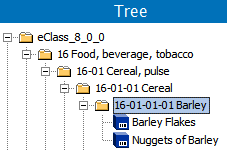
When a product is linked to an ECLASS classification, via a product-to-classification link type with 'Inheritance of Specification Attributes / Data Container Types' set to 'Yes,' the ECLASS attribute links are inherited from the classification to the linked products, and the attributes are displayed and maintained on the product tab under a section that indicates the version. For more information on link inheritance, refer to the Inheritance Example for a Product to Classification Link Type topic in the System Setup documentation.
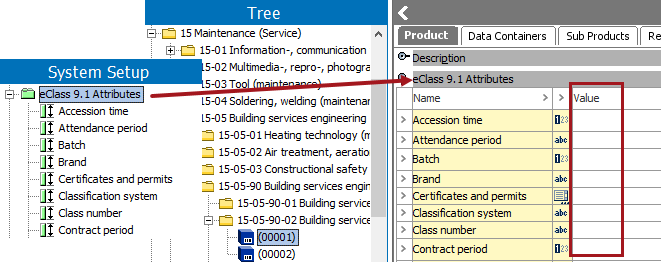
Format Availability
ECLASS import format is available for selection only in the eCl@ss Classification Import wizard. For details, refer to ECLASS Classification Import.
Multiple Versions
The ECLASS classification data is delivered in a .ZIP file, where the file name indicates the version. The import wizard uses a background process to create attributes (if necessary), and classification folders that include the version number. This allows you to access multiple versions of ECLASS within the same system.
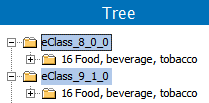
Update objects to a newer classification version
If you want to update existing objects to a newer ECLASS classification version, you can re-classify them using the Bulk Update operation 'Industry Classification Synchronization.' For more information, refer to the References and Links: Industry Classification Synchronization Operation topic of the Bulk Updates documentation.
Version-specific classification object types
To create a version-specific object type structure, select 'Version specific object types' on the Advanced step of the ECLASS Classification Importer.
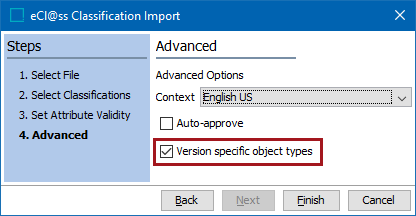
Selecting this option during import will automatically create a new version-specific object type structure for ECLASS classifications if one does not already exist for that version.
Note: For optimal functionality of the Industry Standard Mapper solution, it is crucial that the system consistently maintains a version-specific object type structure for ECLASS classifications. Ensure the 'Version specific object types' option is selected during every import to utilize the Industry Mapper Solution.
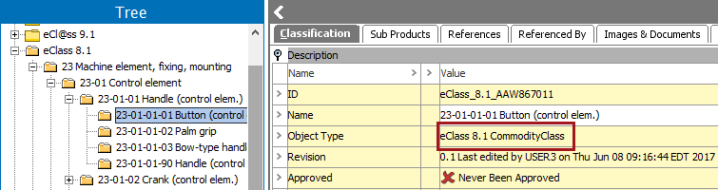
Finding an Attribute
Depending on the number of classifications imported, System Setup may not allow browsing through the attributes created. However, you can view a portion of them, or find a particular one, using the right-click 'Search Below' functionality.
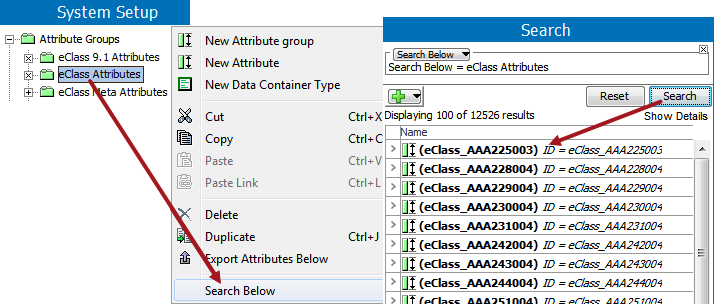
Any units or LOVs created upon import of an ECLASS XML file will also be stored in their own unit / LOV groups labeled 'eCl@ss', with the version specified as a metadata attribute on the object.
Inbound Data
Running the eCl@ss Classification Import wizard creates three attribute groups (if they do not already exist):
- eClass [version number] Attributes - specification attributes applicable to the named version. When multiple ECLASS versions are imported, multiple eClass [version number] Attributes groups are created.
- eClass Attributes - specification attributes used by all imported versions; by default, not displayed on products or classifications since the 'Show in Workbench' checkbox is not checked. For more information, refer to the Attribute Groups topic in the System Setup documentation.
- eClass Meta Attributes - description attributes for metadata on attributes, units, LOVs, and classifications.
eCl@ss Classification Import
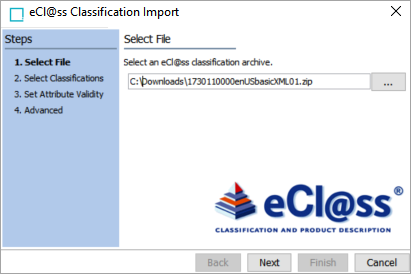
ECLASS Advanced in the Web UI
ECLASS Advanced users can configure an ECLASS Advanced Editor Screen in the Web UI. You can link to versions, add and edit blocks, modify attributes, as well as modify attribute values.
For more information on the ECLASS Advanced Editor, refer to the ECLASS Advanced Editor Screen topic in the Web User Interfaces documentation.
For more information on importing ECLASS data into STEP, refer to the ECLASS Classification Import topic.