Using List Processing includes the following prerequisites and configuration steps.
Prerequisites
-
Activate the list processing commercial license on your system. Contact Stibo Systems for assistance.
-
Configure the 'Run List Processing' user action for the group of users who will run List Processing. For information on adding user actions, refer to the Maintaining Action Sets topic in the System Setup documentation.
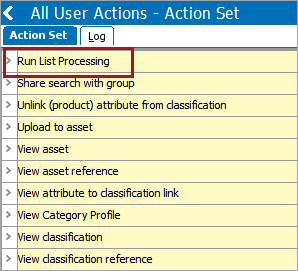
-
Define import and export configurations to handle the inbound and outbound list files. For more information, refer to the Maintaining a Saved Import Configuration topic and the Maintaining a Saved Export Configuration topic in the Data Exchange documentation.
Configuration
To use the list processing functionality users must provide the workbench configuration defined in the following topics:
-
List Processing Lists and Records - create the list processing object types and default data profile
-
List Processing Component Model - define the object types allowed for processing
-
List Processing Configuration - define which list operations to use in a reusable list processing configuration
-
List Processing Operations - includes filters, bulk updates, deduplication and external processing