Processing of lists is based on a List Processing Configuration which defines a sequence of operations that can be applied to a specific list. Each operation is applied to records in the list using the order defined in the configuration. When an operation is applied to a record, the record is an entity. The parent of a record in a list is always the list entity to which it belongs.
The following completed and functional List Processing Configuration (also shown fully in the Processing Lists topic) filters out records with no city value present, sets values for 'Gender,' then sets a value for 'Last Name,' and using the 'ProspectsMatchingAlgorithm,' deduplicates the list of redundant records.
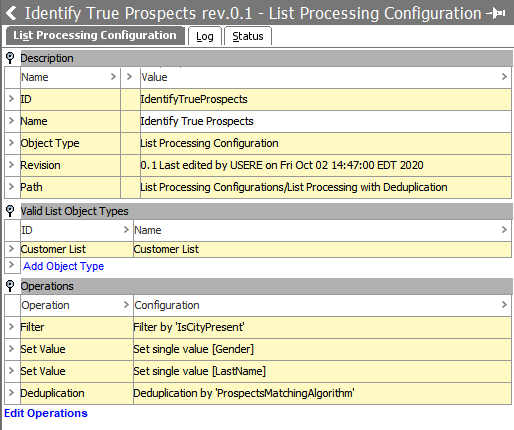
Create a List Processing Configuration
-
From the System Setup tab, create a valid parent type for the List Processing as set during the object type creation.
-
Right-click on the List Processing parent node and select 'New List Processing Configuration' to open the 'Create List Processing Configuration' dialog.
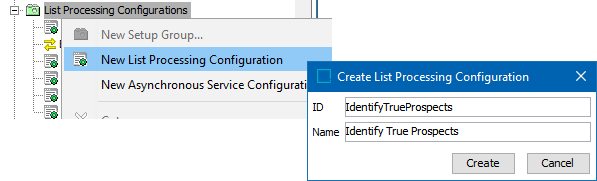
-
Provide an ID and Name and click the Create button.
- Open the Valid List Object Types flipper, click the Add Object Type link and choose the object type(s) set in the list component model. Refer to the List Processing Component Model topic.
Note: This list processor configuration can only be executed on selected list object types. Without an object type value, the List Processing Configuration is not a selectable option in the Web UI 'Process list' dropdown.
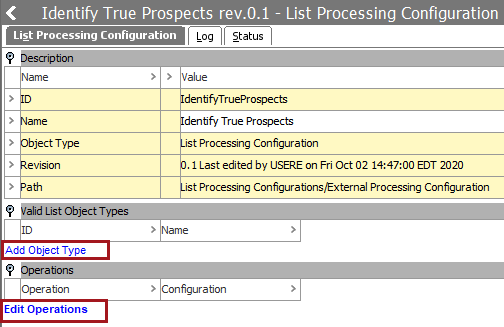
- In the Operations flipper, click the Edit Operations link and select the relevant operations.
Refer to the List Processing Operations topic for explanations of the available operations.
Important: The order of operations in this configuration will be the order that they are performed on the list. This consideration is important because if values are changed before unwanted records are filtered, it will cause a longer processing time with no added benefit.
- Continue the required configuration as defined in the Configuring List Processing in Web UI topic.