A List Processing Configuration includes one or more operations for processing a list.
The majority of the list processing operation types use existing bulk update operations supported by STEP, while the Remove Duplicates, External Processing, and Filter operation types are designed specifically for list processing. There is no limit to the number of operations that can be executed per list.
Important: While list operations are executed in parallel when possible, they are still applied to each record in the list in the order configured in the Edit Operations dialog, starting from the top.
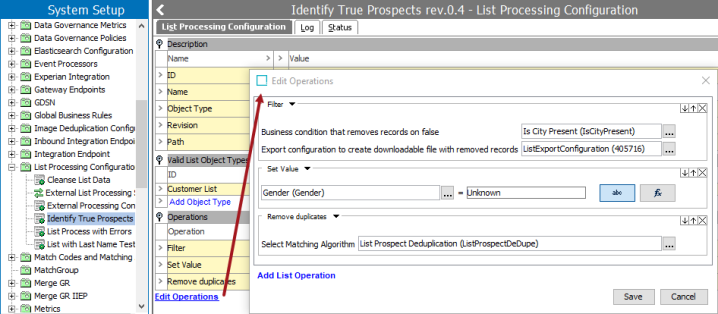
To add an operation on a List Processing Configuration:
-
On the Operations flipper click the 'Edit Operations' link.
-
On the Edit Operations dialog click the 'Add List Operation' link.
Available operations are defined in the following topics:
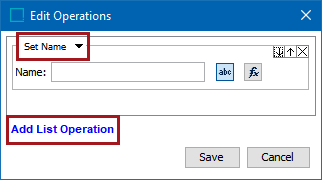
-
Select the desired operation (each is defined below) from the dropdown menu and complete the necessary parameters.
-
Click the Add List Operation link again if more operations are required.
-
Click the up or down arrow buttons (
 ) to reorder the operations.
) to reorder the operations. -
Click the X button (
 ) to remove an operation.
) to remove an operation.
-
-
Click the Save button or Cancel button to return to the List Processing Configuration tab.
-
Continue the required configuration as defined in Configuring List Processing in Web UI topic.