Setting up an entity object type hierarchy structure for list processing includes:
-
A list entity object type. There can be multiple list types defined in the system, each with their own unique set of attributes. Lists must be organized in the primary hierarchy, as with any other entity.
-
A record child entity object type under the list object type. There can be records of multiple object types in a list. A record may have references to master data entities in the system. There cannot be references from master data entities to a record in a list. A record in a list must be globally revised.
Any ID pattern provided on the object type of a record in a list is ignored. A universally unique identifier (UUID) is assigned to each record, as it is imported into a list. The record's UUID remains stable throughout the lifetime of the list. The assigned record UUID can be exported.
Important: If an object type of a record in a list is deleted, the following processing or export of the list will fail. If the object type is created again, it will again be possible to process and export the list.
If attributes, reference types, or data container types of values of records in lists are deleted, the processing of lists with such data will still be possible, but that data will be removed from the records the first time those records are updated.
Should a given attribute, reference type, or data container type be deleted and recreated while there are records in lists with the same values, those values will remain.
For more information, refer to the Object Types and Structures topic in the System Setup documentation.
Configure List Object Types and Default Data Profile
The following set up provides the required objects for the Component Model:
- On the System Setup tab, under 'Object Types & Structures,' right-click on the desired parent node and select 'New Object Type.' In this guide, the parent node 'Entity user-type root' holds the 'Customer Data Root' node. This second parent will hold the new object type.
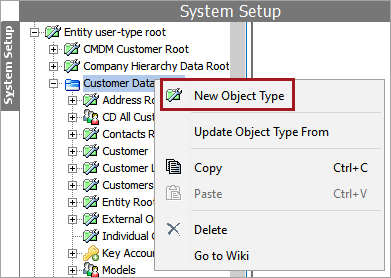
Note: Do not reuse the existing object type; create a new object type specifically for the list object type.
- In the Create Object Type dialog box, enter a value for the ID and Name text fields. In the screenshot below, the structure shown is used for a business hierarchy. Customer Lists, Company Division, Year, Season, Drop, and Customer List were all created as ways to structure a list processing instance. The Customer Record object was made valid for the Customer List object type.
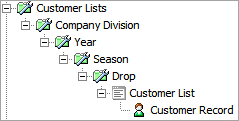
-
Ensure attributes on records in a list are set as 'No' for the 'Externally Maintained' parameter. List processing cannot process externally maintained attributes on records in the list.
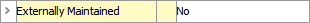
-
Define a default profiling configuration on the newly created object type. For more information, refer to the Data Profiling topic.
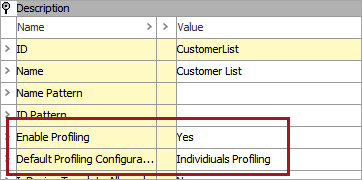
-
Configure the component model as defined in the List Processing Component Model topic to select which of the created object types can hold lists.