The List Processing component model allows users to set the object type(s) that may hold lists. Users must complete this one-time setup for list processing to function correctly.
Configure List Processing Component Model
-
From the System Setup tab, select the 'Component Models' node, then select the 'List Processing' option.
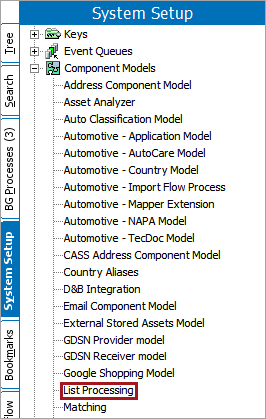
-
Click the 'Edit' button below the List Object Types entry on the component model to display the 'Edit Component Model Configuration' dialog.
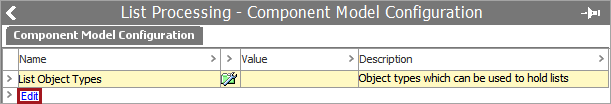
-
On the 'Edit Component Model Configuration' dialog, click the plus button (
 ) to choose the object type(s) that can hold a list. In this example, the list object types are shown in the 'Value' column since they are valid list processing object types.
) to choose the object type(s) that can hold a list. In this example, the list object types are shown in the 'Value' column since they are valid list processing object types.
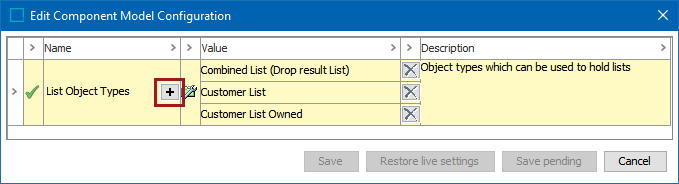
-
Click the Save button to save the selected object type(s) and close the dialog.
-
Configure a List Processing Configuration object to work with the component model as defined in the List Processing Configuration topic.