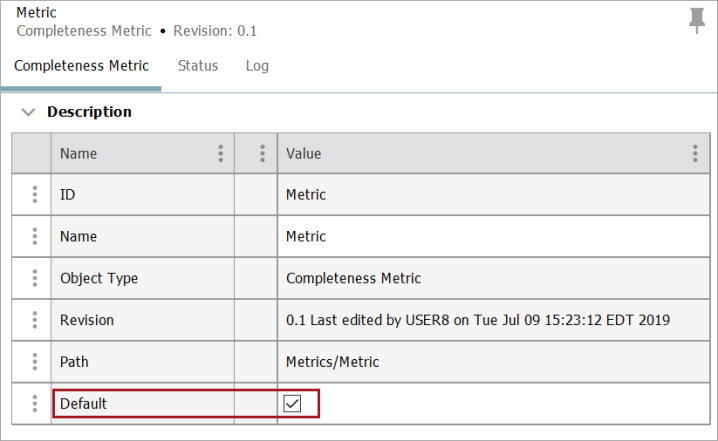Once initial setup is complete, metrics can be created.
For more information on initial setup steps, refer to the Initial Setup for Metrics topic.
Creating a Metric Object
- In System Setup, right-click the Setup Group Root that holds metrics, and then click New Metric.
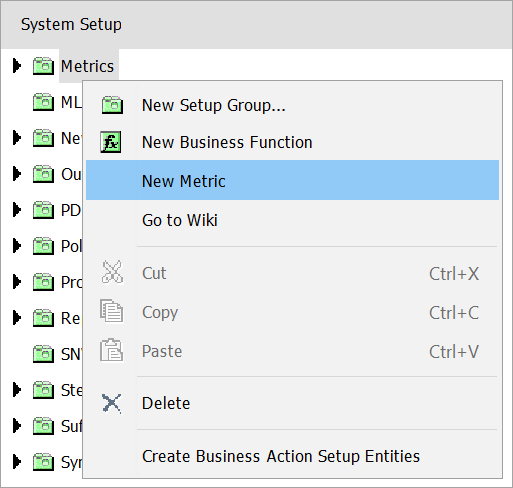
- Enter an ID and a Name for the metric, and then click create. The metric is added as a child below the selected Setup Group Root.
Configuring a Metric
Once the metric object has been created, a metric type must be specified and configured.
- Select the metric that you just created, and then, on the Metric tab, click Edit.
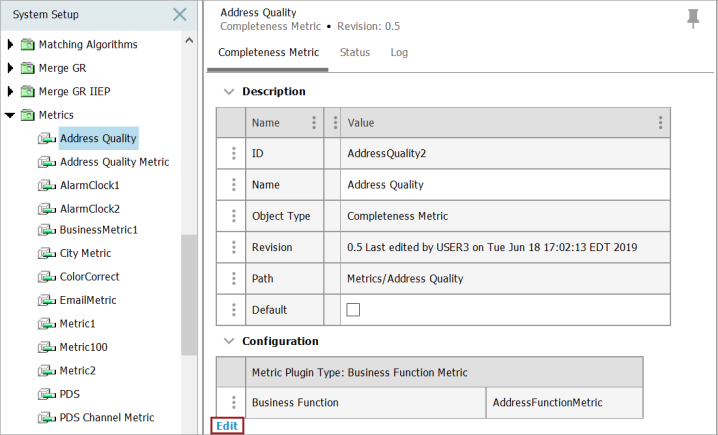
- In the Edit Metric Configuration editor, select the relevant metric type from the dropdown. Each metric type requires different configuration steps.
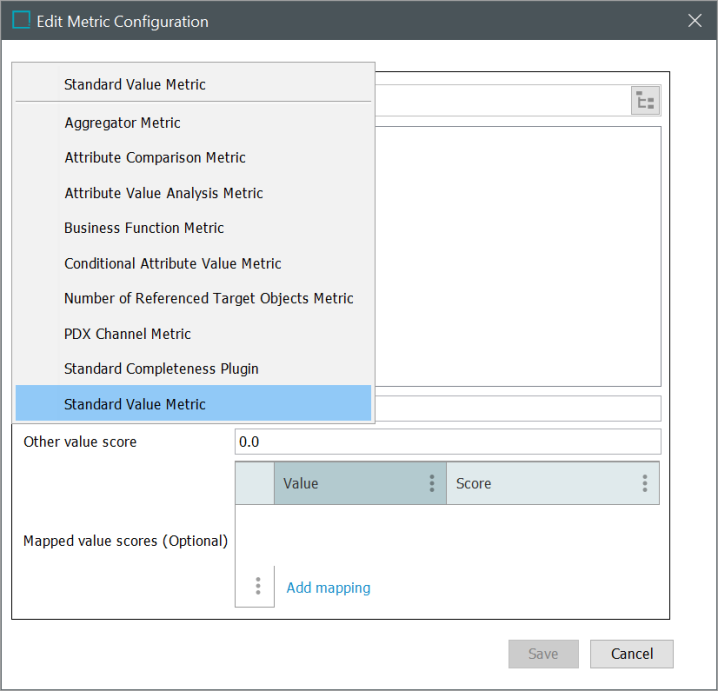
Options include:
Set a Default Metric
When a metric is set as the default metric, the completeness meter shown on an object's editor tab displays the value from the default metric.
- In System Setup, expand the Setup Group Root that holds metrics, and then select the metric you want to apply as default.
- On the Metric tab, in the Description area, select Default.