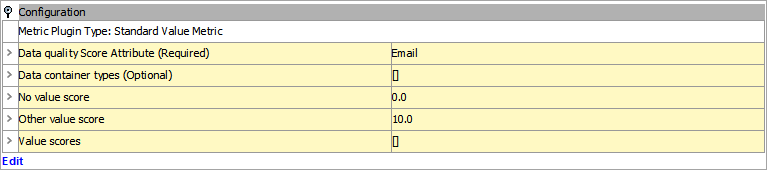A value metric evaluates an attribute value and generates a metric score based on the result.
Prerequisites
Before metrics can be created, a Setup Group must be configured to hold them. For information on configuring a setup group for metrics, refer to the Initial Setup for Metrics topic. For information on creating a metric, refer to the Creating and Editing Metrics topic.
Configuration
-
Open the editor and select Standard Value Metric from the dropdown.
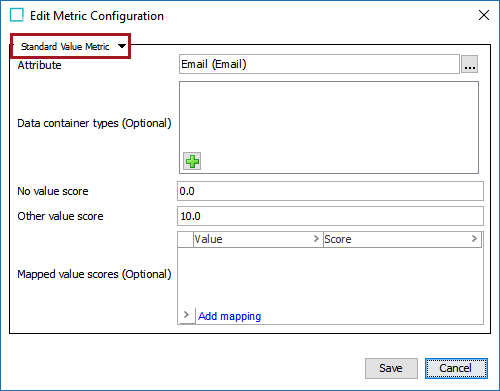
-
Set the configuration options as needed:
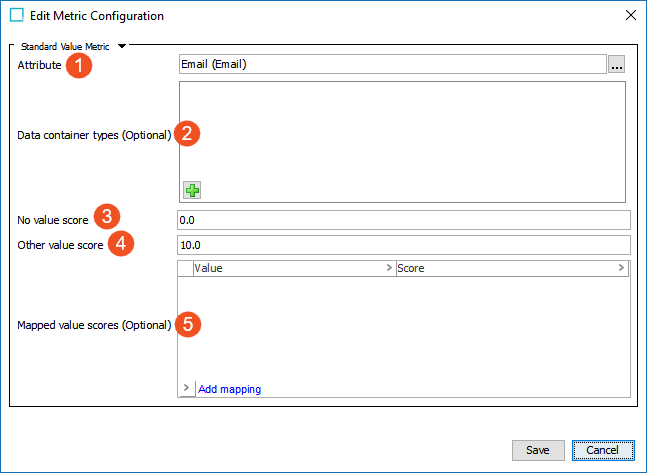
-
Attribute - (required) select the attribute to evaluate. The attribute must be single value only, and must either be a simple numeric value, a text value, an LOV value, or a calculated value. Attempting to configure an attribute that does not comply with these requirements will result in an error.
-
Data container types (Optional) - select a data container type to be included in the evaluation.
-
No value score - enter a value to be returned when there is no value for the attribute.
-
Other value score - enter the value to return besides those listed in the Mapped value scores parameter
-
Mapped value scores (Optional) - click the 'Add mapping' link to add specific values for specific scores.
-
-
Select 'Save,' and the metric is ready to be used in a data profile or with data policies.
To create a policy, start with the configuration of a dataset definition, as described in the Creating a Dataset Definition topic.
The configuration settings are displayed on the Completeness Metric tab in the Configuration area.