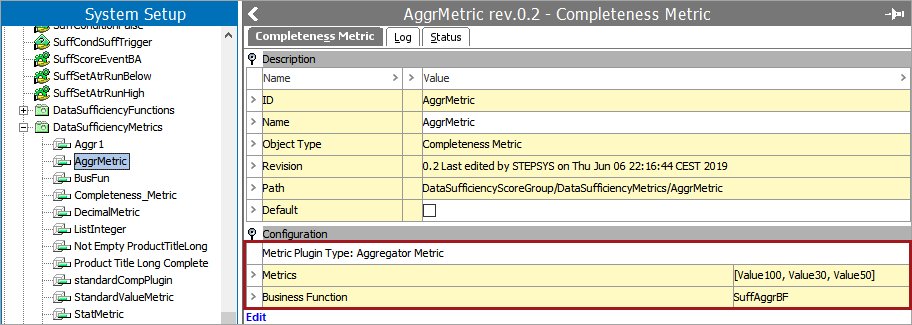An aggregator metric allows users to combine scores from multiple metrics. By default, the aggregator metric returns an average score based on these combined scores; however, by adding a business function to an aggregator metric, users are able to obtain scores based on other variables, e.g., if one metric is weighted heavier than another metric within the aggregator metric, the score would reflect the difference based on the weight of each metric.
Configuration
Before metrics can be created, a Setup Group must be configured to hold them. For information on configuring a setup group for metrics, refer to the Initial Setup for Metrics topic. For information on creating a metric, refer to the Creating and Editing Metrics topic.
To configure an aggregator metric:
-
From the Edit Metric Configuration wizard, select 'Aggregator Metric.'
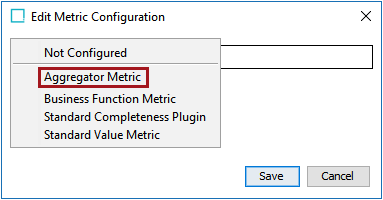
-
Click the plus sign button and click the selector button (
 )
)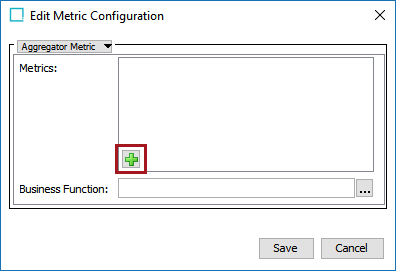
-
Select the metric you want to include in the aggregator metric and click 'Select.'
Note: Only one metric can be selected at a time. After a metric is selected, click the plus button again to add another metric.
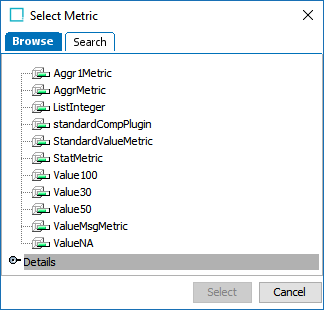
In the image below, three metrics have been selected from the available metric list.
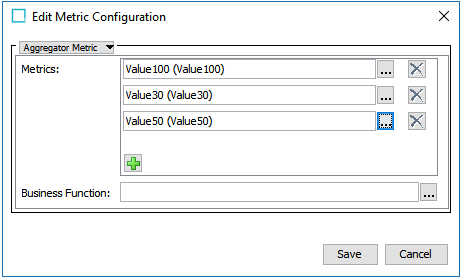
Adding a business function to an aggregator metric
Although optional, the purpose of adding a business function to an aggregator metric is to return a score that is not the average score of the configured metrics. If no business function is selected, the returned score will be the average score of the configured metrics included in the aggregator metric.
To add a business function to an aggregator metric:
-
On the business function parameter click the selector button (
 ).
).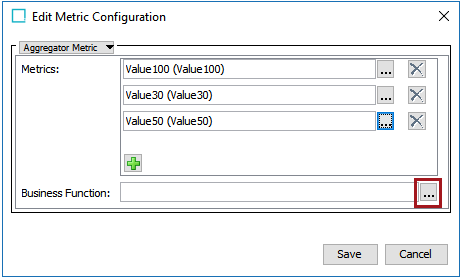
-
Select a business function and click the 'Select' button.
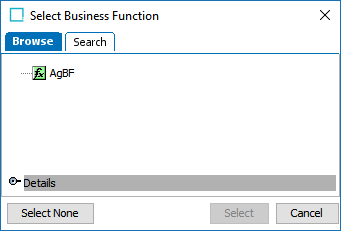
-
Click 'Save' to close the 'Edit Metric Configuration' wizard.
The aggregator metric is configured and ready for use.
Note: To use a business function with an aggregator metric, the input parameter type must be set to 'List<MetricResult>' and the return type must be an integer. Business functions without these configuration settings will not be available as a valid option within the Select Business Function window. For more information on business functions, refer to the Business Functions documentation.
With the configured metric selected, the name of the metric plugin type (in this case, 'Aggregator Metric'), the metrics included in the aggregator metric, and the name of the selected business function will be listed under the Configuration flipper.