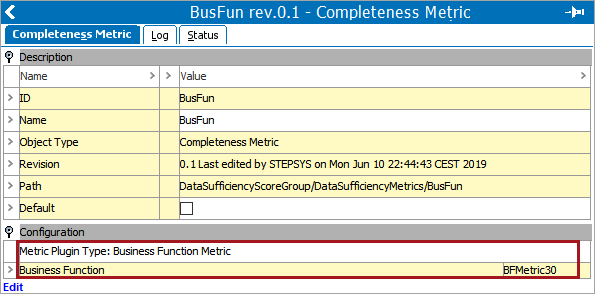Business Function metrics use JavaScript business functions to evaluate data and return metric scores, and depending on the JavaScript, messages that provide more detailed information about the returned scores.
For information on business functions, refer to the Business Functions topic of the Business Rules documentation.
Prerequisites
Before metrics can be created, a Setup Group must be configured to hold them. For information on configuring a setup group for metrics, refer to the Initial Setup for Metrics topic. For information on creating a metric, refer to the Creating and Editing Metrics topic.
Configuration
To configure a business function metric:
- From the Edit Metric Configuration wizard, select 'Business Function Metric.'
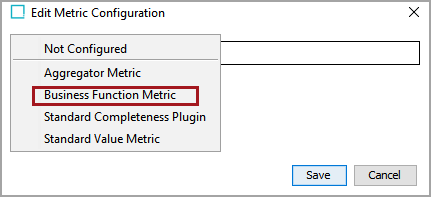
- On the 'Business function for Metric' parameter click the selector button (
 ).
).
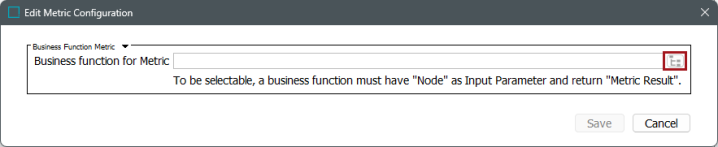
- Select the business function to include as part of the business function metric. To search for a specific business function, click the 'Search' tab and enter the search criteria.
Note: Only business functions with 'Node' as the input parameter and 'MetricBusinessFunctionResult' as the return type are included in this dialog.
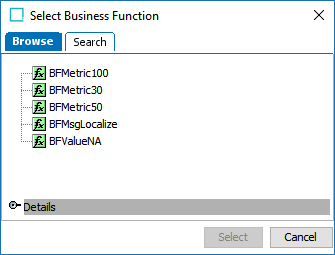
- Click 'Save' to close the 'Edit Metric Configuration' wizard. The business function metric is configured and ready for use.
Important: The MetricBusinessFunctionResult of a JavaScript business function must be instantiated directly in the business function. It cannot be instantiated by a JavaScript library.
With the configured metric selected, the name of the metric plugin type (in this case, 'Business Function Metric') and the name of the selected business function will be listed in the Configuration section.