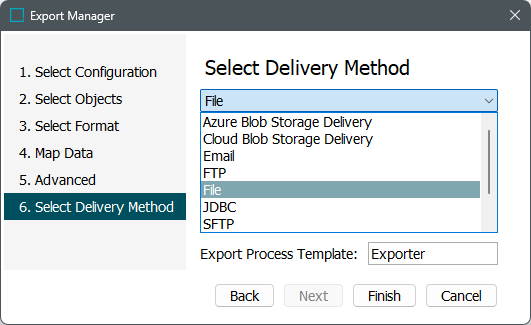
Delivery methods are used by both outbound data tools but the available options vary. For information on the delivery methods available in OIEPs, refer to OIEP - Delivery Method Section.
-
In the dropdown displaying the default 'File' option, select a delivery method. The available options are defined in the Delivery Methods section below.
-
For the Export Process Template parameter, leave the default setting, which is required to start the background process for the export.
-
Click Finish to display the Save Export Configuration window as defined in Running a Data Export.
Delivery Methods
| Method | Description |
|---|---|
|
Azure Blob Storage Delivery |
Delivers files to Azure Blob Storage. Refer to the Azure Blob Storage Delivery Method documentation. |
|
Cloud Blob Storage Delivery |
Delivers exported files to cloud storage. Amazon S3, Google Cloud Storage, and Microsoft Azure are supported. Refer to the Cloud Blob Storage Delivery Method topic. |
|
|
Delivers files as an email attachment and allows a zipped delivery. Refer to the Email Delivery Method topic. |
|
File |
Delivers a file via a background process and notifies when the file is ready for download. Refer to the File Delivery Method topic. |
|
FTP |
Delivers files using file transfer protocol (FTP). Refer to the FTP Delivery Method topic. |
|
JDBC |
The JDBC delivery option enables delivery of data to RDBMS-type databases like Oracle, MySQL, MS SQL Server, PostgreSQL, etc. Refer to the JDBC Delivery Method topic. |
|
Server Side Delivery |
Exports a file to a folder located on the STEP system application server. Refer to the Server Side Delivery Method topic. |
|
SFTP |
Delivers a file using the Secure File Transfer Protocol (SFTP) with expanded cryptographic keys allows and an automatic timeout. Refer to the SFTP (Deprecated) Delivery Method topic. |
|
SFTP (Deprecated) |
Delivers a file using the Secure File Transfer Protocol (SFTP). Refer to the SFTP (Deprecated) Delivery Method topic. |
|
WebSphere Commerce Import |
Delivers a STEPXML file to a WebSphere Commerce server. Refer to the WebSphere Commerce Import Delivery Method topic. |