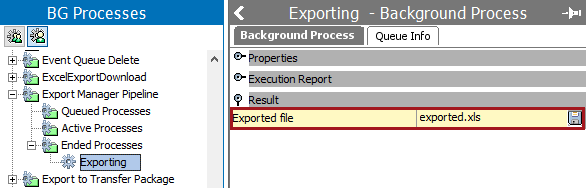The server side delivery option is only available in Export Manager and saves the output file on the STEP application server via a background process. This delivery method is typically used to export a large file to a specified location, while an external system (consumer of the data) is looking for an input file in this specified location.
Configuration
For information on a parameter, hover over the parameter label to display help text.
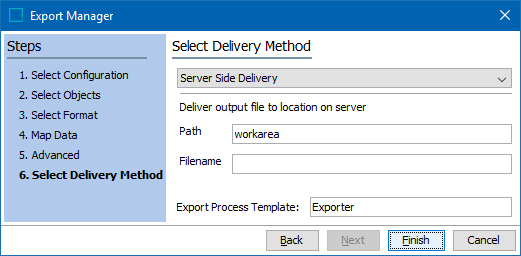
- Select Server Side Delivery from the dropdown.
- For Path, specify the application server directory where the file should be delivered. The location of the delivery is included in the background process execution report. In the image above, 'workarea' would indicate that the output would be saved at <root>\workarea.
- For the Export Process Template parameter, leave the default setting, which is required to start the background process for the export.
- Click Finish to display the Save Export Configuration window as defined in Running a Data Export.
Output
By default, the output is saved on the Background Processes tab, under the Export Manager Pipeline node, which can be easily accessed as described in Monitoring a Data Export.