The file delivery option is only available in Export Manager. It delivers a STEPXML file to a WebSphere Commerce server.
Configuration
For information on a parameter, hover over the parameter label to display help text.
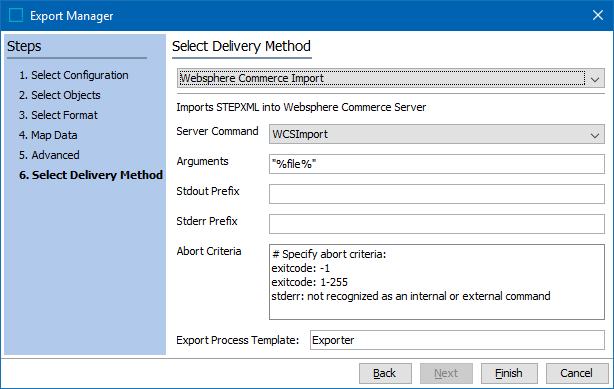
- Select Websphere Commerce Import from the dropdown.
- For each of the available parameters, add the required information.
- For the Export Process Template parameter, leave the default setting, which is required to start the background process for the export.
- Click Finish to display the Save Export Configuration window as defined in Running a Data Export.