References and links allow you to establish a relationship between objects. Fundamentally, references and links are similar to attributes in that they can be internally or externally maintained, can have dimension dependencies, can be inherited, and can allow multiple values. References and links are different from attributes in that they model relationships between objects, that the relationships between objects have directionality, and that they can also include metadata in the form of attributes that live on the reference or link itself.
Referencing or linking objects allows those objects to be used for different purposes, while avoiding data duplication and minimizing data maintenance. For example, a single stock image could be referenced for a whole family of products. Reference and link types are housed and created in System Setup under the Reference Types node.
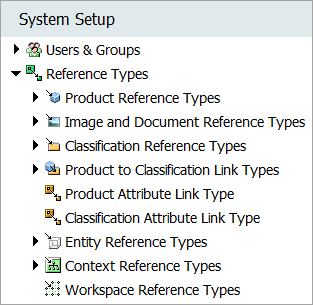
STEP includes the following options for object relationships: References, Product to Classification Links, Product Attribute Links, and Classification Attribute Links. Each is defined below.
Consideration
For each reference type or link type, the recommended limit is 1000 of the same type on an object. Exceeding this number of references can result in degraded performance across the workbench and Web UI when the data is accessed. For example, when importing objects with an excessive number of references / links, or in Web UI, when displaying the objects and the references / links.
References
References allow you to define a connection between two objects in STEP, essentially they are a set of rules for relationships between objects. For example, a reference can associate an image with a product, or join multiple addresses with a single company, or connect a classification to an object, among other uses.
Prerequisites for Reference Types
Before creating a reference type, consider the available options, and determine the type most suited for your data as described in Reference Types.
Setup Requirements for References
Setting up and using any reference involves the following steps:
- Create the appropriate reference type as described in Creating a Reference Type.
- Apply the reference to the necessary objects as described in Creating a Reference.
Additional Information About References
- Understand the benefits of attribute groups as described in Attribute Groups for Reference and Link Types
- Understand the effects of dimension dependencies as described in Dimension Dependent Reference and Link Types
- Understand how visibility affects dimension-dependent references as described in Visibility of Reference and Link Types
- Understand the importance of designating the source and target as described in Direction of a Reference
- Review effects of the Parent/Child Relation as described in Entity Reference Types
- Modify settings on existing reference types as described in Maintaining a Reference Type
- Understand metadata functionality as described in Metadata Attributes on Reference and Link Types
- Understand the uses for multiple references as described in Multiple References for the Same Objects
- Review effects of inheritance as described in Inheritance Example for a Reference
- Create references for use in data containers as described in References on Data Containers
Product to Classification Links
Product to classification links allow you to define a connection between a product and a classification, in addition to showing the product as a child to the classification and are described in Product to Classification Link Types.
Setup Requirements for Product to Classification Links
Setting up and using a product to classification link involves the following steps:
- Create a link type as described in Creating a Product to Classification Link Type.
- Apply the link to the necessary objects as described in Creating a Product to Classification Link.
Additional Information About Product to Classification Links
- Understand the benefits of attribute groups as described in Attribute Groups for Reference and Link Types
- Understand the effects of dimension dependencies as described in Dimension Dependent Reference and Link Types
- Understand how visibility affects dimension-dependent link types as described in Visibility of Reference and Link Types
- Modify settings on existing link types as described in Maintaining a Product to Classification Link Type
- Understand metadata functionality as described in Metadata Attributes on Reference and Link Types
- Review effects of inheritance as described in Inheritance Example for a Product to Classification Link Type
Product Attribute Links
A product attribute link allows a specification attribute to be available when the product is a child of the selected level of the primary product hierarchy. A product attribute link can also include dimension dependencies and metadata attributes. This enables you to control when the attribute is available and/or published based on its location in the product hierarchy.
Using the Product Attribute Link
The product attribute link is pre-configured and ready to use as described in Creating a Product Attribute Link.
Optional Setup for the Product Attribute Link
Set up is only necessary when dimension dependencies and metadata attributes are required as described in Setting Up an Attribute Link Type.
Additional Information About Product Attribute Links
- Understand metadata functionality as described in Metadata Attributes on Reference and Link Types
- Understand the available functionality as described in Product Attribute Link Type
Classification Attribute Links
A classification attribute link allows a specification attribute to be available when the object is also linked into the specified classification hierarchy via a Product to Classification Link Type. Classification attributes links can also include dimension dependencies and metadata attributes. This enables you to control when the attribute is available and/or published based on the classification hierarchy.
Using the Classification Attribute Link
The classification attribute link is pre-configured and ready to use as described in Creating a Classification Attribute Link.
Optional Setup for the Classification Attribute Link
Set up is only necessary when dimension dependencies and metadata attributes are required as described in Setting Up an Attribute Link Type.
Additional Information About Classification Attribute Links
- Understand metadata functionality as described in Metadata Attributes on Reference and Link Types
- Understand the available functionality as described in Classification Attribute Link Type