After creating a reference type, you can add that type on an object's References or Referenced By tabs.
To maintain data on the References and Referenced By tabs, refer to the References Tab topic (here) and the Referenced By Tab topic (here) in the Getting Started documentation.
- To add references to either the References or Referenced By tab of an object, use one of the following ways to find the reference type in a flipper:
- If the reference type has been added to an attribute group, it appears under a flipper that is named the same as the attribute group, as shown in the image in the next step.
- If the reference type is not in an attribute group, it appears under an 'Ungrouped References' flipper, based on the type of reference. For example, product references are under a flipper with the name 'Ungrouped Product References.'
- Click the plus sign button in the desired reference field. If more than one reference is allowed for the reference type, the plus sign button continues to display after the first reference is added, otherwise it is removed.
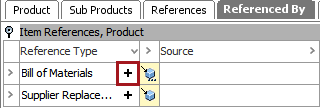
- In the Select Object dialog, find the object that is to be added, and click the Select button. If you know the target ID / Name of the object, use the Search tab to find it quickly using the typeahead functionality to display the options as a dropdown.
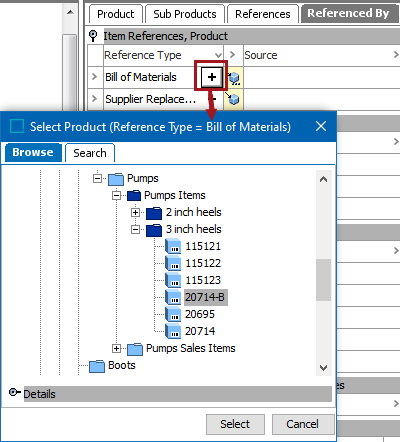
- Once selected, the object displays as an added reference.
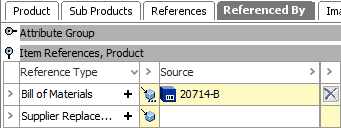
- To remove a reference, click the X button.
Displaying a large number of references
If more than 50 references of the same type are added, a button labeled 'More...' ( ) displays, allowing users to expand the list and view 50 additional references.
) displays, allowing users to expand the list and view 50 additional references.
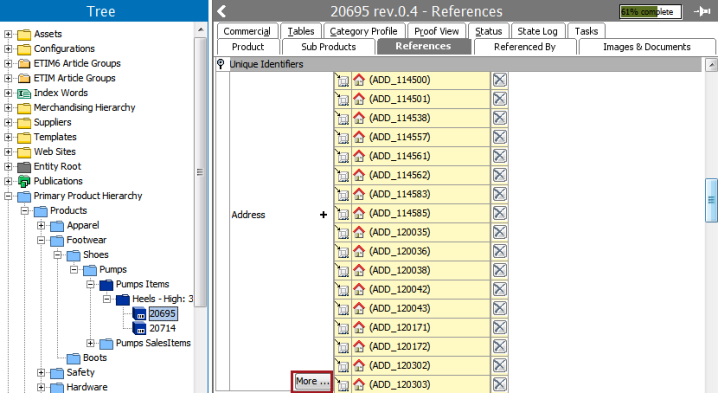
Repeatedly clicking the button doubles the number of references shown each time, until the full set is displayed. Note that if new references are added, they display on the list immediately indicating that they were added properly, though normal functionality will resume if the user presses the 'More...' button again. This means that items may become hidden until the list is fully expanded.
After the list has been fully expanded for the given reference type, it stays expanded until the user refreshes the page or clicks away to another object in the workbench.