A Product to Classification Link Type has a product for the source, a classification for the target, and displays linked products as children of the selected classification. This type of link includes the inheritance options demonstrated below.
System Setup
The 'Basic Products' product to classification link type is created to allow products of the object type Item or ItemFamily to be linked into classifications of the object type WebLevel3.
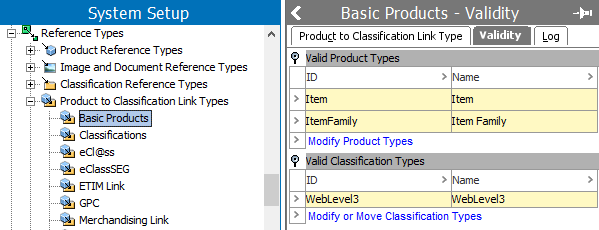
Tree
The 'Basic Products' product to classification link type is used to link a classification named 'Pens' (object type Weblevel3) to a product family named 'Pilot Pens' (object type ItemFamily).
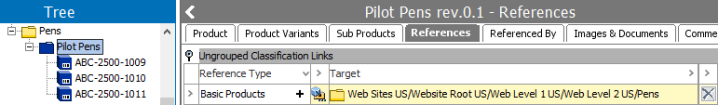
Results
The 'Basic Products' link type would have the following inheritance effects on the linked products via the 'Sub Products Inheritance Settings' parameter on the wizard or the separate parameter settings on the editor 'Inheritance of Links' and 'Inheritance of Specification Attributes / Data Container Types.' Note that the inheritance of tables is indicated by the 'Inheritance of Specification Attribute' parameter setting.
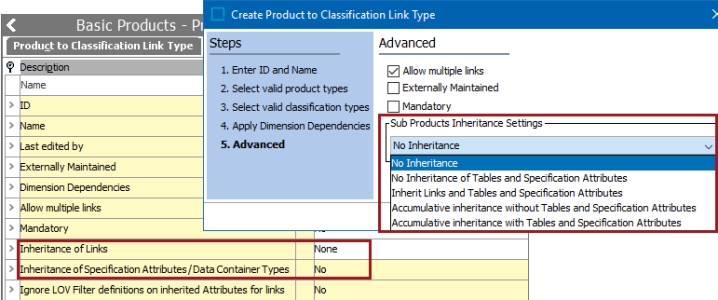
No Inheritance
This option in the wizard displays as 'Inheritance of Links = None' and 'Inheritance of Specification Attributes / Data Container Types = No' in the editor.
The value of the Basic Products link is not inherited from the product family (Pilot Pens) to the linked products (ABC-2500-1009, ABC-2500-1010, and ABC-2500-1011).
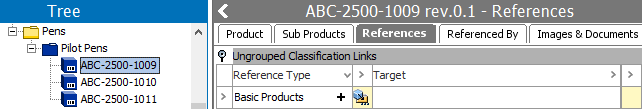
Specification attributes applied to the classification are not inherited to products below the classification. In the example below, if available, the Application attribute would display along with the Net Weight attribute in the Specifications attribute group section.
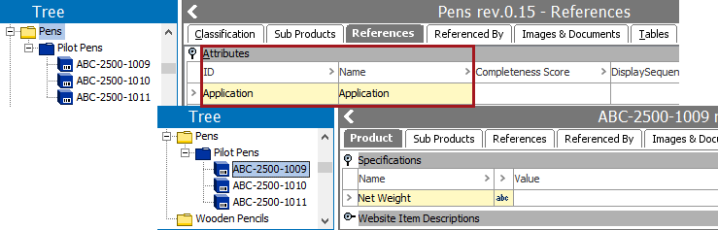
Tables applied to the classification are not inherited to products below the classification.
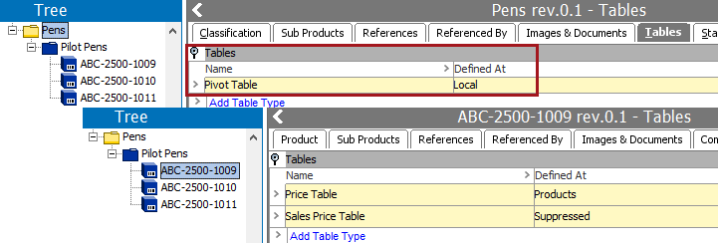
No Inheritance of Tables and Specification Attributes
This option in the wizard displays as 'Inheritance of Links = Inherited' and 'Inheritance of Specification Attributes / Data Container Types = No' in the editor.
The value of the Basic Products link is inherited from the classification (Pens) to the linked products (ABC-2500-1009, ABC-2500-1010, and ABC-2500-1011).
Note: If multiple links are allowed, and a new link of this type is added to a linked product (sub product), the inherited link is removed and only the local link remains.

Specification attributes applied to the classification are not inherited to products below the classification. In the example below, if available, the Application attribute would display along with the Net Weight attribute in the Specifications attribute group section.
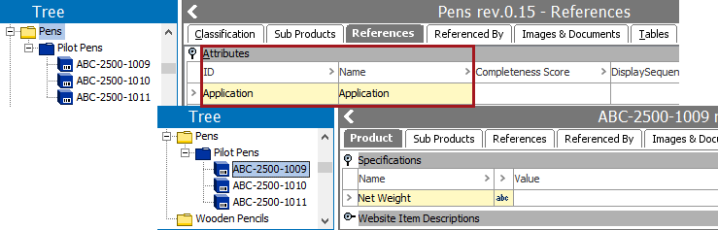
Tables applied to the classification are not inherited to products below the classification.
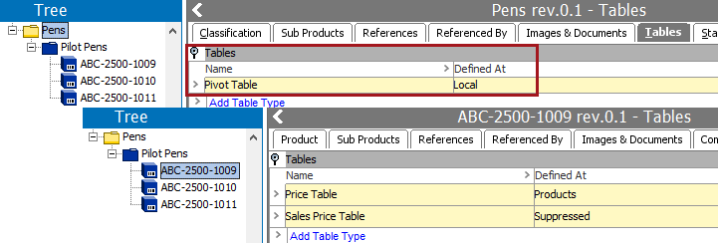
Inherit Links and Tables and Specification Attributes
This option in the wizard displays as 'Inheritance of Links = Inherited' and 'Inheritance of Specification Attributes / Data Container Types = Yes' in the editor.
The value of the Basic Products link is inherited from the classification (Pens) to the linked products (ABC-2500-1009, ABC-2500-1010, and ABC-2500-1011).
Note: If multiple links are allowed, and a new link of this type is added to a linked product (sub product), the inherited link is removed and only the local link remains.

Specification attributes applied to the classification are inherited to products below the classification. In the example below, the Application attribute displays along with the Net Weight attribute in the Specifications attribute group section.
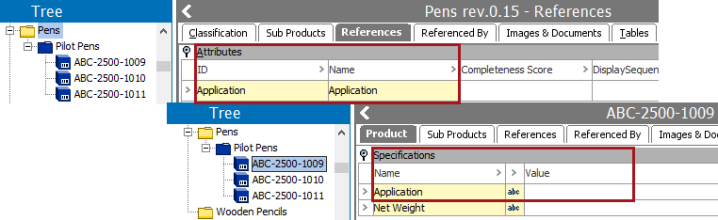
Tables applied to the classification are inherited to products below the classification.
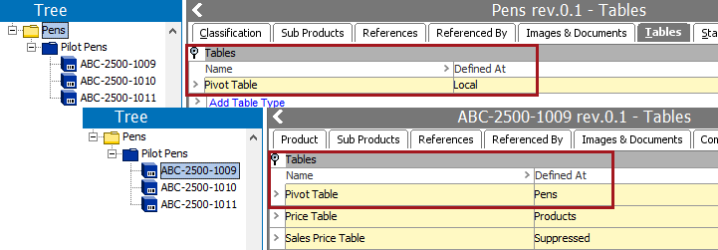
Accumulative Inheritance without Tables and Specification Attributes
This option in the wizard displays as 'Inheritance of Links = Accumulative' and 'Inheritance of Specification Attributes / Data Container Types = No' in the editor.
The value of the Basic Products link is inherited from the classification (Pens) to the linked products (ABC-2500-1009, ABC-2500-1010, and ABC-2500-1011).
Note: If multiple links are allowed, and a new link of this type is added to a linked product (sub product), the inherited link is retained and the local link is added.

Specification attributes applied to the classification are not inherited to products below the classification. In the example below, if available, the Application attribute would display along with the Net Weight attribute in the Specifications attribute group section.
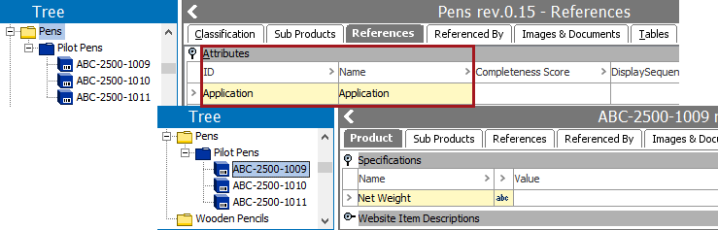
Tables applied to the classification are not inherited to products below the classification.
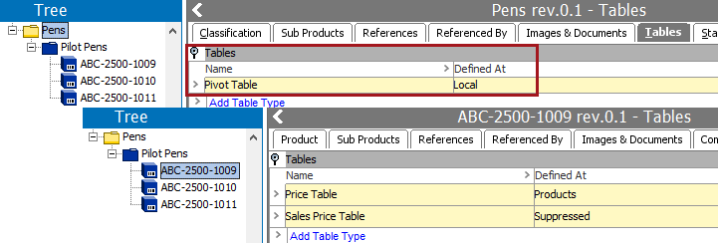
Accumulative Inheritance with Tables and Specification Attributes
This option in the wizard displays as 'Inheritance of Links = Accumulative' and 'Inheritance of Specification Attributes / Data Container Types = Yes' in the editor.
The value of the Basic Products link is inherited from the classification (Pens) to the linked products (ABC-2500-1009, ABC-2500-1010, and ABC-2500-1011).
Note: If multiple links are allowed, and a new link of this type is added to a linked product (sub product), the inherited link is retained and the local link is added.

Specification attributes applied to the classification are inherited to products below the classification. In the example below, the Application attribute displays along with the Net Weight attribute in the Specifications attribute group section.
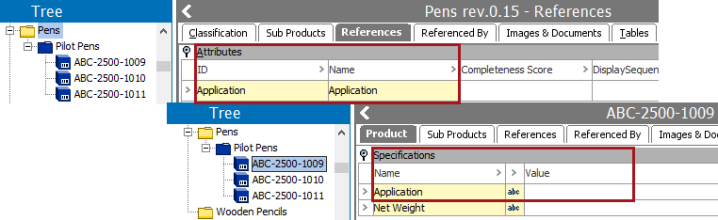
Tables applied to the classification are inherited to products below the classification.
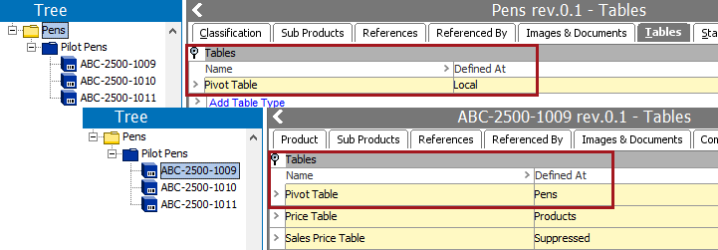
In the wizard, you can specify any of the settings for the inheritance of the product to classification link type as defined in Product to Classification Link Type - Advanced here.
The wizard selections are reflected in the reference editor Inheritance of Links and 'Inheritance of Specification Attributes / Data Container Types' parameters as defined in Maintaining a Product to Classification Link Type documentation here.