Prior to creating an event processor, the one-time setup tasks (as described in the Initial Setup for Event Processors topic) must be performed to allow for the creation of event processors. After creating a setup group for event processors, create an event processor to monitor changes in STEP, and utilize the functionality of a specific processor.
An event processor is created in the workbench System Setup using an event processor wizard. Below are general steps for creating a new event processor. However, the event processor wizard 'Configure Processing Plugin' dialog will vary based upon the processing plugin selected. Information for configuring each of the processing plugins can be found in the Processing Plugins topic.
To create a new event processor:
- Go to System Setup, right-click your event processors setup group, and click New Event Processor.
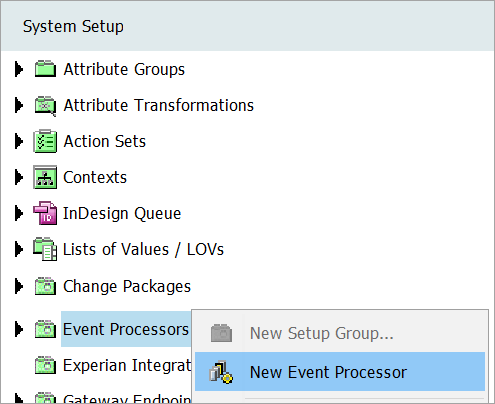
- The Event Processor Wizard displays and involves the following steps:
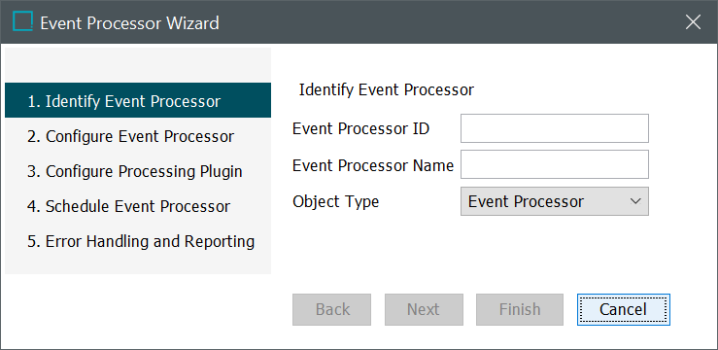
Complete setup requires providing data in the wizard as well as some manual configuration. All setup includes the following sections:
- In the wizard, specify an ID, name, and object type as described in the EP - Identify Event Processor topic.
- In the wizard, specify the processing and error handling as described in the EP - Configure Event Processor topic.
- In the wizard, specify the information specific to the event processor selected in the previous step as described in the topic EP - Configure Processing Plugin topic.
- In the wizard, specify how often the event processor should start as described in the EP - Schedule Event Processor topic.
- In the wizard, populate the send report to address parameter as described in the EP - Error Handling and Reporting topic.
- Confirm / Update triggering definitions as described in the EP - Event Triggering Definitions Tab topic.
- Set Queue Status Events to 'Read Events' as described in the Queue Status section of the EP - Event Processor Tab topic.
- Enable the event processor as described in the Enable Event Processor section of the Running an Event Processor topic.