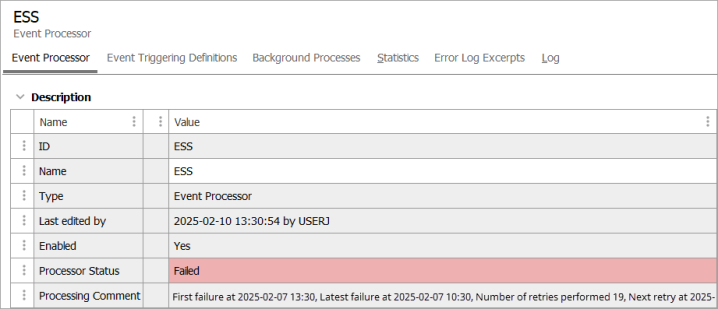Configure connection and concurrency retry handling and reporting for errors and warnings.

-
Connection Error Handling: Allows automated reconnection attempts when the external system is unavailable. For example, on EPs where external connections are used, if the target system is offline or is temporarily timed out due to too many requests, an error message is logged to the Execution Report. Refer to the Automated Retries section below for more information.
-
Retry Connection: Set to 'Yes' to enable automated connection error retries. A 'No' setting requires manually restarting the EP if the connection fails.
Note: Authentication-related connection errors are not retried, and the EP fails immediately.
-
Retry Duration: Set the time frame during which retrying should continue. Valid settings are an integer plus one of the following time indicators: s (seconds), m (minutes), h (hours), and d (days). For example, 45m indicates that connection retries will continue for 45 minutes, during with time, the EP shows a Failed(retrying) state. Multiple integers with time units in order of size may also be used. For example, 1h45m30s indicates that connection retries will continue for 1 hour, 45 minutes and 30 seconds. During the wait time, other processes can run as the system has available resources. When the 'Retry Duration' expires, if the connection cannot be re-established, the EP fails, and email alerts are distributed based on the 'Select Error Reporter' settings.
-
-
Concurrency Error Handling: Allows automatic retries of database transactions encountering optimistic locking (concurrency) errors. For example, concurrency errors can occur when an event processor attempts to commit a transaction, but the object is already being modified by another user or process. These typically occur when there is a high level of activity on the system and/or long-running business actions. Refer to the Automated Retries section below for more information.
-
Retry Concurrency Error: A 'No' setting requires manually restarting the EP if optimistic locking errors occur. Before setting to 'Yes' to enable automated concurrency retries, review any issues reported in the 'Optimistic Lock Recovery' healthcheck (in the Healthcheck Test Index topic in the Performance Analysis documentation) to determine if business rule logic or other changes to the configuration can be improved to reduce or eliminate the errors.
-
Retry Duration: Set the time frame during which retrying should continue. During the wait time, other processes can run as the system has available resources. When the 'Retry Duration' expires, if the issue is not resolved, the EP fails, and email alerts are distributed based on the 'Select Error Reporter' settings.
-
-
Select Error Handling and Reporting: Allows configuration of email addresses for notifications on errors and warnings, based on the selection from the dropdown.
-
Do nothing: No email alerts are sent for errors or warnings.
-
Send Error Report: Use the following parameters to add a relevant email address (or use a semi-colon to add more than one email address) or group email that can be used to receive error reports. When emailing multiple accounts, consider creating a group email and use that email address in the 'Send report to address' parameter instead of adding multiple email addresses for individuals. With this configuration, a single email group can be updated as the group members change while the 'Select Error Reporter' parameter remains unchanged.
Email Address(es) for Process Failure Notifications: Sends an alert email to the listed address(es) when a fatal processing error occurs that puts the EP in a failed state.
Email Address(es) for Error Notifications: Sends an alert email to the listed address(es) when data warnings and/or errors occur that do not cause the process to stop.
Include Warnings in Error Notifications: A 'Yes' setting means alert emails include information on both warnings and errors. A 'No' setting means only error information is addressed in Error Notification emails.
Note: To send email, the SMTP server must be configured on the application server. For information on configuring email from STEP, refer to the Email from STEP topic in the Resource Materials online help documentation.
-
-
Click the Finish button to complete the wizard. The workbench image below displays the event processor editor for the newly created event processor.
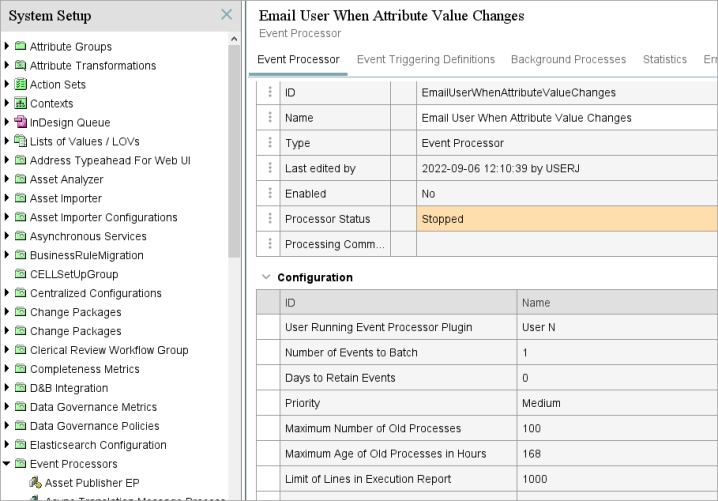
Regardless of the selections made in the wizard, new event processors are created with the following 'Event Processor' tab parameter settings:
-
Enabled: No
-
Processor Status: Stopped
-
Queue Status: Discard Events
Also, all event processors are created with only the 'Miscellaneous Triggers' flipper settings enabled on the 'Event Triggering Definitions' tab:
-
Names enabled
-
Parent links enabled
-
Attribute-links enabled
-
Index-word Hierarchy enabled
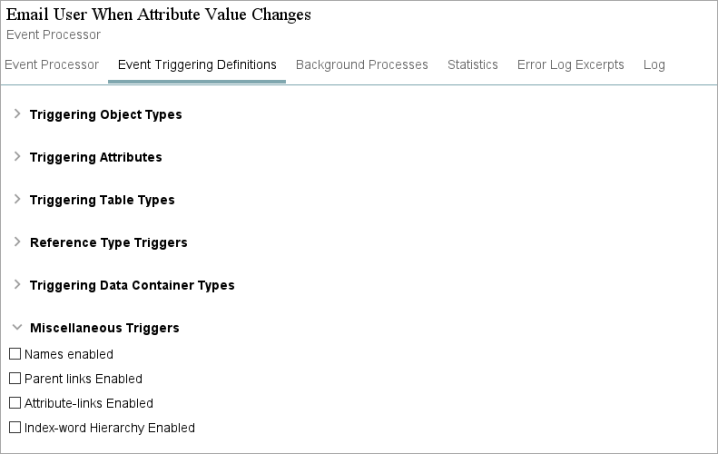
Important: Before the event processor can be used, the event triggering definitions must be set, refer to the EP - Event Triggering Definitions Tab topic.
-
Automated Retries
The 'Connection Error Handling' or the 'Concurrency Error Handling' options avoid processing interruptions and degraded performance. When an error handling option is enabled, the event processor does not fail immediately. Instead, connection or concurrency errors send the event processor to the 'Failed (retrying)' state. Increasingly longer wait times between retries during the Retry Duration period improves the likelihood that the issue can be resolved without manual interaction. If the error that caused the event processor to go in a 'Failed (retrying)' state is not resolved during the Retry Duration period then the event processor will do nothing and eventually go into a 'Failed' state. The user should resume the event processor once the issue is fixed and the event processor will go into a 'Running' state again.
On the 'Event Processor' tab of the EP editor, the 'Processing Comment' parameter (shown below) displays details about the 'Failed (retrying)' next wait time. For more information on Processor Status options, refer to the Running an Event Processor topic.