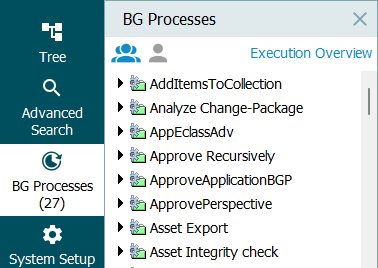BGP Execution Management
The available BGP execution management mechanisms are defined in the BGP Execution Management topic.
Tracking BGPs
All BGP execution mechanisms allow most standard background processes to be tracked on the BG Processes tab in the workbench, as defined in the BG Processes Tab topic in the Getting Started documentation.
For information on initiating and monitoring BGPs in Web UI, refer to the Background Process List Screen topic in the Web User Interfaces documentation.
BGPs for inbound integration endpoints (IIEPs), outbound integration endpoints (OIEPs), and event processors (EPs) are tracked on a Background Processes tab within the specific endpoint or processor. For more information, refer to the appropriate section of the Data Exchange topic in the Data Exchange documentation or the Event Processors topic in the System Setup documentation.
Managing BGP Data
All BGP execution mechanisms benefit from reducing the amount of unnecessary BGP data, as defined in the Managing BGP Data topic.
Note: For all BGPs, each execution report message is limited to 10k characters to allow successful conversion of tags and to provide clickable links in the workbench and in Web UI.
Scheduling BGPs
All BGP execution mechanisms allow a BGP to be scheduled, as defined in the Scheduling a BGP topic.