Summary
Keeping your current system updated offers numerous benefits:
-
Enhanced Security: Patches for vulnerabilities reduce risk of emerging security threats.
-
Improved Performance: Updates boost software stability and efficiency.
-
New Features: Access to the latest functionalities and improvements.
-
Compatibility: Ensures smooth integration with other systems and applications.
And, SaaS makes updates easy!
-
Automatic Updates: Always have the latest features and security enhancements.
-
Cost Efficiency: Reduces need for extensive on-premises infrastructure and maintenance.
-
Scalability and Flexibility: Easily adjust resources based on needs to support new business initiatives, opening doors to expanding solution usage, and maximizing business value.
Important: Customer action may be required. Before updating to 2024.3 from an older version, customers should be aware of certain system changes. The list that follows may not be comprehensive; however, along with the full update note-set, it provides a starting point for update evaluation.
For on-prem deployed systems, it is always recommended to use the latest version of SPOT (regardless of the current STEP version in use). If updating via the --upgrade command, using the latest SPOT version is required.
Details
Start Page Resources link updates
The Resources links on each system's Start Page have been updated for clarity and accuracy. The term 'STEP' has been removed where unnecessary, and links have been renamed to more accurately describe their content.
Two notable changes are:
-
InDesign Plugins (previously STEP 'n' Design)
-
Technical Documentation (previously STEP API Documentation)
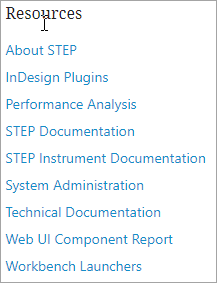
The functionality and/or information behind the links has not changed.
'Stibo Aspire' gateway integration endpoint renamed
The ‘Stibo Aspire' gateway integration endpoint is renamed to ‘Match Recommendation Service’ in the workbench. No customer action is required. For details, refer to the 2024.3 Update Notes and to the topic Machine Learning Match Recommendations in the Matching, Linking, and Merging documentation.
Fix for missing data container multi-editor headings
In the Web UI Globally Configured Data Container Multi Edit Table View, when data containers are configured to display but the tables are empty, both value and reference headers are now shown to ensure clarity. The ‘Show Only Valid Attributes’ option, when checked (default), displays only the headers valid for the data container types. When unchecked, all configured headers are shown for a comprehensive view. This improves usability and consistency.
New Change Logs available / Change to Miscellaneous Bugfixes
Change Logs are now available for supported STEP versions, allowing users to easily view a current list of bugfixes and hotfixes that have been committed to or are applicable to each baseline version of STEP. This means that the Miscellaneous Bugfixes update note will no longer include a full list of bugfixes that are applicable to each update. Because Change Logs are updated automatically, information in the logs is updated in real time and is not reliant on manual intervention. This eliminates the chance that a Patch Description from a customer (or other) Stibo Systems Support Portal issue is left out of the logs due to human error. For more information, refer to 'New Change Logs for supported STEP versions' in the Miscellaneous Bugfixes update note.
Support for merging Stibo Systems' new UI for STEP configurations
Users can now import a configuration of Stibo Systems' new UI for STEP (also known as the Instrument UI) into a configuration of another new UI for STEP, all while retaining all existing configurations on the target system. This feature removes the risk of completely overwriting the target UI when importing a configuration from a source to a target system. Following an import, it is recommended to validate the configurations once and to take necessary actions if required.
It is important to note that this feature is offered only for systems that have been updated to 2024.3.
Some elements of the UI configuration, like tabs and specific views, are subject to replacement upon import, but can be easily managed by the admin user. For more detail on managing UI configurations when importing, refer to the "Configuration management - Import" topic in the Stibo Systems' new UI for STEP documentation.
For more information, refer to the related section the Developments in New UI for STEP release note.
STEPXML schema changes from 2024.2 to 2024.3
There are no changes to report.
Support, platform, and system admin information
Below is a table outlining the end-of-life schedule for the STEP updates shown:
|
Update |
Update Available to Customers |
EOL for systems not enrolled in continuous updates |
EOL for systems enrolled in continuous updates |
|---|---|---|---|
|
10.2 |
June 8, 2021 |
May 1, 2024 |
N/A |
|
10.3 |
December 8, 2021 |
November 1, 2024 |
N/A |
|
11.0 |
June 8, 2022 |
June 8, 2025 |
N/A |
|
11.1 |
November 30, 2022 |
November 30, 2025 |
N/A |
|
11.2 |
June 7, 2023 |
March 7, 2026 |
N/A |
|
2023.3 |
September 27, 2023 |
September 30, 2024 |
N/A |
|
2023.4 |
December 13, 2023 |
June 13, 2026 |
N/A |
|
2024.1 |
March 27, 2024 |
March 31, 2025 |
September 30, 2024 |
|
2024.2 |
June 12, 2024 |
September 30, 2026 |
December 31, 2024 |
|
2024.3 |
September 16, 2024 |
September 30, 2025 |
March 31, 2025 |
Refer to the updated STEP Update and End-of-Life Information topic in the System Update and Patch Notes section for more information about quarterly update target dates and support end dates for future updates. Additional Platform and Software Support information can be found in the Platform and Software Support Changes topic in the 2024.3 updates notes.
Customers should update as soon as possible to the latest version of the Stibo Systems Enterprise Platform (STEP). Contact Stibo Systems Support if you have questions and/or to receive help and guidance on how to update to a supported version.
Software errors reported for the versions shown above may be rejected once support ends. Issues in progress for those updates will be closed on the end-of-life (EOL) date. It is not possible to extend the support services for desupported versions.
Deprecated components
Stibo Systems is focused on the most relevant capabilities for our customer base. When a component status changes, it is to simplify the component list, minimize support on components that have an improved substitute, and remove clutter and uncertainty as to which component or components to use. For users, this means that these components will later be withdrawn and removed.
All of the items listed below have previously been deprecated, and we will soon be taking the next lifecycle step and remove the functionality. Prior to removal, we wanted to provide an additional notification that removal will occur in the next release or near future, so this is the final notification to transition away from the following functionality:
-
Acrolinx Integration (Acrolinx Sidebar)
-
Data Catalog Connector (Wiki Metadata)
-
Asset Analyzer (Google Vision API): Alternatives include Azure OpenAI Integration and Azure Vision Integration. For more information, refer to the Azure OpenAI Integration and Azure Vision Integration topics in the Artificial Intelligence documentation as well as the New AI-Enhanced Functionality update note.
-
Image Deduplication
Other component notifications
-
Dashboard Screen: Customers using the Web UI Dashboard screen in older versions of STEP should transition to using Data Profile widgets to display profiled data in Web UI. The Dashboard screen does not display profiled data as expected in newer versions, and the screen will be removed in an upcoming update. For more information, refer to the Data Profile Widgets in Web UI topic in the Web User Interfaces documentation.
-
Business Rules: Business rules will be prevented from accessing the file system (i.e., opening files from Business Rules will be disabled) in a future update. While the exact timing of this update is not yet determined, users should review existing business rules that directly access the file system and plan alternate solutions.
Online help / documentation changes
With every update, documentation updates occur. In addition to online help that is updated as part of the projects listed in this update note set, users should be aware of the following documentation updates when updating to 2024.3:
-
Documentation has been updated to reflect the Resource links name changes as described in the Start Page Resources link updates note.
-
The PDX Status Data Container Configuration topic has been updated to describe how the PDX Status Data Container accurately displays which channels a given product does or does not reside in following the invocation of an inbound integration endpoint (IIEP). This update brings documentation into alignment with STEP functionality introduced with the 2024.1 update.
-
The Export Manager - Select Configuration topic has been updated to reflect the Conflicting Product Selections dialog options that were introduced in 2024.1. The option descriptions were expanded to eliminate user confusion.
-
STEP Workbench images in documentation are being updated to show the restyled UI (from the 2024.1 update). This is an ongoing project that will continue over the next several updates.
-
The STEP Update and End-of-Life Information has been updated to include 2024.3 information.
-
Videos for 2024.3 have been incorporated into the update notes and, if applicable, online help. If these videos, or any other videos in the documentation, do not play as expected, they are also accessible within the Communities. Most videos are also available in the Stibo Systems Service Portal.