New Information
New Change Logs for supported STEP versions
Change Logs are now available, allowing users to easily view a current list of bugfixes and hotfixes that have been committed to or are applicable to each released baseline version of STEP. Change Logs are updated automatically, which means the information in the logs is updated in real time and not reliant on manual intervention to be added to the log. The Change Log for 2024.2 is highlighted in the examples below.
SaaS users will be able to access these Change Logs via the STEP Documentation.
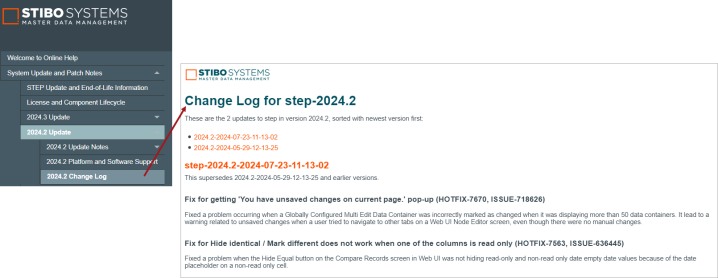
All other users can access the Change Logs directly from the Stibo Systems Service Portal. To view the logs, log in and go to the 'Update Information' dashboard. The Change Log is linked under each update version (for all supported versions of STEP).
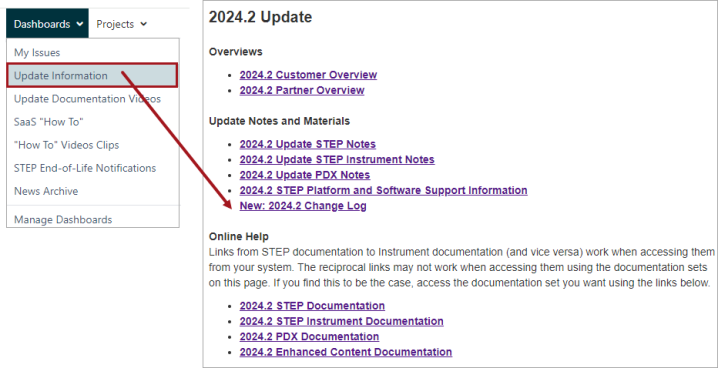
Note: Customers may want to search Stibo Systems Service Portal for their Issue Numbers (if shown). To do so, while in the Stibo Systems Service Portal, navigate to Issues (in the header bar) and then select 'Search for Issues.' Click on the 'Advanced' option on the filtering bar, and then type in 'issue=' and the issue number. Press Enter or click the magnifying glass icon to run the query. Users can only view Stibo Systems Service Portal issues for issue numbers that they have privileges to access. If the issue is not applicable to the user searching, then a 'No issues were found to match your search' message displays.
Component and Other Fixes
This list covers bugfixes that were made outside of regular projects / customer issues and components that were updated after 2024.2 was originally made available and prior to or with the 2024.3 update:
Events for event queues are now triggered for attributes present in triggering attribute groups the user does not have access to
Previously, when a user updated values to externally maintained attributes in attribute groups that they were not privileged to view, they would not trigger events on event queues (Event Processors and Outbound Integration Endpoints). This has been fixed and these attributes now trigger events, when appropriate.
The Globally Configured Reference component now displays Data Issues
The Globally Configured Reference component now correctly displays Data Issues. This allows showing error and warning messages when rendered on a Node Details screen.
LOV Cross-Validation now works correctly for the Globally Configured Multi Edit Data Container
The LOV Cross-Validation business condition now works correctly for the Globally Configured Multi Edit Data Container component. Previously, the ‘Dependent attribute’ LOV was not updated when the ‘Defining attribute’ LOV was updated. Now, the validation is updated dynamically as expected, allowing the user to limit the LOV values available for selection in the create dialog of the data container.
Fix for collection refresh out of work-area memory exception
Data container searches with both value and instance count conditions could cause a WorkAreaMemoryException: Out of work-area memory. This has been fixed. (component: inmemory)
Fix for asynchronous job process finished after importing only one from many languages
Background process now waits for missing translation files. It stays in suspended state until all pending translations are provided. (component: file-exchange-translation)
Fix for Cassandra import takes too long
Previously, it was not possible to get profiling information about what was going on when migrating data into Cassandra. Also, more information will be logged. (component: inmemory)
Fix for work area configs missing - NullPointerException
In Instrument it was not possible to view work areas and perspectives if one of the underlying STEP objects that contained the data was removed. (component: centralized-configuration)
Fix for DefaultExternalDAM plugin available in workbench
When the license X.DemoUpCliplister is present, a Default External DAM pre-processor was available in the configuration of IIEP. Since this is internal for testing purposes, it has been removed to not confuse the administrator with this undocumented pre-processor. (component: external-dam-adapter)
RCA fix: Repeated occurrence of prod outages
Fixed Elasticsearch connection / thread leak. (component: elasticsearch-integration)
Fix for Elasticsearch Event Processor generating java.lang.NullPointerException
After the fix, asset push events will not cause a NullPointerException for the Elasticsearch Event Processor. (component: elasticsearch-integration)
Fix for the same number being generated from Sequence Value Generator
When two business rules running at the same time asked for a number from the same Sequence Value Generator, they would both receive the same number. This has been fixed. (component: value-generator)
Fix for STEP still unable to ingest completed translation jobs even after applying HOTFIX-7130
Fixing issue when async task is trying to download a file that is not ready for download. Now, async task is waiting for every file in the translation project to be ready for download before it proceeds. (component: sdl)
Fix for Elasticsearch index run keeps on crashing with Java.lang.NullPointerException
After the fix, deleting a large number of indices at once after the reindexing is completed will not cause errors. (component: elasticsearch-integration)
Fix for request to set shared config entries on preprod and prod
Added documentation for config properties defined in the PIM for Retail component. (component: pim-for-retail)
Fix for post prod upgrade to 2023.4-mp1 – Issue displaying special characters in Web UI
Fixed displaying '<' & '>' characters on the Sufficiency Card. Now, they are properly escaped as <lt/> or <gt/> STEP tags when read from the database.
Fix to allow case-insensitive values for AC_PIES_EXPIPRC
Updated the PIES Importer to ignore case sensitivity for imported LOV values. (component: automotive)
Fixes for ECLASS Advanced
Fixed special characters display in ECLASS Advanced Editor: Fixed how the ECLASS Advanced Editor screen displays special characters like <lt/>, <gt/>, etc., in the names of ECLASS elements. (component: eclass-advanced)
Fixed an issue with duplicating blocks within the same product: Corrected a problem with duplicating blocks within the same product using the 'Duplicate in product' option. (component: eclass-advanced)
Fixed an issue with duplicating blocks into another product: Corrected a problem with the 'Duplicate to another product' option in the ECLASS Advanced Editor screen. (component: eclass-advanced)
Fixed exception in ECLASS Advanced Editor screen: Fixed a problem causing an exception when expanding or collapsing the ECLASS Advanced Editor screen. (component: eclass-advanced)
Fixed an issue where the FT_NAME was not exported in BMEcat: Corrected missing FT_NAME tags in exported files. (component: eclass-advanced)
Fix for ECLASS Advanced - Values are mixed or hidden: Corrected the behavior for mixed values/ overlapping values. (component: eclass-advanced)
Fix for cannot change object type from 'GDS_DisplayShipper' to 'GDS_Case' for product with ID X
Fixed an issue with GDSN Receiver where the supplier would create e.g., a case object, and on each object at the datapool, send it to STEP GDSN Receiver to get them created and then afterwards change the case to another type (e.g., pallet) and send it to STEP again without a withdrawal message of the original case. STEP now handles this by removing the base object references prior to import, resolving the issues with changing the object type. (component: gdsn2-receiver)
Fix for 'Filter by Condition' not working on a Node List that appears as a part of a details overlay
Now, Async Job Nodes List screen in the Web UI will support filtering. (component: async-translation)
Fix for Instrument - 'Ghost' asset tab in reference tab page
Some Instrument tab views did not show up in the Configuration tool. (component: instrument)
Fix / RCA for the production environment outage
With the fix committed on this issue, we avoid a potential server crash when running STEP with In-Memory in a cluster setup - or in TriPod setup. The bug was introduced in 2024.1. (component: inmemory)