Summary
As part of our ongoing commitment to deliver a simplified user experience in our interfaces, Stibo Systems continues to enhance and extend the functionality of our UIs by adding new capabilities to Stibo Systems' new UI for STEP—expanding efficiency and applicability.
This update introduces highly anticipated AI-assisted and AI-generative features in the STEP UIs: AI-generated product descriptions, AI-assisted image discovery, and AI-assisted translation capabilities. Details are available in the New AI-Enhanced Functionality update note.
Additional new features for 2024.3 designed to improve the experience and capabilities of Stibo Systems' new UI for STEP include:
-
New 'Focus view' for referenced objects, including enhanced navigation between referenced objects
-
Mass upload of assets with a new global asset import feature
-
Enhanced configuration management support when importing an Instrument configuration from a source system into a target system
-
Automatic update of calculated attributes on the Details Page without requiring a manual refresh or visible loaders
-
Single data containers now appear in a vertical format
Details
New Focus View enables quick navigation to target and source references
When viewing referenced objects on a reference tab page, users can now navigate directly to a 'Focus view' that enables users to make edits directly on the referenced object. Previously, users could view which objects were referenced on a reference tab page but would have to manually locate and navigate to the reference to make edits. Now, users can take advantage of this more streamlined navigation to edit referenced object data organically, speeding enrichment and empowering data stewards to maintain their product data with ease.
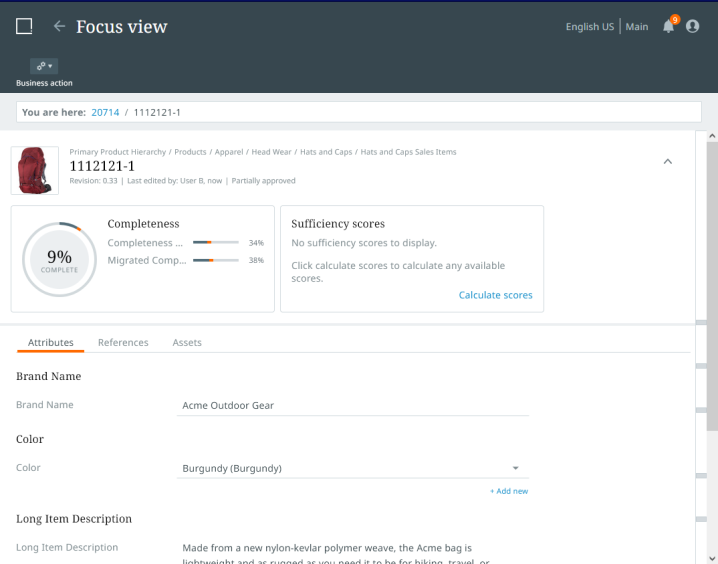
Additionally, users can navigate through a series of referenced objects via a breadcrumb feature that displays above the object data. With a single click, users can jump to any of the objects they have viewed in the Focus view session.
Import assets button for independent asset uploads
The Stibo Systems' new UI for STEP features a new 'Import assets' button that displays on the Work areas screen. This feature allows for seamless asset imports independent of any specific perspective or product.
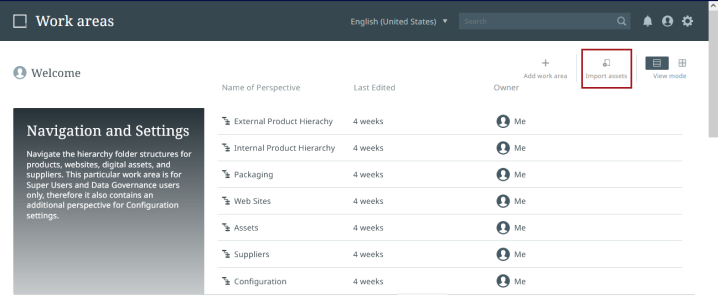
Previously, assets could only be uploaded in the context of a specific object. Now, data stewards and product managers can mass upload assets that can then be processed (named and linked to relevant items) as best suits their work process.
Explore the new 'Focus view' and asset uploading features further by clicking the video below. If it does not play as expected, it is also available in the Customer / Partner Communities and may also be accessible within Stibo Systems Service Portal.
Enhanced configuration management capabilities for Stibo Systems' new UI for STEP
Stibo Systems' new UI for STEP, also known as the Instrument UI, now provides the ability to import UI configurations housed in different server environments (i.e., development, testing, acceptance, and production), into a target system, while retaining all existing configurations in the target UI. One of the advantages of this is that admins can now import, for example, pre-built Accelerator for Retail or Sustainability configurations into an existing UI configuration without the risk of overwriting existing work areas and perspectives on the target system. For example, if an Accelerator for Retail configuration housed on a pre-production system is imported into a Sustainability configuration housed on a production environment, the work areas from both systems will be retained and accessible to those that require access. This greatly expands the ease with which users can adopt pre-configured solutions while retaining manually configured configurations.
Additionally, any issues that may arise from an import of configurations from a source system to a target system will be listed in the execution report. This information enables admins to address import issues quickly. To obtain the full capabilities of this feature, users must update to 2024.3.
It should be noted that some elements of the UI configuration, like tabs and specific views, are subject to replacement upon import, but can be easily managed by the admin user. For more detail on managing UI configurations when importing, refer to the "DTAP support for import" topic in the Stibo Systems' new UI for STEP documentation.
Automatic update of calculated attributes implemented
The system now automatically updates calculated attributes on the details page whenever a user changes a related value. This improvement eliminates the need to manually refresh the page to view updated values. The solution re-mounts the entire component when data changes, ensuring that users always view the most current calculations without requiring a visible loader. This enhancement improves usability and accuracy for users interacting with calculated attributes.
New format for single data containers
Single data containers now appear in a vertical format. This makes them more accessible, and easier for users to interact with and view.
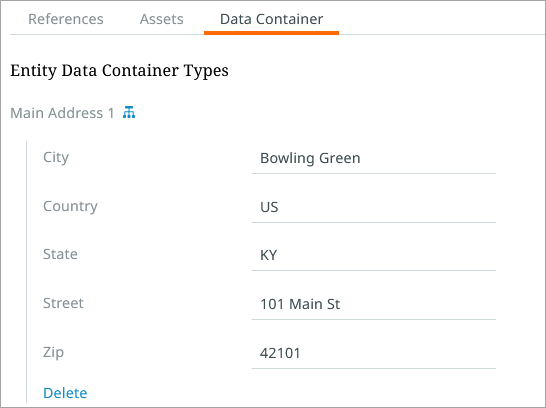
For more information on these features, review the 'New features and fixes' section of the documentation for Stibo Systems' new UI for STEP. This documentation is available from your Start Page Resources links (STEP Instrument Documentation) and also from within the Stibo Systems Service Portal.
Note: With the 2025.1 Update, Instrument UI documentation can be found in the Instrument User Interface section.