A clerical review workflow in Web UI allows data steward to manually determine the match status of objects when the match score falls between the Auto Threshold and the Clerical Review Threshold. Optionally, a workflow status flag and a business condition allows a high priority setting when required. For details, refer to the topic Match and Merge Clerical Review - Merge.
Configuration
The workflow and thresholds are part of configuring a Match and Merge solution and are selected when configuring the Merge Golden Record match action as defined in the topic Configuring Merge Golden Record Match Action.
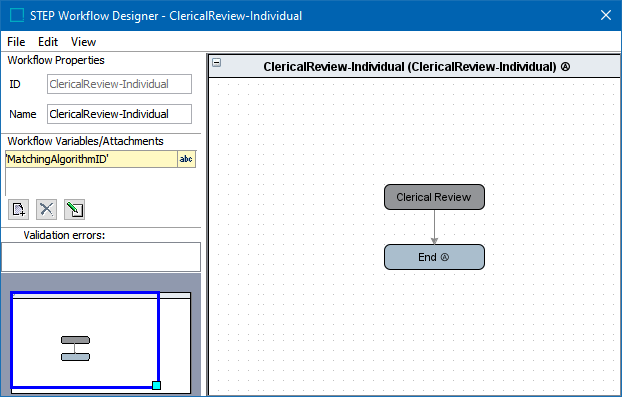
The following elements are available for the clerical review workflow:
-
Workflow - (required) create a workflow as simple or elaborate as needed. For more information, refer to the topic Creating a Workflow in the Workflows documentation.
Use a case sensitive Event ID to allow access to the Submit button on the Golden Record Clerical Review Task List in Web UI, as defined in the topic Golden Record Clerical Review Task List.
-
Clerical Review High Priority Status Flag - (optional) if desired, create a workflow status flag used to designate high priority tasks in the clerical review workflow. No other status flags should be set on the clerical review workflow. For details on setup, refer to the topic Status Flags in the Workflows documentation.
- Clerical Review High Priority Business Condition - (required when the status flag is used), create a business condition to verify if a task is high priority. The business condition is evaluated on each potential duplicate object in the clerical review task in the context of the matcher and has access to the 'Current Object' bind. For details on setup, refer to the topic Creating a Business Rule, Function, or Library in the Business Rules documentation.
- On the Validity tab of the workflow, select the merge object type.
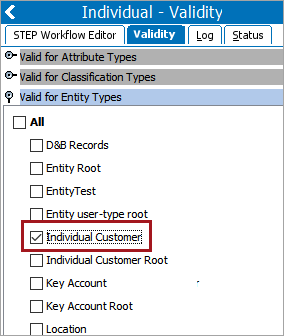
Considerations
The following rules apply when using a clerical review workflow to configure the Merge Golden Record match action:
-
If a status flag is configured, but a business condition is not configured, the status flag behaves as if a business condition evaluated to true.
-
If a business condition is configured and a status flag is not configured, the business condition is ignored.
-
Although the business condition runs as a part of matching and it involves a clerical review, no matching or workflow binds are available.
-
No additional status flags should be configured on the clerical review workflow since the matching algorithm in the Merge Golden Record match action determines which status flags are set (or not set).