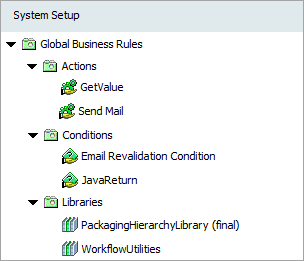After completing the one-time configuration, business actions, business conditions, business functions, and business libraries can be created in System Setup.
Prerequisites
Perform the required initial setup, refer to the Initial Set Up for Business Rules topic.
Configuration
Follow these steps to create a business action, business condition, business function, or business library:
-
In System Setup, identify the setup group object type instance configured to hold business rules. In this example, the Global Business Rules instance is configured to hold actions, conditions, functions, and libraries.
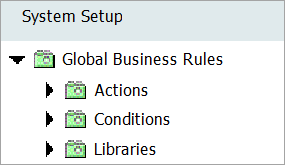
-
Right-click on the desired setup group to display a menu for creating the type(s) allowed.
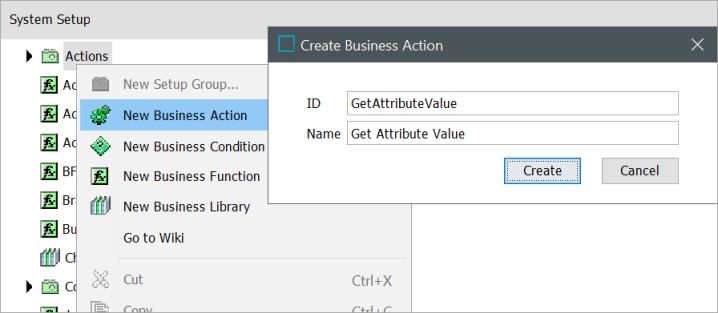
-
Enter an ID and a Name (such as Get Attribute Value) and then click the Create button. The selected business rule is created.
Note: Business rule objects are shown as read-only when viewed in the Approved Workspace.
-
Use the appropriate step:
-
To configure a new action, condition, or function, refer to the Editing a Business Rule or Function topic.
-
To configure a new library, refer to the Editing a Business Library topic.
-
The following hierarchy shows a setup group object type instance named Global Business Rules that is configured to hold actions (for example, Get Attribute Value), conditions (for example, Object Damaged), functions (for example, Check for Allergens), and libraries (for example, Workflow Utilities).