The Import from Other List (IFOL) operation combines multiple source lists into a single target list. The target list can contain records, or it can be an empty list. Multiple IFOL operations can be added to the list processing configuration, and when an IFOL operation is followed by other list operations, all the imported records are processed by the subsequent list operations. This can be used to apply a filter to the imported records and/or remove duplicates across existing and imported records.
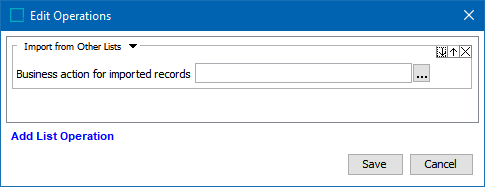
-
Business action for imported records - select an optional business action to be applied to every imported record. The action can be used to add or modify attribute values of the record (such as adding the source list ID for tracking the record back to its original source list) or enrich imported records with source list metadata.
In Web UI, initiating a list processing configuration with IFOL operations (like the 'Consolidate Lists' configuration shown below) displays a wizard to allow you to select the source list(s). Click the Next button to provide the input.
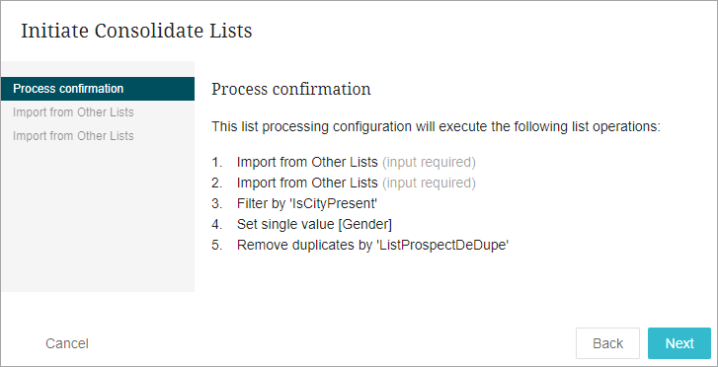
A wizard step is presented for each IFOL operation in the configuration. Select a list in the 'Existing Lists' column and click the 'add to' button ( ) to add a source list to the 'Included Lists' column. The green checkmark on an existing list indicates a list will be imported.
) to add a source list to the 'Included Lists' column. The green checkmark on an existing list indicates a list will be imported.
Multiple source lists can be included on a single IFOL step. Added lists can be removed using the 'remove from' button ( ).
).
Note: Processing without any 'Included Lists' skips the 'Import from Other Lists' operations and runs any additional operations in the list processing configuration.
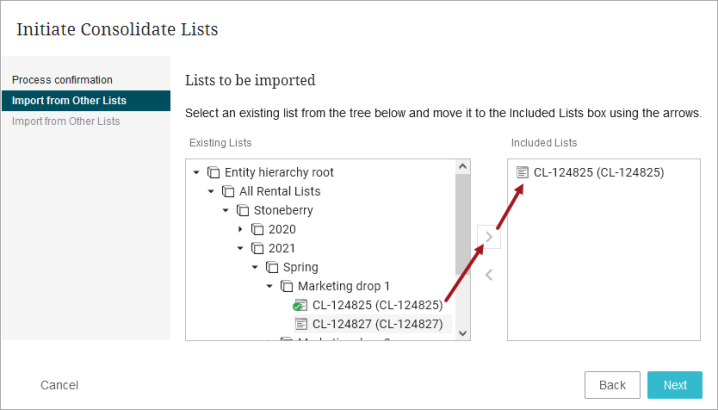
Processing Considerations
-
Until the IFOL operation completes, source lists are locked to prevent processing by other configurations. Locked source lists can still be selected as source lists in other list processing configurations for IFOL operations.
-
The 'Process list' dropdown is enabled if the list is ready for processing and is disabled if the list is locked by other list processing operation, such as an IFOL running in a different list processing configuration. For a source list, hover over the disabled 'Process list' dropdown to show the name and ID of the target list currently being processed by a BGP that has locked the list.
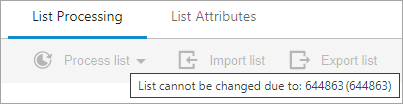
-
List processing cannot start if, at the time of initiation, one or more of the selected source lists are already being processed. A message indicates the locked list(s).
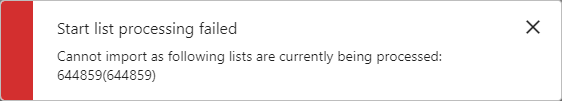
The user can remove the identified lists from the wizard to proceed immediately, or wait to start the processing when the processing is complete.
-
For empty list entities, the 'Process list' button displays all list processing configurations but only those that include an ' Import from Other List (IFOL)' operation are enabled. For more information, refer to the Creating Lists topic.
Important: Record object types of the selected source lists must be valid for the target list. When the record object types are not valid, the records fail to import into the target list.
After adding all necessary operations, continue with Web UI setup as defined in the Configuring List Processing in Web UI topic.