This operation allows users to reclassify products when adding an additional version of eCl@ss, ETIM, or UNSPSC. When executing this operation, products that have an existing link to the source classification will also get a link to the target classification, using the specified 'Product-to-Classification' link type.
For more information on the Bulk Update wizard, refer to the Creating a Bulk Update topic.
Configuration
- Run a search for any products that need their classification links updated to a newer eCl@ss, ETIM, or UNSPSC classification hierarchy, and run the bulk update wizard.
- Select Industry Classification Synchronization from the dropdown.
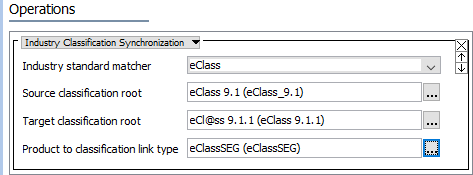
- In the Industry standard matcher parameter, select the relevant industry standard from the dropdown list.
- In the Source classification root parameter, click the ellipsis button (
 ), select the classification root node for the original industry classification version, and click Select.
), select the classification root node for the original industry classification version, and click Select. - In the Target classification root parameter, click the ellipsis button (
 ), select the classification root node for the new industry classification version, and click Select.
), select the classification root node for the new industry classification version, and click Select. - In the Product to classification link type parameter, click the ellipsis button (
 ), select the product to classification link type the products use to link into the classification hierarchy, and click Select.
), select the product to classification link type the products use to link into the classification hierarchy, and click Select.