For a user to be able to access user configurable views, an admin user will need to have enabled the applicable parameter within Multi Edit Display Mode Properties (on a Node List) and/or the Multi Context Screen Properties.
This section addresses:
- Prerequisites
- Steps to Enable a User Configurable View
Prerequisites
It is expected that anyone enabling a user configurable view is familiar with the Web UI designer as basic concepts for working with the designer are not covered in this section. In addition, the user must have appropriate privileges to access the designer. Additional information can be found in the Designer Access topic.
It may also be helpful to understand the Node List component and where it can be added. Refer to the Node List Component topic and the Multi Context Screen topic.
Steps to Enable a User Configurable View
Below are steps to enable a user configurable view on a Multi Edit Display Mode Properties (on a Node List) and a Multi Context Screen.
Multi Edit Display Mode
Once a Node List is configured to use Multi Edit Display Mode, an admin can easily add the user configurable view action / icon to the screen.
- Navigate to the Node List Properties > Child Components > Display Modes parameter
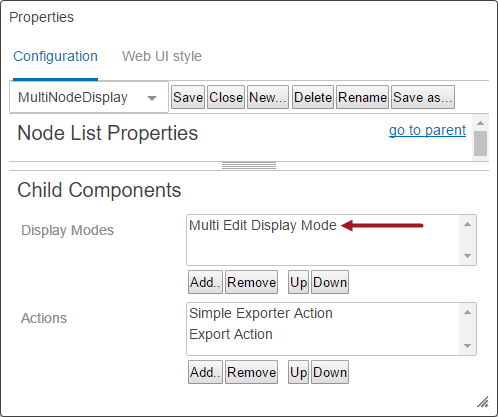
- Double click the Multi Edit Display Mode and the Multi Edit Display Mode Properties will display.
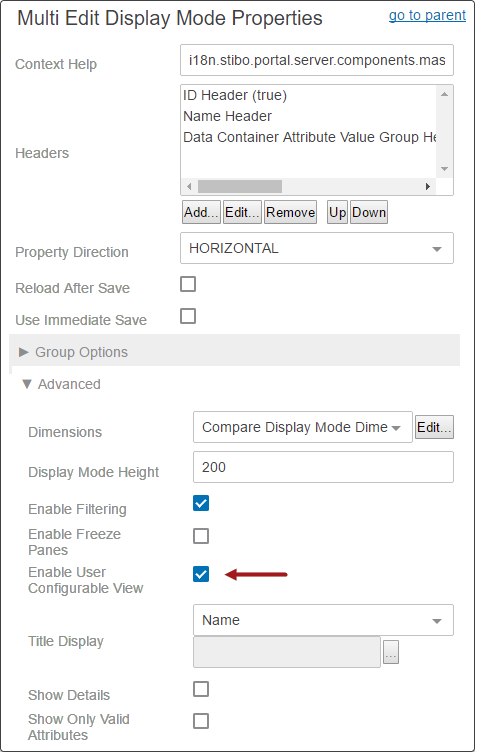
- Expand the Advanced parameters.
- Enable the Enable User Configurable View parameter by clicking the checkbox.
- Click Save and Close.
When a user navigates to the Node List and uses Multi Edit display mode, the Apply view icon will now be visible.
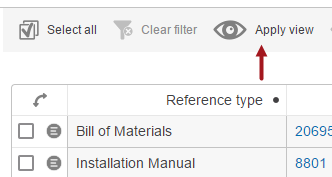
Multi Context Screen
Once a Multi Context screen is configured, an admin can easily enable the Enable User Configurable Views parameter for the screen, so that the Apply view icon displays.
For more information, refer to the Configuring a Multi Context Screen section within the Multi Context Screen topic.
For information regarding how to use and work with user configurable views, refer to the User Configurable Views topic.