The ‘Enforce Validity’ parameter ensures that all mandatory attributes are populated in the Web UI before users can perform specific actions.
When enabled, it disables action buttons, such as ‘Save Action’, ‘Run Business Action’, ‘Submit Action’, or ‘Approve Action’ until all required fields are populated. This prevents users from proceeding with actions like saving or submitting until the necessary data is entered. Conversely, if Enforce Validity is not enabled, action buttons remain active even if mandatory fields are left blank.
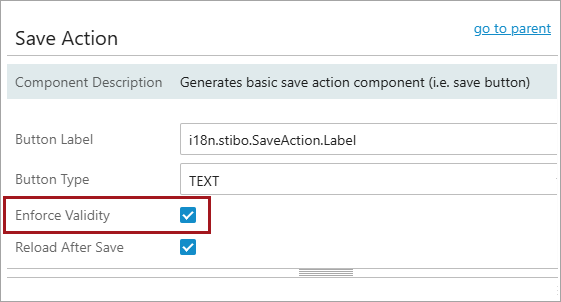
Enforce Validity can be applied in various scenarios, as described in the Web User Interfaces documentation:
-
Action buttons: Covered in the topic Configuring the Run Business Action Component.
-
Mandatory attributes: Explained in the topics Mandatory Data in Web UI, Attribute Value Component, and Attribute Value Group Component.
-
Globally Configured Multi Edit Data Container: Described in the topic Globally Configured Multi Edit Data Container.
-
Workflows: Specifically, for enabling the ‘Submit Action’ button, as described in the Submit Action topic.