The following attribute value components are available for use with classification-specific attribute values. Specifically, these components are useful for working with ETIM data. For more information, refer to the topic ETIM Format of the Data Exchange documentation.
For the most part, the following components mirror the Attribute Value Component and general configuration information can be found in the topic Attribute Value Component.
-
Classification-Specific Attribute Value Component for Node Details
-
Classification-Specific Attribute Value Header Component for Node List
For the most part, the following two components mirror the Attribute Value Group Component and general configuration information can be found in the topic Attribute Value Group Component.
-
Classification-Specific Attribute Value Group Component for Node Details
-
Classification-Specific Attribute Value Group Header Component for Node List
The following sections define the classification parameters ('Classification Link Type', 'Unit Metadata Attribute', and 'Display FValue Details') displayed on the components named above.
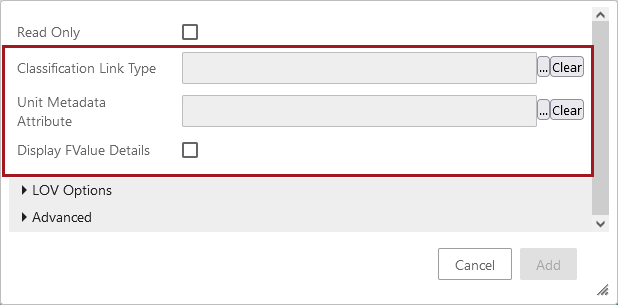
Classification Link Type
Products must be classified into the ETIM classification via a product-to-classification link type as defined in the topic Create Product to ETIM Classification Link of the Data Exchange documentation.
For this parameter, click the ellipsis button ( ) to display the Select Node(s) dialog. Choose the product-to-classification link type configured for ETIM. Click OK to close the dialog and display your selection on the component dialog. Click the Clear button to remove the selection.
) to display the Select Node(s) dialog. Choose the product-to-classification link type configured for ETIM. Click OK to close the dialog and display your selection on the component dialog. Click the Clear button to remove the selection.
Unit Metadata Attribute
During ETIM configuration, the 'ETIM Unit Description' metadata attribute is selected, as explained in the 'Valid Units are Determined by Classification to Attribute Link' section of the ETIM Format topic in the Data Exchange documentation.
Important: For accurate validation, the unit's 'Name' (e.g., mm) in STEP Workbench must be used in the 'ETIM Unit Description'. It will not work if it is using the unit that is assigned by ETIM import (e.g., Millimeter).
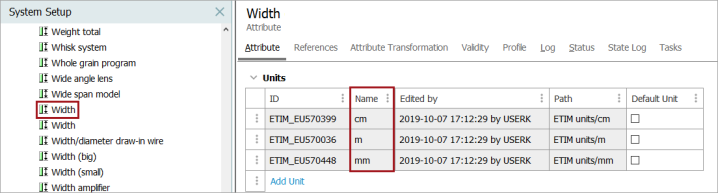
For this parameter, click the ellipsis button ( ) to display the Select Node(s) dialog. Choose the metadata attribute used by the classification to attribute link. Click OK to close the dialog and display your selection on the component dialog. Click the Clear button to remove the selection.
) to display the Select Node(s) dialog. Choose the metadata attribute used by the classification to attribute link. Click OK to close the dialog and display your selection on the component dialog. Click the Clear button to remove the selection.
Note: Invalid ETIM unit values result in a Web UI error.
Display FValue Details
Check this parameter to display FValue Details attributes that have been imported via the ETIM IXF Format with the 'Create Value Details attributes' parameter checked on the ETIM IXF format dialog. When 'Display FValue Details' is checked, Web UI displays FValue Details attributes for each of the configured ETIM attributes. For more information, refer to the ETIM IXF Format topic in the Data Exchange documentation.
If FValue Details are not necessary in your data model, leave this checkbox unchecked.
Note: This option is available only for the Classification-Specific Attribute Value Component and for the Classification-Specific Attribute Value Group Component. It is not available for the Header components.
Classification Link Display Sequence Attribute
This parameter indicates order in which classification link attributes are displayed. This parameter is to be configured with a metadata attribute that determines the display order of ETIM attributes.
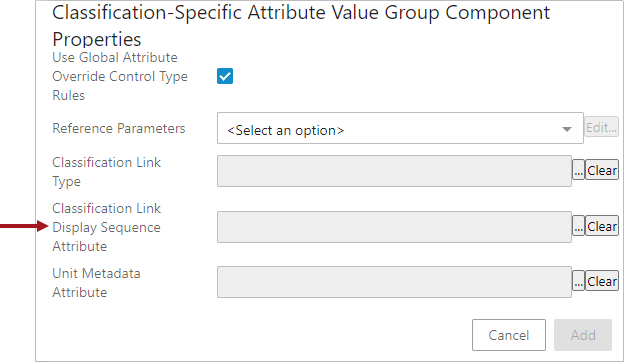
The solution involves a metadata attribute that is valid for the attribute-Classification link. The 'Classification-Specific Attribute Value Group' Web UI component that displays classification-specific attribute values will have this metadata attribute configured within the parameter. Further, the numerical value populated in that metadata attribute determines the display sequence order of the classification link attributes. This facilitates the ETIM users to view the ETIM attributes in accordance with the ETIM specifications.
Note: This option is available only for the Classification-Specific Attribute Value Group Component. It is not available for the Classification-Specific Attribute Value Component and Classification-Specific Attribute Value Header Component.