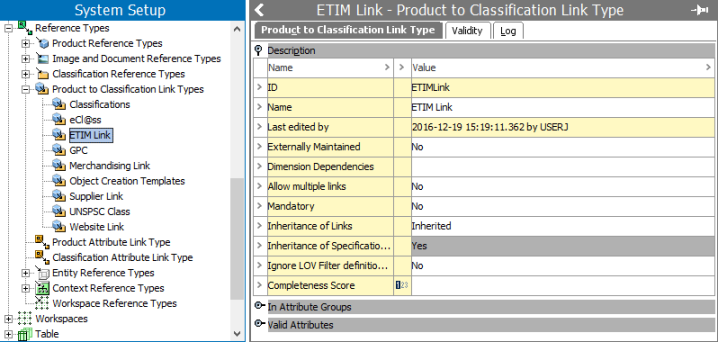For details about other setup required for using ETIM classifications, refer to the ETIM Configuration section of the ETIM Format documentation.
- System Setup > Reference Types > Product to Classification Link Types, right-click and create a new Product to Classification Link Type.
- Type an ID and Name for the new link type and click the Next button.
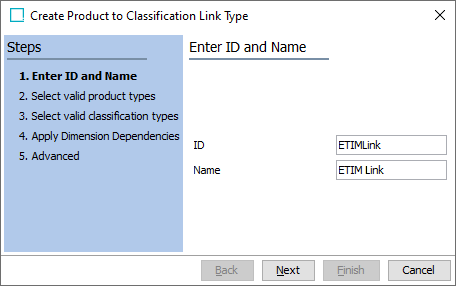
- Select the valid product type(s), click the arrow button to move to the 'Included' list, and click the Next button.
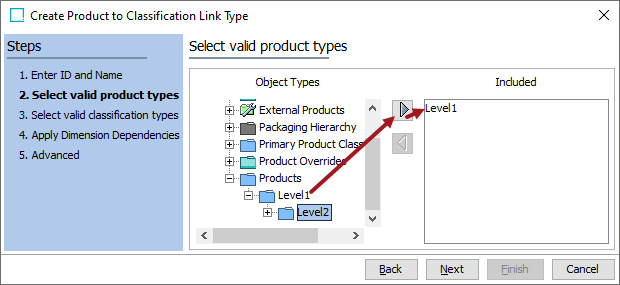
- Select the valid classification type(s), click the arrow button to move to the 'Included' list, and click the Next button.
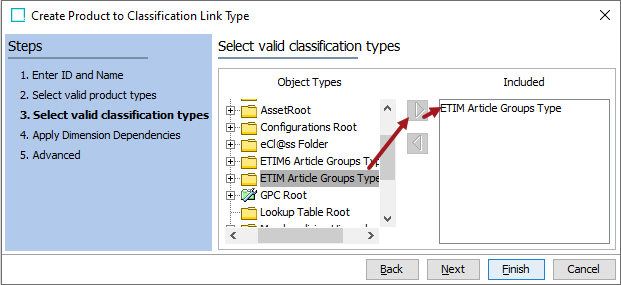
- Select any necessary dimension dependencies and click the Next button.
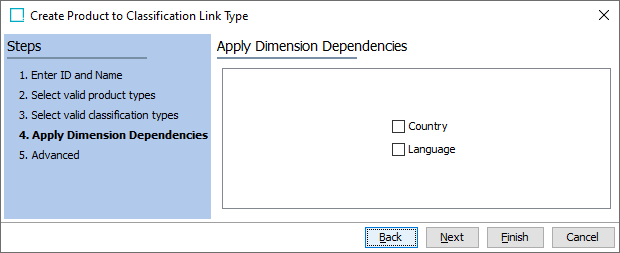
- For the Advanced options, uncheck all check boxes and for Sub Products Inheritance Settings, select 'Inherit Links and Tables and Specification Attributes.'
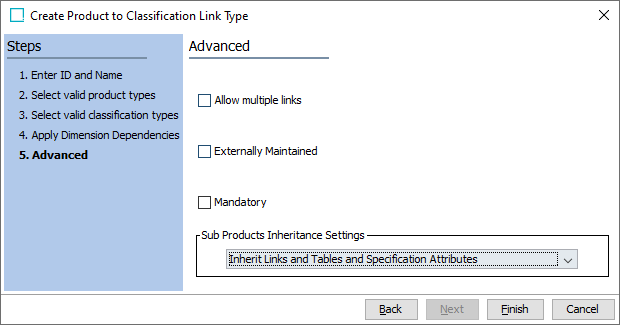
- Click the Finish button and verify the correct settings are displayed in the editor.