Setting up an Elasticsearch configuration determines the STEP data that is provided to the Elasticsearch database to provide a modern faceted search experience. The configuration defines how data can be searched using the Web UI Search Screen.
Note: The enablement of Elasticsearch is a requirement to use Instrument UI. For additional information, refer to the Instrument User Interface topic.
Note: Elasticsearch can display product, entity, classification, and/or asset data only, based on configuration.
Creating an Elasticsearch configuration automatically creates or identifies the related event processor. The Elasticsearch configuration triggers a background process that collects STEP data indicated by the configuration and delegates the indexing to multiple Elasticsearch indexing background processes that run concurrently to push the data to the Elasticsearch database. For more information, refer to the Elasticsearch Index Publishing topic.
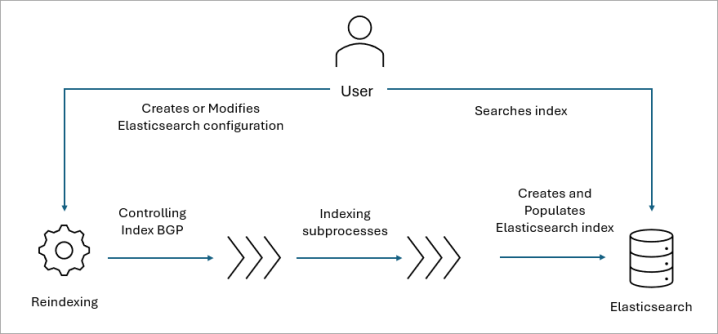
The Elasticsearch Configuration wizard adds a number of data specifications automatically, while attributes, attribute groups, link meta / source / target data, and child attributes can be added manually. Each item added manually can be configured for full-text search, ID queries, and can be set to display as a default facet.
Incremental updates are handled by the Elasticsearch event processor. The event processor polls for updates to the data, and if any are found, creates an Elasticsearch indexing background process that pushes the data to the Elasticsearch database.
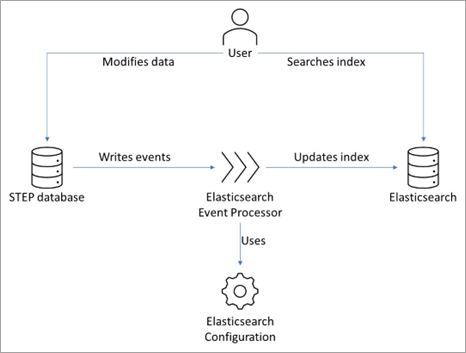
For illustrations of search results using the faceted Search Screen, refer to the Search Screen Search Result Examples topic.
Important: Ideally, the configuration should include only the data necessary to allow users to easily scope and shape the desired search results. Excessive data in Elasticsearch can negatively impact the response time of searches on the faceted Search Screen. Carefully consider the attributes and references to configure initially and expand the configuration as you determine additional information is required.
To use Elasticsearch, complete the setup steps in the following topics:
-
Create an Elasticsearch object type as defined in the Creating an Elasticsearch Object Type topic.
-
Create and edit an Elasticsearch configuration and the required event processor as defined in the Creating and Maintaining an Elasticsearch Configuration topic.
-
For details on 'data specifications' used in the Elasticsearch configuration, refer to the Elasticsearch Data Specification Type Examples topic.
-
-
Add STEP data to the Elasticsearch database as defined in the Reindex the Elasticsearch Database section of the Elasticsearch Index Publishing topic.
For more information on using Elasticsearch on the Web UI Search Screen, refer to the Search Screen topic.
Important: Elasticsearch is deployed in a multi-tenant database infrastructure, which is shared between multiple Clients. All schema, data, user, and configuration objects for each Client are assigned to a unique partition in the database, and a user only has access to data within the partition that the user object is registered in. This ensures strict segregation of data between Clients and is deeply embedded within the security architecture.