Summary
Keeping your current system updated offers numerous benefits. And, remember: SaaS makes updates easy!
-
Get the newest and most advanced STEP software to stay ahead of your competition.
-
Harness new capabilities and enhancements to elevate the user experience, boost productivity, enhance efficiency, and address emerging security threats.
-
Stay up-to-date with updates for enhanced security, supportability, compatibility with third-party applications, adherence to the latest industry standards, and more.
-
Support new business initiatives, opening doors for expanding solution usage and maximizing business value.
-
Benefit from improved system performance.
Customer action may be required. Before updating to 2024.1 from an older version, customers should be aware of certain system changes. The list that follows may not be comprehensive; however, along with the full update note set, it provides a starting point for update evaluation.
For on-prem deployed systems, it is always recommended to use the latest version of SPOT (regardless of the current STEP version in use). If updating via the --upgrade command, using the latest SPOT version is required.
Details
Updated STEP Workbench user interface
STEP Workbench has been restyled to provide a modern and consistent user experience for administrators and users who work in the workbench.
For more information, refer to the General Enhancements and Changes update note.
MongoDB supported versions are updated
Supported versions of MongoDB used in the outbound integration endpoint (OIEP) delivery method now include the version 7.0. Versions 3.6 and earlier are no longer supported.
For more information, refer to the Data Exchange Enhancements and Changes update note.
STEPXML schema changes from 2023.4 to 2024.1
There were no changes to PIMOutputTemplate.xsd.
These are the changes to PIM.xsd:
-
Added: STEP-ProductInformation@ApproximateMemoryRequirement
When using STEPXML Configuration Export, STEP will add this to the generated file. The tag has been added to the XSD so the import can correctly validate the XML.
Refer to the Data Exchange Enhancements and Changes update note for additional information on the following changes:
-
Added: ReplacementValuesType@ContextID
Replacement of values can now be performed in a specific context.
-
Added: ReplaceCrossReferencesType@ContextID
Replacement of cross references can now be performed in a specific context.
-
Added: ReplaceClassificationReferencesType@ContextID
Replacement of classification references can now be performed in a specific context.
-
Added: ReplaceProductReferencesType@ContextID
Replacement of product references can now be performed in a specific context.
-
Changed: STEP-ProductInformation@ExportValidAndAbsent
Use of this directive will now include empty calculated attributes, provided calculated attributes are set to be exported. The directive can now be used together with @ExportDeletedData (defined in PIMOutputTemplate.xsd).
Action required: Reduction in retention of State Log entries from 11.1 and forward
It has been noted that, as part of upgrading to 11.1, some customers missed the update note on SaaS migration performance—especially the note of date driven purge of old State Log entries.
Introduced was a cleanup process for transition log entries on products, entities, and classifications that are older than a configurable number of days, which defaults to 93 days. The deletion of these old entries will not take effect immediately upon update to 11.1 (and newer versions) or when subsequently changing the configuration. Instead the removal of the old transition log entries is integrated into the mechanism that writes to the transition log. When new entries are made in the transition log, old entries are removed. For performance reasons, old log entries are only removed when adding new entries to the transition log. Cleanup of old log entries improves system performance as well as the amount of time it takes to migrate an on-premises environment to SaaS. While the number of days is configurable, it is not advisable to increase the number of days, but instead to reduce it.
If old State Log entries are important, customers must adjust the property defining the retention of these. If no action is taken, when updating to 11.1 and newer versions, log entries older than 93 days will be deleted and are unrecoverable. While the number of days is configurable, it is not advisable to increase the number of days, but instead to reduce it.
Refer to the State Log Tab topic in the Workflows documentation for details.
Support, platform, and system admin information
Below is a table outlining the end-of-life schedule for the STEP updates shown:
|
Update |
Update Available to Customers |
EOL for systems not enrolled in continuous updates |
EOL for systems enrolled in continuous updates |
|---|---|---|---|
|
10.2 |
June 8, 2021 |
May 1, 2024 |
N/A |
|
10.3 |
December 8, 2021 |
November 1, 2024 |
N/A |
|
11.0 |
June 8, 2022 |
June 8, 2025 |
N/A |
|
11.1 |
November 30, 2022 |
November 30, 2025 |
N/A |
|
11.2 |
June 7, 2023 |
March 7, 2026 |
N/A |
|
2023.3 |
September 27, 2023 |
September 30, 2024 |
N/A |
|
2023.4 |
December 13, 2023 |
June 13, 2026 |
N/A |
|
2024.1 |
March 27, 2024 |
March 31, 2025 |
September 30, 2024 |
Refer to the updated STEP Update and End-of-Life Information topic in the System Update and Patch Notes section for more information about quarterly update target dates and support end dates for future updates. Additional Platform and Software Support information can be found in the Platform and Software Support Changes topic in the 2024.1 updates notes.
Customers should update as soon as possible to the latest version of the Stibo Systems Enterprise Platform (STEP). Contact Stibo Systems Support if you have questions and/or to receive help and guidance on how to update to a supported version.
Software errors reported for the versions shown above may be rejected once support ends. Issues in progress for those updates will be closed on the end-of-life (EOL) date. It is not possible to extend the support services for desupported versions.
2024.3: New on-premises deployment architecture
One of Stibo Systems' strategic focuses is on delivering a superior SaaS service, which leads to changes in our overall architecture to introduce more and more containerized microservices. These changes cannot be deployed on-premises or in a private cloud without changes to the deployment architecture. As first published in the 2023.3 update notes, to allow on-premises customers to continue to update STEP, starting with the 2024.3 update (and not for STEP 2024.2, as originally communicated), these customers need to change the way that Stibo Systems' software is deployed on-premises so it is aligned with how Stibo Systems' deploys in SaaS. Updates to 2024.3 and subsequent updates will require a new deployment architecture where the current application server architecture is replaced by a containerized architecture—just as in SaaS. This in turn requires extra hardware due to an overhead in running the SaaS architecture on-premises. Application operations like starting and stopping the application will be similar in complexity to today—but different.
While the new architecture will be available with the 2024.3 update, on-premises customers are encouraged to update to 2024.4, when available and if possible, since it is supported for a longer time period (24 months) than the 12 months that 2024.3 is supported. Refer to the STEP Update and End-of-Life Information topic for more information about update target dates and support end dates for various versions of STEP.
The database deployment architecture will be exactly the same, so database administration along with backup / restore will remain the same. Any deployment of InDesign and Elasticsearch will also remain the same. Only the application server architecture is changed. On-premises and private cloud customers will receive more detailed documentation separately.
This notification is also included in its entirety in the Platform and Software Support Changes update note.
Online help / documentation changes
With every update, documentation updates occur. In addition to online help that is updated as part of the projects listed in this update note set, users should be aware of the following documentation updates when updating to 2024.1:
-
The Upgrade Guide has changed names to Update Guide to align with other changes made in the renaming of the release notes (to update notes). This change extends to online help, also, where you will find the System Release and Patch Notes section renamed to System Update and Patch Notes . The content / intent of the materials is the same. This is only a naming change.
-
STEP Workbench images in documentation are being updated to show the restyled UI. This is an ongoing project that will continue over the next several updates.
-
The STEP Update and End-of-Life Information has been updated to make it easier to understand update and EOL information.
-
A new Instrument User Interface topic gives users instructions on how to access STEP Instrument Documentation, which is separate from the STEP Documentation. Documentation is also available within the Update Information dashboard within the Stibo Systems Service Portal.
Additionally, the Instrument Documentation link on your system's Start Page has been renamed to 'STEP Instrument Documentation,' making it easier for users to find all documentation sets from the Resources section. STEP Instrument Documentation will be included with all systems starting with 2024.1.
Note: With the 2025.1 Update, Instrument UI documentation can be found in the Instrument User Interface section.
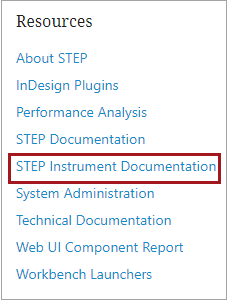
-
With the 2024.1 update, the Environmental, Social and Governance (ESG) Data Management package becomes generally available to customers. Documentation in support of the ESG Data Management solution, as mentioned in the 2023.4 notes, is now available in online help. The enablement documentation describes the benefits of implementing the solution for companies managing compliance with ESG requirements, and outlines how to use the solution in detail. For more information, refer to the Sustainability Data Management Solution Enablement section of the documentation.
-
A new topic has been added to the PDX Onboarding documentation called Controlling the PDX Channel for Product Onboarding - Multiple Languages. This topic describes how to configure STEP to handle languages in the PDX tool. This topic is available for those updating to 2024.1.
-
Industry Standard Mapper functionality was introduced with the 2023.4 update along with enhanced Data Onboarding capabilities. Documentation for both is new to the 2024.1 online help: Industry Standard Mapper and Data Onboarding.
-
Documentation under the Elasticsearch Setup section has moved to the System Setup documentation.
-
The Print Publisher topic in the Publisher (Adobe InDesign Integration) documentation has been updated to include information about how users can find Adobe InDesign® release and functionality updates (including font information) using Adobe's Help Center and other Adobe resources.
-
Within the Stibo Systems Service Portal, two dashboards have been renamed:
-
Release Information is now Update Information
-
Release Documentation Videos is Update Documentation Videos
-
The GDSN Receiver Solution Enablement section was moved under the Product MDM Solution Enablement section in the Solution Enablement documentation.
-
2023.3-MP1 and 2023.4-MP1 became available in February 2024. The update notes for each can be found in the System Update and Patch Notes section.