Any object type for which a workflow can be configured has an editor tab named State Log. This is useful for tracking the recent history of an object across all workflows that include the object. Initiating an object into a new workflow creates a flipper under which recent history is housed for that particular workflow.
All transitions, assignments, notes, and status flags are displayed with a row in the table. For each entry there is a timestamp, a log type, and the name of the user causing the entry. Only the latest 50 entries per workflow are displayed.
The following checkboxes filter the state log, allowing a user to view only the necessary information for the object in the workflow indicated by the flipper. At least one checkbox must be checked for the workflow information to be displayed.
-
Show transitions: when checked, the 'transition' log type entry is displayed, adding data for the 'To State' column, in addition to the 'From State' column.
-
Show assignments: when checked, the 'assignment' log type entry is displayed in the 'Assignee' column, showing the user to whom the task has been assigned.
-
Show notes: when checked, any notes entered while transitioning from one state to another are displayed in the 'Note' column.
-
Show status flag changes: when checked, the 'statusflag' log type entry is displayed, adding data for the 'Status Flag' column.
-
Hide Parallel and Cluster States: when checked, any states in a workflow which has Parallel or Cluster states are displayed. Since entering and leaving parallels and clusters result in a lot of entries, this option allows you to reduce the number of rows displayed for those types of workflows.
The log does not reset with every new workflow instance. Thus, if an object has been removed from a workflow and then later initiated into the same workflow again, entries from the first instance continue to display.
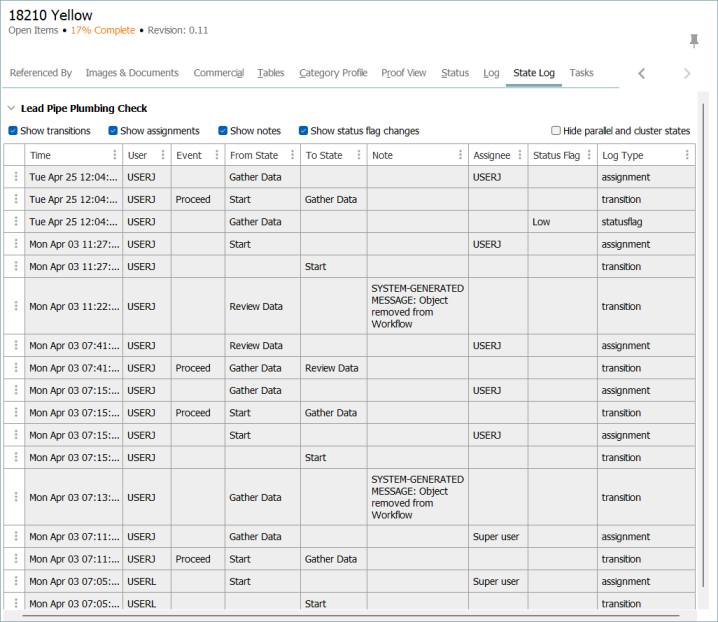
Managing State Log Entries
The age of the State Log entries to be kept is managed by the sharedconfig.properties file. By default, log entries are retained for 93 days (slightly more than three (3) months). Log entries older than the value set in the property are deleted over time, as the system has available system resources for the cleanup process to run. For performance reasons, old log entries are only removed when adding new entries to the transition log. Cleanup of old log entries improves system performance.
Although the property value can be increased, increasing the property value does not restore entries already deleted. It is not advisable to increase the number of days, but instead to reduce it.
To modify the sharedconfig.properties file on the STEP application server, set the value for the property required based on your database type. Changes to the properties file are implemented when the server is restarted.
For an Oracle database, use the case-sensitive property:
StateflowLog.Days.Retention=93
Note: The upper limit for this value is 9999 (27 years).
For a Cassandra database, use the case-sensitive property:
Cassandra.StateflowLog.Days.Retention=93
In this example, the State Log tab will keep entries from the most recent 93 days, which is the default.
Important: A setting of 365 (1 year) is considered to be very high. To avoid negatively impacting performance in workflow transitions, historical dashboards, and state log display, it is recommended to set the value as low as legally and practically possible.