Summary
In-Memory enhancements have been made to avoid deadlock scenarios and increase the efficiency of the In-Memory database component for STEP.
Also, these additional enhancements and changes have been made as part of the 2024.1 update and are described in the Details section that follows:
-
The updated STEP Workbench user interface provides a more modern, familiar, and consistent user experience across all STEP user interfaces.
-
Several API methods are now public, making it easier for developers to validate data in JavaScript business rules and extensions. The Scripting API and the Extension API now include new public methods for collections, attributes, and lists of values (LOVs).
-
The SaaS Self-Service UI now includes a better overall user experience and styling, along with improved functionality for viewing, filtering, and editing configuration properties.
-
Elasticsearch version support update.
-
The Elasticsearch event processor now has the ability to delegate indexing to multiple Elasticsearch indexing background processes that run concurrently.
-
Automotive customers should be familiar with the bugfix solutions that are included in this update.
-
The data validity capabilities have been expanded in the Web UI as conditional data validity is now available in the Globally Configured Unfolding Data Container, with a focus on improving central authorship and enhancing the user experience for business users through guided data entries.
-
It is now possible to use LOV Value IDs as part of data container keys, offering enhanced flexibility and identification capabilities.
Details
Updated STEP Workbench user interface
STEP Workbench has been restyled to provide a modern and consistent user experience for administrators and users who work in the workbench. Aligning the workbench user interface with the Web UI styling enhances the user experience when working with the separate UIs. The new styling continues to provide the same functionality.
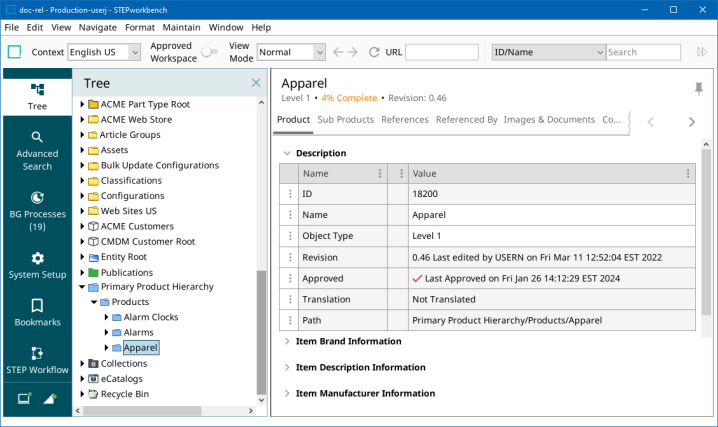
For more information, refer to the specific section of the Getting Started topic in the Getting Started documentation.
Click the video below to get more details on the workbench facelift:
New public methods for Scripting API and Extension API
Public API methods allow STEP developers to code validation in extensions and advanced JavaScript business rules. The following methods are now publicly available:
-
Collections - get NodeCollectionHome, find a NodeCollection by ID, and find all Nodes in the collection via
NodeCollectionHome Manager.getNodeCollectionHome()
NodeCollection NodeCollection.getNodeCollectionByID(String id)
Query<Node> NodeCollection.queryNodes()
Accessing collections from JavaScript allows executing a business action on a selection of objects as a single operation, rather than handling individual transactions as typically performed in a bulk update. This approach can be useful when the operation requires collectively examining a group of objects before computing a result.
-
Attributes and lists of values (LOVs) - access maximum length, maximum value, minimum value, and name via
getValidatorMaximumLength()
getValidatorMaximumValue()
getValidatorMinimumValue()
getValidatorName()
By examining the validator type alongside its parameters, a business action can pre-validate a value before it assigns it to an attribute. This allows the business action to either transform the value or generate a user-friendly error message if the value is deemed invalid.
For more information, refer to the options in the Scripting API section or the Extension API section of the Technical Documentation (STEP API Documentation prior to 2024.3) accessible at [system]/sdk or from the system Start Page.
SaaS Self-Service UI improved user experience
The SaaS Self-Service UI now includes a better overall user experience that aligns with the STEP Instrument UI styling. Among other enhancements, changes also include:
-
Improved functionality for viewing, filtering, and editing configuration properties
-
Multiple navigation improvements across the user interface
-
Hotfix descriptions accessible in the upgrade image comparison screen
-
Reduced loading time in multiple locations
-
Updated User Guide contents
For more information, refer to the SaaS Self-Service UI in-build User Guide.
Elasticsearch version support update
STEP now supports Elasticsearch version 8.12.1 and higher. Improvements made in this version will make it easier to maintain for future enhancements.
Elasticsearch event processor runs concurrent background processes
The Elasticsearch event processor will now delegate the indexing to multiple Elasticsearch indexing background processes that run concurrently. Previously, the Elasticsearch event processor only processed one batch of nodes from start to finish at a time. Additionally, the Elasticsearch event processor now polls for new events every 10 seconds which is a decrease from 1 minute. These changes significantly decrease the amount of time it takes to perform an initial index and a full reindex for an Elasticsearch configuration.
To get the most out of this improvement to the faceted search solution, it is recommended to use the ‘One Queue’ background process execution mechanism which was available with STEP 11.0. For more information, refer to the BGP One Queue topic in the System Setup documentation.
Click the video below to get more details about the improved performance of the Elasticsearch indexing process:
Product MDM for Automotive
While no new features were added to the Automotive solution for 2024.1, customers should review the bugfix solutions committed to this update: Miscellaneous Bugfixes.
Automotive customers should always use the latest Automotive component compatible with the installed baseline. Once the Automotive component is installed on a system, the component and the STEP baseline should be prepared / updated at the same time going forward.
For SaaS environments, updates can be done in the SaaS Self-Service UI or (if not available) by raising a request with Stibo Systems Support. More information on the update process in the SaaS Self-Service UI can be found in the Upgrade Environment section in the in-build User Guide.
For on-prem systems, the SPOT --upgrade command may be used to find compatible components that can be added at the same time as the baseline patch (i.e., --upgrade=all). Refer to the SPOT Program topic of the System Administration Guide found in Downloadable Documentation. For assistance, contact Stibo Systems Technical Services.
Conditional data validity for Globally Configured Unfolding Data Container
With this update, the capability to add the data validity business logic in the Globally Configured Unfolding Data Container has been implemented. Now, adding conditionally read-only, conditionally mandatory, and conditionally hidden fields are expanded to encompass input fields located on the Globally Configured Unfolding Data Container. Additionally, the Data Issues Report now allows displaying customized warning and error messages related to the affected fields in the data container. The functionality has been extended to allow marking whole data container instances and data container types as mandatory, read-only, or hidden.
This initiative addresses challenges faced by business users, such as dealing with missing or irrelevant data, or unintentional modifications to read-only data, thereby reducing data entry errors and facilitating fast onboarding and data enrichment processes.
For more information, refer to the Data Validation in Web UI topic in the Web User Interfaces documentation and the Data Validation Binds topic in the Resource Materials online help documentation.
For more information on the business value for data validity in data containers, learn more by clicking the videos below:
LOV Value IDs in data container keys
This update enables users to utilize LOV Value IDs when creating data container keys. This means that if an attribute has an LOV Value ID, it can be used as a data container key definition. For example, it is common to use a 'Line of Business' LOV attribute where the LOV Value ID uniquely identifies the line of business.
For more information, refer to the Data Container Keys topic in the System Setup documentation.