June 2023
New Features
New 'Self referencing' parameter in the Onboarding Mapping Details screen
The Setup tab of the Onboarding Mappings Details Screen has been enhanced with a newly introduced parameter, 'Self referencing', enabling users to perform data onboarding (moving / copying) within the same object. When this checkbox is selected, the source and target objects are set to be the same. These Mapper Configuration setup entities are executed under specific conditions where the target data is located on the same node instance as the source data. Use cases for this functionality include scenarios such as migrating own data to an industry standard format or upgrading from one version of an industry standard (e.g., version X) to the next (e.g., version X+1). For more information on this, refer to the Configuring Mapper Configuration Setup Entity topic in the Data Onboarding documentation here.
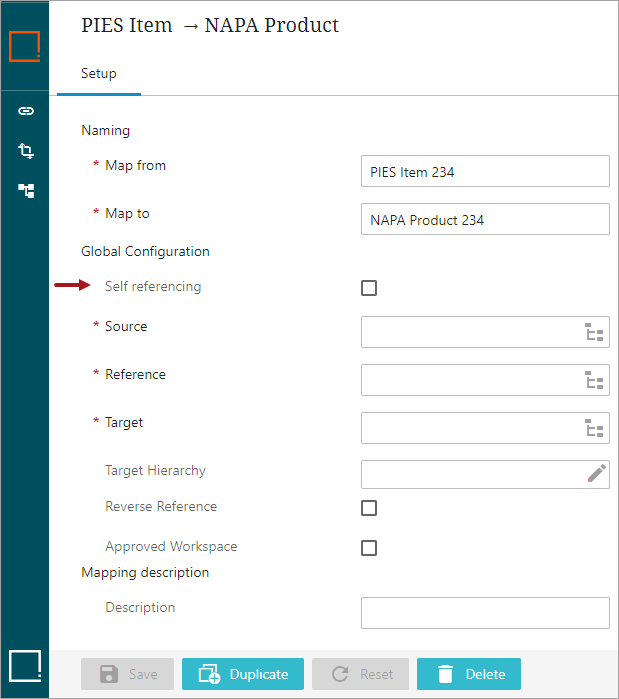
Further, to distinguish the Self-referencing Mapper Configuration setup entity from the others, the Stacked Mapper action button has been updated to include an additional tab called 'Self-Referencing', as shown below. For more information on this, refer to the Executing Mapper Configuration Setup Entity topic in the Data Onboarding documentation here
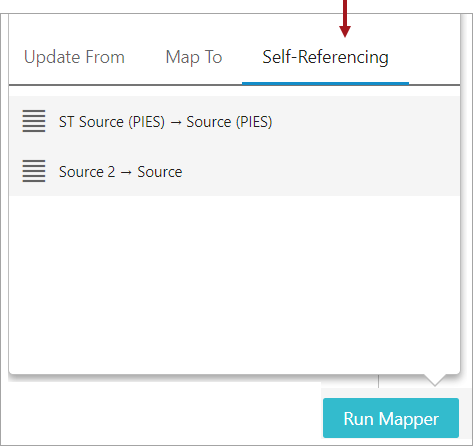
PDX Channel Configurator UI extension
A new optional parameter called Minimum Pixels (Longest Side) has been added within the Supplier Data Definition tab of the PDX Onboarding Channel Configurator. The purpose of this parameter is to provide users with the ability to define the smallest number of pixels allowed for an asset's longest side.
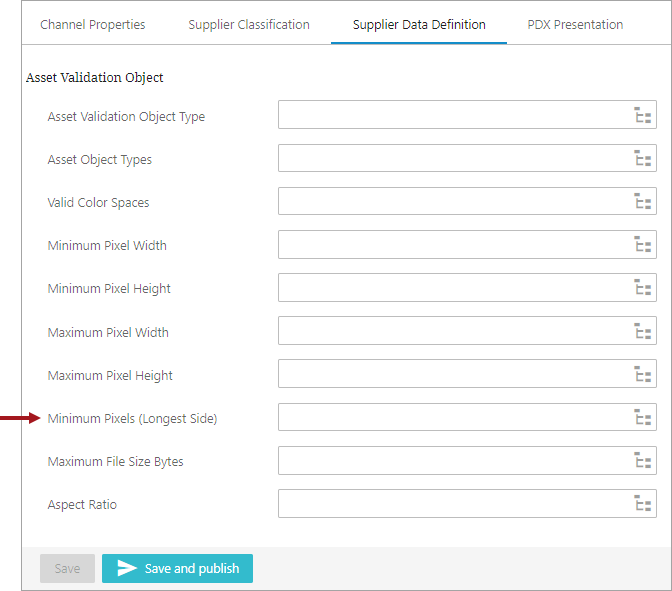
LFSC Announcement
Customer Action Required for Harmful Lock-free Schema Change (LFSC) Bug
The LFSC (Lock Free Scheme Change) feature replaced SUM (Single Update Mode) when Stibo Systems introduced Cassandra as a database. Cassandra database does not have a concept of locks like Oracle does.
After a recent unplanned outage / restart, we uncovered a bug in the Lock-free Schema Change (LFSC) feature. If an LFSC process was running at the time of the outage, and if the system was brought back online without the bugfix (outlined below), there was risk of data corruption.
To prevent the loss of data, users should apply the hotfix outlined below to their systems. It is applicable to the last maintenance patch version of each baseline version. For example, 11.1 systems should be on 11.1-MP4 to apply the hotfix. Those customers installing the newly released 11.2 (2023.2) do not need this hotfix since the fix is included in the baseline code.
to:hotfix/621/issue-621425-HOTFIX-6544.spr
Because you may not know what database your system is using, this hotfix is safe for Cassandra systems and non-Cassandra systems. For SaaS systems, the hotfix will be applied by Stibo Systems when it is time to do any additional hotfixing, upgrading, and restarts. Open an issue (i.e., ticket) in the Stibo Systems Service Portal if you would like to have this hotfix applied immediately. If you do not proactively open a new issue in the next few days, we will begin to reach out to each Stibo Systems SaaS customer individually (through a ticket) to schedule.
For all customers: we stand ready to move forward with updating your systems or helping you update your systems with the fix.
Additionally, we recommend the following:
-
Do not engage the LFSC feature on your systems until step 2 (below) is accomplished. (i.e., do not attempt any of the actions that would have engaged a SUM process in Oracle).
-
Update your systems to the latest maintenance patch for your STEP baseline version. Apply the hotfix. Your non-production systems (QA, DEV, and pre-prod) should also be hotfixed.
For more information about LFSC, refer to the Lock-free Schema Change documentation. Contact Stibo Systems Support with any questions.
PDX Announcement
STEP to PDX Integration
The new integration approach to integrating STEP and PDX moves the responsibility of converting multi-context STEPXML to PDX-native JSON from the STEP application to the PDX application. This change has been done to improve the overall throughput of product records transferred from STEP to PDX.
Currently, when the PDX component is added to STEP versions 10.1 – 11.2 (2023.2), the old JSON outbound integration is used. However, the new STEPXML outbound integration also works with these STEP versions. Starting with the STEP 2023.3 release in September 2023, ONLY the new STEPXML outbound integration will be supported, and the old JSON outbound integration will no longer be available.
Users of PDX, regardless of their STEP version, will be required to set up the new STEPXML outbound integration and disable the old JSON outbound integration by the time 2023.3 is released. Existing customers on the JSON outbound integration must contact their Stibo Systems account manager or partner manager to discuss migration to the STEPXML outbound integration approach.
The documentation has been updated to reflect the upcoming changes. For more information, refer to the Product Data Exchange section of the Data Integration documentation here.
New PDX Syndication customers should only use the STEPXML outbound integration.
Kafka Topic Offset Announcement
Kafka Receiver IIEPs require a hotfix to avoid losing messages
In release 11.2 (2023.2), the option to have Kafka manage the topic offset for Kafka Receiver IIEPs was introduced, making Kafka aware of which messages have been consumed. However, depending on the number of messages received and the number of waiting background processes in the IIEP, messages could be lost. A hotfix has been created to resolve this problem. All 11.2 (2023.2) systems using a Kafka Receiver IIEP where Kafka manages the offset, must apply the recipe to:hotfix/623/issue-623905-HOTFIX-6566.spr (or have it applied) to ensure all messages are processed.
Documentation Updates
Documentation clarification around Lionbridge V2 translations
Information regarding a new 'Quarantine' State for Lionbridge V2 translations was added to 11.2 (2023.2)-MP1 online help, however, the functionality is not yet available. Topics impacted are the 11.2 (2023.2)-MP1 Maintenance Patch Notes and Configuring an Asynchronous Translation Service. This functionality will be available in a later maintenance patch and/or feature release.
Bugfixes
InDesign Fix: Allow 'Delete No Content' for frames within a group
Now, when working with Print Publisher (InDesign), it is possible set 'Delete No Content' on children of a group, and those children will be deleted from the page when there is no content for the child. Previously, setting a 'Template Section' on a group incorrectly removed the 'Delete No Content' flag on children of the group.
ISSUE-489531 - Fix for when TranslationXML restores deleted LOV entries
Previously, when the user imported a translated LOV, a removed LOV value would be revived. This resulted in data inconsistency. Now, deleted LOV values are not recreated.
ISSUE-506586 - Fix for STEP InDesign plugin - after Database Update applied paragraph style is not correct
Fixed a problem with the InDesign client plugin. Previously, after a Database Update was applied, the paragraph style was lost when using a STEPCOND tag.
ISSUE-543484 - Fix for a customer not being able to access the SaaS QA system
We recommend avoiding concurrent requests to get sensor information from the Admin Portal as these requests use a lot of memory and can contribute to the application server running out of memory. Also, the sensor information requested from Prometheus has been fixed, so no two threads are starting to collect information for the same sensor concurrently. This solution also has a hotfix available for step-10.3-mp4.
ISSUE-545869 - Additional logging for the Web UI standard function 'Add Reference' does not work correctly
Added more logging to investigate the problem. There is also a hotfix available for this logging that is applicable to step-11.0-mp4 and mp5.
ISSUE-552984 - Fix for Table Row Heights in rows with spanned cells
Fixed a problem when table rows containing spanned cells after adjusting the column widths in InDesign resulted in incorrect row heights or were being overset. There is a hotfix available for this solution that is applicable to saas-10.2-2023-06-15-09-06-56 and step-10.2-mp3 and mp4. There is also a hotfix available for this solution that is included in saas-10.2-2023-06-16-11-08-55 15/06 and saas-10.2-2023-06-16-07-27-45 15/06.
ISSUE-556686 - Fix for when the Golden Source Traceability Screen Reference Type option only shows the referenced object ID
The reference type option was showing the referenced object ID instead of the attribute value on the Golden Source Traceability Screen. The fix has been implemented.
ISSUE-571224 - Fix for OIEP advanced tab: 'select version to resolve tables' cannot be cleared
The problem was that the field 'select version to resolve tables' under OIEP advanced tab was visible for both STEPXML and Advanced STEPXML. Ideally, it should be visible for only STEPXML format when the 'Include table' field is set to 'yes.' A fix has been implemented.
ISSUE-576341 - Fix for asynchronous translation service: translation status not updated - was: reimport of the translated file fails
An existing fix has been backported to step-10.3-mp5.
ISSUE-578150 - Fix for Advanced STEPXML not working as expected
Fixed a problem in Advanced STEPXML export using Domain mode. Previously, Classification Product References owned by classification object type were included under the Classifications tag even though they were not mapped. There is also a hotfix available for this solution that is applicable to step-10.2-mp3 and mp4.
ISSUE-583660 - Fix for report 'Save as CSV' spins over and over then fails to deliver file
Now, the thread related to downloading the CSV / HTML reports in the workbench is kept alive for a longer time. This prevents restart after a timeout when downloading a large report.
ISSUE-601000 - Fix for when the Partial Approve button creates unexpected error
Fixed a NullPointerException (NPE) in the Web UI Design Mode when saving a new node editor screen after adding and saving a Partial Approve action in the buttons section of this component.
ISSUE-601556 - Fix for an asset export fail in STEP 10.2-mp3
Fixed a problem when product overrides were analyzed by the exporter, but no products were included in export configuration. It caused a performance issue on a system with a large number of product overrides. There is a hotfix available for this solution that is applicable to saas-10.2-2023-06-15-09-06-56, saas-10.2-2023-06-16-07-27-45, and step-10.2-mp3 and mp4. There is also a hotfix available for this solution that is included in saas-10.2-2023-06-16-11-08-55 15/06.
ISSUE-602293 - Additional logging for the Web UI Business Function to Node error
Additional logging was added for the Business Function to Node option on Node List Headers in Web UI. There is also a hotfix available for this logging that is applicable to step-11.0-mp4 and mp5.
ISSUE-603341 - Fix for receiving 'SEVERE' error - Could not load default config
Now, a default Web UI is returned instead of throwing an exception when the Web UI ID cannot be determined from the request.
ISSUE-605962 - Fix for Advanced Merge does not highlight which value is used when the data is referenced based and different
Fixed an issue with missing highlighting for entity references in an Advanced Merge screen.
ISSUE-607061 - Fix for when export selected objects does not work correctly (Domain Exporter)
When exporting selected classifications using the domain exporter, too many classifications were exported if the output format was Excel, and too few were exported if the output format was STEPXML. This has been fixed. There is also a hotfix available for this solution that is applicable to step-11.0-mp4 and mp5.
ISSUE-607763 - Fix for 'Hide equal' not working on all tabs
Fixed a problem when 'Hide Equals' and 'Mark Different' actions performed on a Compare Records screen were also applied to node lists on other tabs on the Web UI Node Editor screen. There is a hotfix available for this solution that is applicable to saas-10.2-2023-06-15-09-06-56 and step-10.2-mp3 and mp4. There is also a hotfix available for this solution that is included in saas-10.2-2023-06-16-11-08-55 15/06 and saas-10.2-2023-06-16-07-27-45 15/06.
ISSUE-609555 - Fix for errors with calculated attributes
When using the function getInheritedPublicationValue in a calculated attribute, the calculated value shown in the workbench would sometimes be wrong. This has been fixed.
ISSUE-610507 - Fix for when 'OK' and 'Cancel' buttons are not visible
Added a scrollbar to dropdown with tiles which is used, for example, on Run Business Action node picker on the Web UI Node List. The dropdown correctly displays a huge number of tiles and allows a user to click the 'OK' or 'Cancel' buttons. There is also a hotfix available for this solution that is applicable to step-11.1, 11.1-mp1, mp2, mp3, and mp4.
ISSUE-611188 - Fix for attribute management UI
Fixed a problem when Global Navigation Tree Navigator did not show child attributes under the Attribute group after page reload.
ISSUE-611455 - Fix for performance analysis tool unstable in STEP 11.0
Fixed multiple errors related to performance report parsing JavaScript profiling information. There is also a hotfix available for this solution that is applicable to step-11.0-mp1, 11.0-mp2, 11.0-mp3, 11.0-mp4, and 11.0-mp5.
ISSUE-612875 - Fix for 'Save' button on the Initiate Screen is disabled
Previously, the 'Save' button on the Initiate Screen was disabled when the user right-clicked and selected 'Paste.' A fix has been implemented.
ISSUE-613025 - Fix for STEP is unavailable (PROD)
The maximum number of revisions that can be created for the Web UI configuration has been limited. The Web UI configuration is usually rather large. So, having a lot of revisions can cause the application server to run out of heap memory when trying to delete or purge old revisions from the Web UI configuration. There is also a hotfix available for this solution that is applicable to step-11.1- mp4 and mp5.
ISSUE-613431 - Fix for SaaS - Unable to activate inbound because of multiple pollers
System deletes excessive polling Background Processes instead of throwing an error. There is also a hotfix available for this solution that is applicable to step-11.1-mp4.
ISSUE-614840 - Fix for an issue in changing dimension dependency of an object type
Fixed a problem that occurred when removing dimension dependency on an object type.
ISSUE-615264 - Fix for being unable to view 'Apply' button while adding dimensions dependencies to attribute in the actual size mode
Added a scroll bar to Dimension Dependency Validation Dialog in the Web UI. This dialog appears when adding a dimension dependency to the attribute on an Attribute Management screen.
ISSUE-615311 - Fix for an error occurring when clicking 'Send to Initiator' button after upgrading to STEP 11.1 MP4
Now, in the workbench, an Inline Reference can be used in the recipient field (To:) of a 'Send Email' business action.
ISSUE-616310 - Fix for when PMDM copying causes duplication of dollar sign
In the workbench, copying a value with a unit and pasting it into a cell that already contains a value with a unit would give a validation error. This has been fixed.
ISSUE-617223 - Fix for Faceted Search - Error
Fixed NullPointerException in Elasticsearch GraphQL, which happened when one of the sharable user groups in STEP did not have a name but only an ID. There is also a hotfix available for this solution that is applicable to step-11.1-mp4 and 11.1-mp5.
ISSUE-617665 - Fix for RCA: Sidecar-STEPnDesign status is CRITICAL (PROD)
Fixed a problem when the sidecar was not able to unpack the InDesign plugins because a renderer was not shut down properly. The sidecar is now able to shut down these renderers and unpack the plugins and restart the renderers. There is also a hotfix available for this solution that is applicable to step-11.0, 11.0-mp1, 11.0-mp2, 11.0-mp3, 11.0-mp4, and 11.0-mp5.
ISSUE-618075 - Fix for 'Alert: High Disk Utilization' (TEST)
Concurrent outbound integration-endpoints adding and deleting information from the execution-report caused locks. This has been prevented by serializing (and buffering) access to shared resources including said execution-report. There is also a hotfix available for this solution that is applicable to step-10.3-mp4 and 10.3-mp5.
ISSUE-618196 - Fix for upgrading an environment to version 11.1
Patching a STEP system with the matching components and with matching data in the system, specifically golden record duplicates, to release 11.0 or later could halt the upgrade process. Patching can still take a long time after this bugfix is applied, but it will proceed. Refer to the online release notes for upgrading to STEP 11.0 (or later).
ISSUE-618462 - Fix for Asset Publisher pushing asset as ZIP File to AWS
Fixed a problem when MS Office files, transferred by Asset Publisher, were delivered as .zip files instead of keeping their correct extensions.
ISSUE-619381 - Fix for values removed when using the Rich Text Editor
The Multi Editor would save wrong values when handling STEP tags. This is fixed.
ISSUE-619446 - Fix for when asset properties are missing on uploaded images
A problem with the log parser configuration was fixed for missing asset properties on uploaded images.
ISSUE-619799 - Additional logging for getting an exception when using search JavaScript
Improved logging to identify problem when a corrupted Matching Algorithm in STEP causes all JavaScript searches to fail. Added logging to help find such Matching Algorithm.
ISSUE-619871 - Fix for Inbound Integration Endpoints failing often with run time exception
Made creation of files in BGPs more threadsafe. There is also a hotfix available for this solution that is applicable to step-10.3-mp4 and 10.3-mp5.
ISSUE-620545 - Fix for changing attributes from externally maintained to 'No' causes the system to crash
Fixed out-of-memory problem for large lock-free schema change operations.
ISSUE-620603 - Fix for IIE to EP throughput issue
Fixed problem with hotfolder implementations causing a five (5) second delay between processing each file.
ISSUE-620824 - Fix for 'Fatal Error' - specific search creates a fatal error for the user
Fixed a Null Pointer Exception (NPE) caused by DurationInWorkflowStateHeader on the Web UI Advanced Search screen when no workflow state criteria are involved.
ISSUE-620897 - Fix for SaaS Project: SaaS QA - Button does not appear even after configured on the Web UI
Fixed a problem when workflow-specific actions, like the Assign action, did not appear on Advanced Search Node List toolbar after performing a workflow search. There is also a hotfix available for this solution that is applicable to step-11.1-mp2, mp3, mp4, and mp5.
ISSUE-620931 - Fix for SaaSInfrastrutureHealthSensor reporting the status as 'Unsupported'
Problem was fixed where SaaS infrastructure health sensor would return 'Unsupported' when basic authentication was disabled.
ISSUE-620986 - Fix for setback: data issue is not cleared when user changes value of attribute
A setback has been reverted.
ISSUE-621160 - Fix for problem when promoting product between workflow states. 0bits.legacy
Fixed a problem occurring when an empty mandatory value on an 0bits.legacy attribute caused an approval of a node via BR to fail.
ISSUE-621283 - Fix for an error that filled an attribute with ValidationBaseType 'Text (exclude Tags)' and 'Numeric Text (exclude Tags)'
In the workbench, when a character tag name contained the '-' character, an error occurred for attributes with ValidationBaseType 'Text (exclude Tags)' and 'Numeric Text (exclude Tags)'. This has been fixed.
ISSUE-621284 - Fix for an issue related to business rule BR_TEST_TMP
Fixed a problem in the workbench when an unsaved JavaScript business rule that throws an exception during Test Business Rule Action was not showing the original business rule ID in the stack trace.
ISSUE-621408 - Fix for tag conversion happening in the STEP Name of objects
The problem was that the tag conversion was happening in the STEP Name of objects within the Web UI. A fix has been implemented.
ISSUE-621482 - Fix for Object Type bind within Business Rule not working after upgrading to .mp4: Object type with specified ID does not exist
Introduced a possibility to clear a Node List selection when executing Run Business Action from toolbar and a configured Business Action returns Reload Selection. To toggle this possibility, contact Stibo Systems Support.
ISSUE-621505 - Fix for when smartsheet export is blank when exporting product-vendor objects as an alternate vendor
Introduced a config property to disable a tracing hierarchy vendor permissions check during the export. If this property is enabled, only an exported object will be checked for vendor permissions instead of the object's whole parent hierarchy. To set this property, contact Stibo Systems Support. There is also a hotfix available for this solution that is applicable to step-11.1, 11.1-mp4, and 11.1-mp5.
ISSUE-621572 - Fix for when exporting a filtered selection was missing the selection
Users were getting an empty file when they applied a filter to the reference meta column and did an export on a Multi Reference screen. A fix has been implemented.
ISSUE-622128 - Fix for STEP is unavailable (PROD)
A fix was enabled to ensure that the monitoring servlet does not make the application server unresponsive. There is also a hotfix available for this solution that is applicable to step-10.3-mp4 and mp5.
ISSUE-622160 - Fix for exports stalling on PROD and TEST and causing massive delays in delivery
Exports on Oracle out-memory systems were unnecessary slow, investigating an excessive amount of data during export of suppressed cross-references. This has been remedied. Patching will require one index to be rebuilt. The index is believed to be empty for most customers, and very small for the rest; as such little writing and sorting will take place, but we have no estimate for the patching time, as it is data- and hardware- dependent. There is also a hotfix available for this solution that is applicable to step-10.1-mp4, mp5, mp6, mp7, 10.2-mp3 and mp4, 10.3-mp4 and mp5, and 11.0-mp4 and mp5, 11.1-mp4 and mp5, and 11.2.
ISSUE-622178 - Fix for when the UOM list does not show up properly in the Web UI
Previously, larger units of measure (UOM) lists did not display correctly in the Web UI. This has been fixed.
ISSUE-622523 - Fix for cutover - bulk updates are running very slow after migrated to SaaS
Introduced a batching mechanism to Cassandra BGP row reports to increase performance. Contact Stibo Systems Support to enable the mechanism for increasing performance of bulk updates on Cassandra systems with a large number of errors / warnings. There is also a hotfix available for this solution that is applicable to step-11.1-mp4 and mp5.
ISSUE-622593 - Fix for 11.1-mp4 .tiff content download throws error
Modified TIFF Parser to only read the first IFD as specified in the TIFF Revision 6.0 Final, June 3, 1992. The first IFD must be the full resolution (fullres) image.
ISSUE-622994 - Fix for an export of 4775 products analyzing 53 million children objects
Introduced the ability to replace ExportSize='Minimum' with ExportSize='Referenced' for Classifications tag when exporting products in the Excel or CSV formats with mapped Classification Product Links. To use this option, contact Stibo Systems Support. There is also a hotfix available for this solution that is applicable to step-11.1-mp3, mp4, and mp5.
ISSUE-623048 - Fix for a loss of messages when Kafka manages offset
A bug was fixed where an incorrect offset could be committed back to Kafka. There is also a hotfix available for this solution that is applicable to step-11.2.
ISSUE-623056 - Fix for high criticality - PROD - Unable to recreate any Event Processor
Fixed a problem with the persistence script tool in System Administration (adminportal) which was not properly handling exceptions.
ISSUE-623164 - Fix for sensors for external monitoring returning 500 Error
Fixed a NullPointerException (NPE) in endpoint monitoring plugins when the creation date of an endpoint background process cannot be retrieved.
ISSUE-623568 - Fix for Elasticsearch config returning NullPointerException
Fixed an issue that caused a NullPointerException (NPE) to appear in the Elasticsearch and event processor configuration when the object type that was used on the 'Triggering Object Types' for the event processor was removed. There is also a hotfix available for this solution that is applicable to step-11.1, 11.1-mp4, and 11.1-mp5 and another applicable to saas-11.1 and elasticsearch-integration-7.0.28.
ISSUE-623603 - Fix for a problem with mask and data type after migrating to SaaS
Previously, it was not possible to clean up the Numeric Text attribute value with mask validation on the Web UI Node Editor screen. Also, the same value with unit was not allowed if the mask did not accept the unit. Both issues have been fixed.
ISSUE-625810 - Fix for a Healthcheck is still running after 4 days
Implemented a fix to make the admin portal refresh less aggressively when healthchecks are running. There is also a hotfix available for this solution that is applicable to step-11.1, step-11.1-mp1, 11.1-mp2, 11.1-mp3, 11.1-mp4, and 11.1-mp5.
ISSUE-626567 - Fix for [MIGRATION] Sort Sequence not working on the Web UI Smartsheet Export
Fixed a setback when the Web UI sorting order was not preserved in the exported Smartsheet when it was exported via Smartsheet Export Action.
ISSUE-626777 - Fix for STEP is unavailable (PROD)
Fixed a problem with the Business Rules cache occupying a lot of memory. Previously, when a JavaScript business rule which executed code in a new manager object was used during the import Background Process, it led to Out Of Memory errors.
ISSUE-626833 - Fix for asynchronous pollers not starting
Fixed a problem with asynchronous poller processes when some of the background processes (BGPs) / jobs were deleted. There is also a hotfix available for this solution that is applicable to saas-11.1 and external-async-kernal-7.0.18.
ISSUE-627297 - Fix for receiving an org.xml.sax.SAXParseException when trying to save a workflow
Now, a STEP workflow can be saved with a transition between two states where the ID of the target state contains an ampersand.
ISSUE-628958 - Fix for Priority 1 / Urgent : system error when trying to create new object using Initiate Item screen
Fixed a problem when the Workflow Variable User List component in the workbench was configured for a workflow that was used on the Web UI Initiate Item screen. Previously, this configuration prevented a new item from being saved and initiated and also displayed an unexpected exception error in Web UI.
Fix for unusual amount of optimistic locking errors
The problem of an unusual number of optimistic locks in the PDX inbound endpoint is now fixed.
Fix for PDX: space between packaging roots
In PDX, the extra space between packaging roots has been fixed.
Fix for PDX: when duplicate values are entered in the table, the system should error out and not allow user to save
Fixed a problem when duplicate values are entered in the table. Now the system errors and does not allow the user to save.
Fix for the Sufficiency card breadcrumb showing an incomplete name
Previously, the Sufficiency card breadcrumb showed an incomplete product name which caused navigation to fail. A fix has been implemented.
Fix for ECA Editor: not possible to delete LOV values for single values attributes with more than 15 LOV values
Fixed an issue in the ECLASS Advanced Editor where it was impossible to delete LOV values for single value attributes with more than 15 LOV values. Added an empty value element at the beginning of the list which allows users to select no value.
Fix for ECA Editor: missing LOV values when having between 10 and 15 LOV values
Fixed problem in the ECLASS Advanced Editor when an LOV has more than 10 and less than 16 elements. Now the correct number of elements is displayed in the component.
Fix for when DnBMatchingProcessor fails frequently in production
Now, a DnB matching process will not be interrupted if any of the potential candidates put into the recycle bin cannot be purged immediately.
Fix for onboarding component getting an unexpected error when patched without license
Fixed a problem when onboarding component is patched without the license.
Fix for onboarding a component in the Web UI: creating new mapping configuration's window is not displayed properly
Fixed a problem displaying the 'Create New Mapping Configuration' dialog correctly while onboarding a component in the Web UI.
Fix for PMDM: Dev Mongo DB connection issue after upgrade
Fixed a Null Pointer Exception (NPE) in custom code caused by missing a Manager resolver in Mongo DB Business Action context. There is also a hotfix available for this solution that is applicable to mongodbadapter-7.0.64.
Fix for Elasticsearch 'Export All' action exporting from main workspace instead of taking the export from Elasticsearch database
Now, when exporting data from the Elasticsearch screen in the Web UI, data is exported according to the currently selected Web UI workspace.
Fix for search filter fields are not highlighted in blue color in STEP 11.0 MP5
Fixed incorrect coloring of search field styling issue in Elasticsearch component.
Fix for STEP is unavailable (PROD)
Now, the Multi Context Editor in the Web UI has a default limit of 10,000 products before showing the confirmation message that having more products selected can cause performance issues. To change this limit, contact Stibo Systems Support.
Additional logging for an error when moving / duplicating a product in the workbench
Added more logging to troubleshoot an exception error. There is also a hotfix related to this issue that is applicable to saas-11.1 and external-async-kernel-7.0.18.
Fixed NullPointerException (NPE) in Onboarding Mappings setup
Previously, when attempting to modify the source object type within the Setup tab of the Onboarding Mappings Details Screen, a NPE would be generated before saving the Mapper Configuration setup entity. This issue is now resolved.
Corrected an issue with the mapper rows
Previously, the disabled mapper rows within the mapping plugins were not being grayed out. This issue is now resolved.
Corrected an issue with the Source Validation Type and the Target Validation Type column in the Attribute Mapping plugin
Previously, an issue occurred where the 'ISO Date and Time' validation base type was not properly displayed for the corresponding mapper row in the Source Validation Type and Target Validation Type columns of the Attribute Mapping plugin. This problem is now resolved.
Patch
The 11.2-MP1 baseline patch can be installed with the following recipes:
spot --apply=to:step/platform/step-11.2-mp1.spr
— OR —
spot --upgrade=step:11.2*
*Before installing the recipe provided by the SPOT --upgrade functionality, review the baseline and component versions that the system will be upgraded to before applying. Verify that the baseline and/or components are the correct versions to be applied (i.e., the versions you did testing on—and not a higher, untested version).
For on-premises systems, refer to the SPOT Program documentation for more information, including how to use the SPOT --upgrade command to also find compatible components that can be added at the same time as the baseline patch (--upgrade=all) in the SPOT Program topic of the System Administration Guide found in Downloadable Documentation. For assistance, contact Stibo Systems Technical Services. For SaaS systems, contact Stibo Systems.
Note: Customers may want to search the Stibo Systems Service Portal for their Maintenance Patch Issue Numbers. To do so, while in the Service Portal, navigate to Issues (in the header bar) and then select 'Search for Issues.' Click on the 'Advanced' option on the filtering bar, and then type in 'issue=' and the Issue number from the Maintenance Patch Notes. Press Enter or click the magnifying glass icon to run the query. Users will only be able to view Service Portal issues for Maintenance Patch Issue Numbers that they have privileges to access. If the issue is not applicable to the user searching, then a 'No issues were found to match your search' message will be displayed.