February 2023
New Features
New JavaScript Barcode Generator
The new 'Barcode generator' JavaScript bind can generate one-dimensional EAN, ITF, or UPC barcodes, as well as two-dimensional QR codes.
Images are generated completely in STEP (for security, no external services are used), and each generated image is saved as the specified asset object type (for example, using an object type of 'barcode').
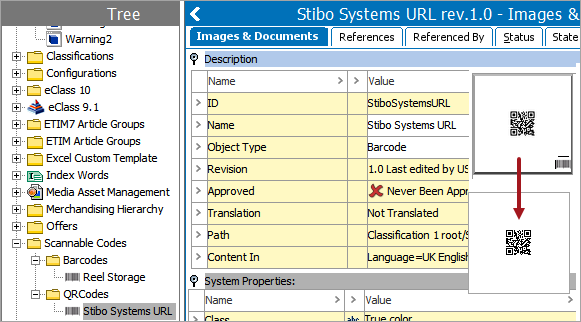
To make the barcode available for use with a product, setup is required to create a reference from the barcode asset to the applicable product. The additional setup can be implemented via JavaScript or using standard functionality available in STEP. For more information, refer to the Barcode Generator Bind topic within the Resource Materials online help here.
New asset push and publish support for image transparency
When pushing images to external storage, the transparent background for .WEBP and .PNG images can now be retained during image conversion. Image conversion allows pushing multiple versions of an image, including various sizes and formats. The File Format step of the Image Conversion Configuration wizard includes the new 'Keep transparency from original' checkbox. By default, the option is not checked and the image is pushed with a white background. For existing image conversion configurations, manually update the setting as necessary.
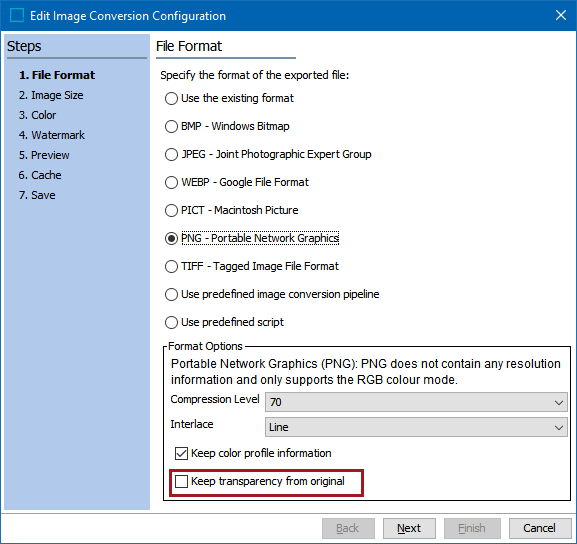
For more information, refer to the Image Formats topic in the Digital Assets documentation here.
business Rule Announcement
Impact to Certain JavaScript Business Rules
Starting in 10.3, JavaScript business rule performance improvements sometimes allowed JavaScripts with missing binds to run without generating an error. In 11.1-MP2 (and also in previous versions through 10.3-MP2 when patched in February 2023 or later), JavaScript business rules are prevented from sharing binds. After upgrading or applying one of these patches, a JavaScript business rule with a missing bind fails with an error.
Affected JavaScript business rules include:
-
Four business rules in Accelerator for Retail – these will be corrected automatically upon upgrade to 10.3, 11.0, or 11.1.
-
JavaScript business rules with missing binds that were created or edited between September 2, 2021, through February 2, 2023, on systems running 10.3 through 11.1-MP1 – these must be identified and corrected manually, as defined below.
To identify business rules that need correction prior to applying an upgrade or maintenance patch:
-
Modify a shareconfig.properties setting to disable the ability to omit binds without error in a non-production system:
-
For Stibo Systems SaaS customers, create a ticket in the Stibo Systems Service Portal to request setting the Script.Engine.Pool.Size= 0.
-
For on premise customers, add the case-sensitive sharedconfig.properties entry Script.Engine.Pool.Size= 0 and restart the non-production app server to apply the property change.
-
-
Determine which JavaScript business rules were created or edited during the time period mentioned above.
-
Run the Test Business Rule option for JavaScript business rules with testable binds.
-
Test binds used in workflows and integration endpoints by running them in a non-production system on test data.
-
Resolve any errors by adding the missing binds identified in your non-production systems and apply those changes to your production system.
-
Restore the default property setting:
-
For Stibo Systems SaaS customers, create a ticket in the Stibo Systems Service Portal to restore the default setting on the Script.Engine.Pool.Size property.
-
For on-premise customers, remove the Script.Engine.Pool.Size= 0 setting and restart the non-production app server.
-
-
Optional: If you have an affected system but are not ready for an upgrade yet, you may apply a hotfix (to:hotfix/602/issue-602261-HOTFIX-6356.spr) to your system. Applying this hotfix will prevent business rule executions with missing binds.
Bugfixes
ISSUE-473507 - Fix for translation management error-free files going to error subfolder upon import
Fixed an issue occurring where import files with translations were moved to the error folder even if there were no errors during translation using those files. A step-10.3-mp4 hotfix is also available for this solution.
ISSUE-478938 - Fix for Asset Reference Meta Data attributes changes not updating the Approve check mark
Previously, if an object contained a link that was unapproved in a parent context, the object displayed as unapproved even if the link was approved in the current context. This has been fixed.
ISSUE-486425 - Fix for Flex Attribute does not acknowledge LOV sorting
Changed GraphQL and GraphQLv2 LOV behavior so that it takes into consideration 'Use ids for sorting' when no explicit sorting is specified.
ISSUE-493134 - Fix for ID sequence is not provided in proper descending order in Web UI table
In the Web UI, sorting on ID columns in a table did not take consideration numeric values, which resulted in the following ascending order:
# ID-10
# ID-6
The sorting now evaluates the numeric value for the sorting order, changing the prior result for sorting ascending to:
# ID-6
# ID-10
ISSUE-493971 - Fix for inline reference not working as expected
Now, it is possible to view the Thai characters in inline references in the workbench Product Editor.
ISSUE-497516 - Fix for attribute value not shown in Unmerge Screen in SaaS
Increased the max LOV values queried and displayed for the Unmerge Screen.
ISSUE-497931 - Fix for Workflow Variable not displayed in Sub Screens
Previously, components related to a workflow were not displayed on a Web UI Sub Screen Tab Page with Lazy Loading enabled, even though a page URL had a workflow selection parameter. This has been fixed.
ISSUE-512490 - Fix for Publication outside publication root
An IllegalArgumentException could be thrown when working with publication data in the workbench. This has been fixed. A hotfix is available for step-11.0-mp2 through step-11.0-mp5.
ISSUE-522495 - Fix in Web UI for LOV IDs being shown after the value despite configured to show before
'Reverse LOV Value ID Presentation' was not working after adding a business condition. It should work in the same way with or without the condition. A solution has been implemented to fix this issue.
ISSUE-532267 - Fix for bug when viewing older Revisions in OIEP
Viewing an old revision of an outbound integration endpoint in the workbench could incorrectly overwrite the current configuration if the user selected the 'Configurations' tab. This has been fixed.
ISSUE-535394 - Fix for transformation in BMEcat export has no effect
Added the 'Allow Empty Values' parameter in the BMEcat format dialog to export empty values and transform them into specific values.
ISSUE-541664 - Fix for Advanced Search: sorting search results provide list not sorted
Previously, sorting did not work on the Advanced Search screen if the 'Business Function to Node' header was configured. A solution has been implemented to support sorting in this scenario.
ISSUE-543647 - Fix for localization of inline references
Now, inline references in the Web UI have localized decimal separator according to the current Web UI context.
ISSUE-544590 - Fix for Open JDK Java version for SaaS
Workbench Launcher has been updated to use 11.0.17 OpenJDK (Open Java Development Kit) Java version to address the security vulnerabilities in previous versions.
ISSUE-546821 - Fix for binding Business Function in rule used for Business Rule Based Message Processor causes the BGPs to fail
Business Function binds and others now work in the inbound and outbound Business Action processors.
ISSUE-547275 - Fix for translation export not working
Fix for a NullPointerException (NPE) during the Translation Export via a custom translation component. A hotfix is available for step-10.3-mp4 and step-10.3-mp5.
ISSUE-552347 - Fix for System Administration - REST API version 1 - Swagger UI cannot be started
Previously, all third-party libraries with older jQuery references were upgraded to newer versions for security reasons. Unfortunately, that introduced an error in the Swagger UI wrapper web page that is used for the legacy REST API documentation. Now, the index.html is bundled with the specific Enunciate version that generates the documentation data, so it is replaced with a fixed version during the build process of STEP.
ISSUE-553342 - Fix for findings from penetration tests
Introspection for GraphQL, GraphQLv2, and Sufficiency GraphQL can now be disabled. Additionally, GraphiQL resource access can be blocked for the same components. Contact Stibo Systems Support for assistance in disabling introspection and resource access.
ISSUE-557170 - Fix for Empty Recycle Bin not working when In-Memory is active
When there are many nodes marked for deletion, counting objects in the Recycle Bin can take a very long time. To begin the deleting process without counting, set the case-sensitive property 'Purge.DoCount=false' in the sharedconfig.properties file. A hotfix is applicable to step-10.3-mp4 and step-10.3-mp5.
ISSUE-561459 - Fix for error in SaaS: Present owner edge for datacontainer id=1638149 was null
When running the In-Memory database component for STEP, exception errors were possible when running attribute value queries if data containers existed in the recycle bin. This has been fixed.
ISSUE-563226 - Fix for LOV-values with Tags cannot be selected within Multi Edit Display tables
The new 'Escape Tags Before Save' parameter is included in the Web UI Designer for Table Header Value and Table Header Reference Metadata components for LOV and non-LOV attributes. This includes the Attribute Value Header, the Classification-Specific Attribute Value Header, the Reference Metadata Value Header, and the Target or Reference Metadata Value Header. When enabled, individual special characters (such as a less-than or greater-than symbol) are escaped before saving the current value, which means the special characters are not interpreted as part of a tag. When disabled, tags are not escaped, which means the special characters used in paired or unpaired tags are processed as tags by the selected media output. Since special characters in tags must be handled differently from special characters that are not in tags, all special characters in an attribute's values are processed either as tags or as individual characters and including both cases results in an error.
ISSUE-564493 - Fix for unable to use Cross Context with Business Rule Based message processor
An outbound integration endpoint (OIEP) using the 'Business Rule Based Message Processor' is controlled by a Node Handler and a Joiner. When these business actions are written in JavaScript and the OIEP is set for cross contexts, now the scripts can get the IDs of the contexts defined in the OIEP. This can be used to output different values based on context.
ISSUE-564949 - Fix for PROD environment is low (performance)
Performance has been improved for the Web UI Table Header when used with references. A hotfix is available for step-11.0-mp4 and step-11.0-mp5.
ISSUE-565723 - Fix for dropdown not showing for the LOV-based attributes used for finding similar Org in the multi-reference component
Now, LOV values are shown in a dropdown on the Find Similar Dialog in the Web UI.
ISSUE-565745 - Fix for Find Similar Search cannot be configured if the reference direction is 'Referenced By' in the multi-reference component
Now, the Find Similar Tab of an Add Reference action on a Multi Reference Screen in the Web UI shows no errors when Multi-Reference screen is configured to show 'Referenced By' direction.
ISSUE-568951 - Fix for generated filename of PDF files is different between the workbench and Web UI
The name of the file generated when 'Get PDF' is invoked from the Web UI is now the same as when the file is generated via 'Get PDF' in the ProofView tab in the workbench. The file name template is STEP ID_STEP NAME_TEMPNUMBER.
ISSUE-569712 - Fix for saving multivalue value in SaaS
Fixed a bug in the validation of multivalues in the Web UI.
ISSUE-570138 - Fix for objects in Web UI Basket not displayed for AD authenticated users
Now, the Web UI Basket objects are correctly displayed for AD authenticated users. However, current baskets created by AD authenticated users cannot be retrieved after this fix.
ISSUE-570326 - Fix for error message when assigning an authorization role
Fixed a problem in the workbench when assigning a User to a User Group on the User editor screen.
ISSUE-572217 - Fix for the wrong behavior for OIEP triggers
The OIEP could be triggered even if the change in attribute was not made in the affected context. This is now fixed.
ISSUE-572630 - Fix for 'Run as privileged' not working properly
Fixed an issue with user privileges in the auto classification feature when using workflows.
ISSUE-572812 - Fix for error on Web UI Reference Component when referencing several products with the same STEP name
Previously, in the Web UI Node Editor screen References component, it was not possible to choose a reference target if another target with the same name was already included. Now, the references are compared by ID instead, allowing selection of multiple targets with the same name.
ISSUE-574312 - Fix for 'workflow mandatory' option not working for 'Classification Product Link Type' in Web UI
The Web UI did not show classification product links as mandatory when they were mandatory due to the workflow state. This has been fixed.
ISSUE-576441 - Fix for Smartsheet Import issue with order of processing
Now, Maintenance Smartsheets Validation & Import can function like Template Smartsheets, by allowing business conditions for the STEP XML hierarchy structure to evaluate on a child level before evaluating on the parent level.
Note that the online validation batches 25 products, which means that the property does not allow correctly validating more than 25 products. Contact Stibo Systems Support to implement this functionality via a new property.
ISSUE-576637 - Fix for context help text in Attribute Link Editor screen
A solution has been implemented to resolve context help not being displayed on the Attribute Link Editor screen when using the Attribute Link Metadata Header.
ISSUE-577984 - Fix for navigating to additional search results after selecting Select All
On the Web UI Advanced Search Table display mode, navigating to the next page with all items selected caused the navigation to return to the first page of search results. This has been fixed.
ISSUE-578238 - Fix for usability issue in Edit Unique Key button on SaaS
In the Web UI Node Editor screen, after editing the current unique key on the Edit Unique Key dialog, now the unique key values are correctly saved if the user immediately clicks the OK button.
ISSUE-578249 - Fix for InDesign STEP Tasks menu not showing tasks
When trying to fetch tasks from the InDesign client, an exception could occur. This has been fixed. A hotfix is available for step-10.0-mp3 - step-10.0-mp5.
ISSUE-578623 - Fix for search of a collection retrieves objects that do not meet the search criteria.
Fixed a problem with Referenced By search functionality using the approved references in the main workspace.
ISSUE-579097 - Fix for Web UI GraphQL error when navigating to an object on SaaS
The previously missing fields have been added to the GraphQL schema. This fix is included in step-11.0-mp5 and a hotfix is available for step-11.0-mp4.
ISSUE-579498 - Fix for system unusable due to slowness
Fix for retrieving user groups and for getting impersonable users. This improves performance, for example, for the Web UI 'Primary Navigation' component. A hotfix is available for step-10.3-mp4 and step-10.3-mp5.
ISSUE-579915 - Fix for LOV ID not displayed at the beginning
Previously, double quotes in LOV values could cause errors in the display of LOV values in the Web UI. This has been fixed.
ISSUE-580084 - Fix for unable to 'Remove Un-mapped' Classification Reference Type
Previously, in the workbench Import Manager, it was not possible to configure Classification Reference replacement rules for products. This has been fixed. A hotfix is available for step-10.3-mp4, step-10.3-mp5, step-11.1, and step-11.1-mp1.
ISSUE-581624 - Fix for default values not displayed for OIEP existing configurations
Fixed a bug when setting the default value on the 'Maximum number of succeeded processes' and 'Maximum age of succeeded processes' parameters introduced in release 11.1-MP1 for existing OIEPs. The default values are now set as 100 and 1w, respectively.
ISSUE-581873 - Fix for unescapable error upon login
Now, the workbench will not fail to load if for any reason start-up notifications cannot be loaded. Instead, the workbench displays a popup notification about a problem with loading the start-up notifications. Check the application logs for more information. A hotfix is available for step-11.0-mp4.
ISSUE-582146 - Fix for the Web UI filter option for assignee in Clerical Review not displaying results
It is no longer possible to filter the items on the Web UI Clerical Review Task List if there are no items in the list. When the task list is empty (0 tasks count), clicking the table headers no longer displays the Filtering dialog.
ISSUE-582506 - Fix for email delivery in report generation is not working as expected
Previously, an empty email body in the workbench reports caused the whole process to fail even though the email body is not mandatory. This has been fixed and a hotfix is available for step-11.0-mp4.
ISSUE-582984 - Fix for email body text illegible in SaaS
Now, plain text is used for the message body in email delivery. A hotfix is available for step-10.3-mp4 and step-10.3-mp5.
ISSUE-583242 - Fix for exclusive lock error
Concurrent upload of files to an inbound integration endpoint (IIEP) will now be allowed if different file names are provided for the files being uploaded concurrently. A hotfix is available for step-11.0, and step-11.0-mp1 through step-11.0-mp4.
ISSUE-583270 - Fix for translation BGP failing
Fix for translating LOVs to multiple languages that caused optimistic locking exceptions. This has been fixed and a hotfix is available for step-10.0-mp1 - step-10.0-mp5.
Also, fix for translating LOVs that caused attribute validation errors. This has been fixed and a hotfix is available for step-10.0-mp3 - step-10.0-mp5.
ISSUE-583489 - Fix for internal URL healthcheck failed
Introduced a retry mechanism in Kubernetes API communication. A hotfix is available for step-10.3-mp4, step-10.3-mp5, step-11.0-mp4, step-11.1, and step-11.1-mp1.
ISSUE-583614 - Work done for workbench sessions terminating randomly
Added logging to show the token string in the logs when claims cannot be read.
ISSUE-584034 - Fix for inability to fetch the load statistics for a gateway endpoint
When trying to view the statistics for a gateway endpoint, an exception error could occur. This has been fixed.
ISSUE-584749 - Fix for Value Section component not auto adjusting on zoom in and zoom out
Fixed a styling issue when two Value Sections under the columns control displayed a huge space between the columns when a browser screen was being resized to 67 percent.
ISSUE-585046 - Fix for java.lang.NumberFormatException for Termlist import
During Terms import, an incorrect conversion source position of overlapping terms caused a NumberFormatException error. This has been fixed.
ISSUE-585147 - Fix for login issue occurring after upgrade to STEP 11.1
Introduced the possibility to again bypass SAML login. Contact Stibo Systems Support to enable this fix. A hotfix is available for step-11.1.
ISSUE-585414 - Fix for Multi Context Trusted Source Reference option not working for SaaS
When the Reference Multi Context Trusted Source survivorship rule was configured for multi-valued references / links, but the 'Accumulative promotions' option was not selected, less trusted sources were promoted to a golden record. This has been fixed.
ISSUE-585609 - Fix for wrong completeness score values on Web UI
Previously, the Completeness Metric in the Web UI was calculated incorrectly when there were sub metrics with at least two of them having a 100 percent score. This has been fixed and a hotfix is applicable for step-11.1-mp1, step-11.0-mp4, and step-11.0-mp5.
ISSUE-585778 - Fix for Smartsheet has a limit of 1,000 rows - unable to edit attribute with LOV Value
When editing an LOV value in an Excel Maintenance Smartsheet with 1,000+ rows, the wrong cell was selected (one that was previously selected) and the value could not be updated. This has been fixed.
ISSUE-585914 - Fix for error while approving a product or submitting in workflow
A fix was made to stop leakage of bindings and undeclared variables from one business action execution to another. This solution is also available via a hotfix applicable to step-11.0-mp2 - mp5.
ISSUE-585998 - Fix for performance issues in Web UI with Data Issues Report
Previously, when the Web UI Alert Notifications were deleted, they were created again on a Web UI Node Editor screen load, which caused a performance delay.
ISSUE-586035 - Fix for Packaging Hierarchy circular issue
The 'Packaging Hierarchy Loop' healthcheck is now available in Admin Portal to identify data issues. Additionally, a fix to prevent performance problems caused by packaging infinite loops has been implemented.
ISSUE-586201 - SaaS fix for creating Alphabetical Index with sections not possible
This fix resolves a problem in Export Manager where a Publication / Publication Section node could not be selected to create an Alphabetical Index.
ISSUE-586638 - Fix for /webui/docs missing from Prod and Dev
Now, users can access a Web UI documents page via /webui/docs URL when Keycloak is enabled. A hotfix is available for step-11.1-mp1, step-11.0-mp5, and step-11.0-mp4.
ISSUE-586713 - Fix for Web UI giving Internal Server error for SaaS
Fixed an unexpected exception related to division by zero when rendering the Data Container Table component on the Web UI Node Editor.
ISSUE-586783 - Fix for email export delivery method without body text running into an error
Support for an empty message in the body of email template (used for example in OIEP delivery method) has been added. In previous STEP versions, the Delivery Method Email could be used if the 'BodyText' was empty for delivery. There is also a hotfix available for this solution that is applicable to step-11.0-mp4 and mp5.
ISSUE-586848 - Fix for assets published to Azure Blob Storage using Asset Publishing have wrong mime type on SVG files
The mime type content detection functionality has been corrected for SVG asset files.
ISSUE-587892 - Fix for Bulk Update configuration with user-enrichable template not working properly
Fixed a problem occurring when the only template field was left empty on the Bulk Update Templates Dialog. This caused an unexpected exception to be thrown. A hotfix is available for step-11.0-mp4 and the fix is included in step-11.0-mp5.
ISSUE-588457 - Fix for 'unexpected error' when trying to replace content in Web UI
Fixed an uncaught exception error in Replace Asset Content button on the Web UI Node Editor screen.
ISSUE-588477 - SaaS fix for OIEP failed with 'No such file' error, but the file exists
Fix for a possible file access problem during OIEP file delivery.
ISSUE-588573 - Fix for Purge or Empty Recycle Bin not working
The new 'Orphan products' healthcheck can find and fix problems with products that have been detached from the recycle bin and exist outside of the product hierarchy. A hotfix is available for inmemory-7.0.67.
ISSUE-588625 - Fix for Web UIs defaulting alphanumeric attribute editing to Rich Text Editor
Now, if both 'Enable STEP Tags' and 'Enable Tag Conversion' design mode parameters are unchecked, a Web UI Attribute Value component will not be rendered as a Rich Text Editor.
ISSUE-589088 - Fix for issue with Run Business Action in Task List when confirmation dialog is used
Fixed an issue in the Web UI where no action happened on clicking the 'Run Business Action' button from a Task List when the confirmation dialog has been used. A hotfix is applicable for step-11.0-mp4 and step-11.0-mp5.
ISSUE-589939 - Fix for not navigating to the screen in Web UI on SaaS
Fixed an uncaught client-side exception (displayed as an 'Unexpected Error' message in the Web UI) when a user clicked on a 'Business Function to Node' hyperlink in the Web UI Node List cell.
ISSUE-590256 - Fix for import the Smartsheet that has LOV values with unit
Previously, when an LOV had a unit available, but no unit was selected as default, the Smartsheet validation failed for an LOV without a unit value. A hotfix is available for step-11.0-mp2 - step-11.0-mp5.
ISSUE-590343 - Fix for LOV Management Screen fails with Language-dependent Domains
The 'List of Values Management Screen' would sometimes show an 'Internal Server Error'. This has been fixed and a hotfix is available for step-11.1-mp1.
ISSUE-590474 - Fix for Multi Edit view: Fatal unexpected error
Fixed NullPointerException (NPE) on the Multi Editor screen in the Web UI which was caused by an empty suggestion result. A hotfix is available for step-10.3-mp4 and step-10.3-mp5.
ISSUE-590478 - Fix for Search Plugins type ahead issue
Now, Table Headers on the Web UI Search Table Tab page are correctly filled after choosing a typeahead suggestion. To implement this fix, in the Web UI Design Mode, the 'Search Plugins' parameter must be enabled for the Search Table Tab component.
ISSUE-590519 - Fix for CMDM - workbench Search not showing all entity object types
In the workbench, when there were exactly 10 entity object types in STEP, using Search for Object Type = 'Entity' only displayed 9 object types. This has been fixed and a hotfix is available for step-11.0, and step-11.0-mp1 - step-11.0-mp5.
ISSUE-590850 - Fix for Translation BGPs display links as plain text
Fixed the workbench links to BGPs to correctly display as ("<a href='process://") in the Background Process Report.
ISSUE-591224 - Fix for error print planned pages for Mac users
Fixed a problem with print planned pages from the workbench crashing on Mac.
ISSUE-591487 - Fix for Cassandra HISTORY_FK corner cases
Fixed a problem that would in some cases prevent repairing corrupted revision histories on Cassandra.
ISSUE-591889 - Fix for stuck Matching event processor
The Matching event processor sometimes stalled in parallel task constraints. This has been fixed and a hotfix is available for step-11.0-mp4 and step-11.0-mp5.
ISSUE-592674 - Fix for screen redirect does not happen
Previously, the 'Target Attribute Link Column' in 'Classification Product Links' in the Web UI did not work if the Classification Link Type was set to 'Own Product Links'. This has been fixed.
ISSUE-594874 - Fix for AvgResponseTimeStatisticsCollector errors
Fixed a concurrency problem for an average response time statistic collector sensor that was polluting the logs with warning messages.
ISSUE-595257 - Fix for CMDM unknown NULL error Web UI
Fixed an unexpected NullPointerError (NPE) in the Web UI Extension API and added more logging to find the source of the problem.
Fix for default view of Search missing in DnB Modify search
The Search and Cancel buttons were hidden on the DnB Modify Search action dialog popup unless viewed at 67 percent. A vertical scrollbar was added to allow access to the buttons. This hotfix is available for dnb-integration-7.0.29.
Fix for error importing language-dependent values on SaaS
When importing multiple language-dependent values using GDSN Receiver, only the last value from the multiple value list was imported. This has been fixed. A hotfix is available for gdsn2-receiver-7.0.65 and gdsn2-receiver-7.0.63.
Fix for suspended Background Process after CIN import
When importing CIN files, the corresponding outbound background processes would remain suspended forever. This has been resolved.
Extra logging added to identify issue for production SSO login not working properly
Added more logging to determine the root cause of the issue.
Fix for Company Hierarchy screen being slow to load
Fixed a Web UI performance issue when loading the Company Hierarchy screen if the referenced parent node had many Referenced By relationships. A hotfix is available for companydata-visualization-7.0.13.
Fix for Purge or Empty Recycle Bin not working
The new 'Orphan products' healthcheck can find and fix problems with products that have been detached from the recycle bin and exist outside of the product hierarchy. A hotfix is available for inmemory-7.0.67.
Fix for strange behavior when entering amounts less than 0.1
Previously, if a separator was followed by a 0 (for example, '.0003'), characters that followed the separator were removed, including any non-zero characters. This has been fixed and numbers less than 0.1 are not modified.
Fix for ECLASS Advanced viewer not working with privileges
In the Web UI, 'read' privileges for users were incorrectly interpreted by the ECLASS Advanced screen. Now, a user with 'read' access can view the ECLASS data structure on the ECLASS Advanced screen. This hotfix is available for eclass-advanced-7.0.2.
Fix for error in SaaS: Present owner edge for datacontainer id=1638149 was null
When running the In-Memory database component for STEP, exception errors were possible when running attribute value queries if data containers existed in the recycle bin. This has been fixed.
Fix for unable to render component Product Editor
In the Web UI Product Editor screen, if a user typed an invalid or incomplete STEP tag in a field with text validation and STEP tags, the error displayed: 'Unable to render component ProductEditor. See Console for details.' If invalid or incomplete tags were present, this error occurred when initially rendering the Product Editor screen. Additional error handling now allows the component to be rendered successfully.
Fix for NullPointerException ECLASS Importer
A NullPointerException (NPE) in the ECLASS Importer is now fixed.
Fix for binding Business Function in rule used for Business Rule Based Message Processor causing the BGPs to fail
Business Function binds and others now work in the inbound and outbound Business Action processors.
Fix for findings from penetration tests
Introspection for GraphQL, GraphQLv2, and Sufficiency GraphQL can now be disabled. Additionally, GraphiQL resource access can be blocked for the same components. Contact Stibo Systems Support for assistance in disabling introspection and resource access.
Fix for search of a collection retrieves objects that do not meet the search criteria
Fixed a problem with Referenced By search functionality using the approved references in main workspace.
Fix for unable to use Cross Context with Business Rule Based message processor
An outbound integration endpoint (OIEP) using the 'Business Rule Based Message Processor' is controlled by a Node Handler and a Joiner. When these business actions are written in JavaScript and the OIEP is set for cross contexts, now the scripts can get the IDs of the contexts defined in the OIEP. This can be used to output different values based on context.
Fix for STEP 11.1 upgrade - dev system
Fixed a NullPointerException (NPE) which prevented STEP from starting and was caused by a missing In-Memory cache object directory on the STEP application server.
Added logging to assess Asset Download component model failure
Added more logging to investigate an inconsistency when multiple attributes are linked to the Asset Download URL component model. A hotfix is available for assetdownload-7.0.16.
Fix for Cassandra HISTORY_FK corner cases
Fixed a problem that in some cases would prevent repairing corrupted revision histories on Cassandra.
Fix for email normalizer does not accept email normalizer as input
Now, it is possible to choose another email normalizer as an input for email normalizers in a Decision Table for a Matching Algorithm.
Fix for System Administration - REST API version 1 - Swagger UI cannot be started
Previously, all third-party libraries with older jQuery references were upgraded to newer versions for security reasons. Unfortunately, that introduced an error in the Swagger UI wrapper web page that is used for the legacy REST API documentation. Now, the index.html is bundled with the specific Enunciate version that generates the documentation data, so it is replaced with a fixed version during the build process of STEP.
Documentation Updates
STEP Web UI Design System information added to the Web UI documentation
The Web UI documentation has been updated with an introduction to the design system, which holds design guidelines for the Web UI. The Stibo Systems Enterprise Platform (STEP) Web UI Design System is the single source of truth that ensures consistency within our software, and provides guidance for our internal teams, partners and customers when building new components for our products. The design system is the source of truth for Web UI visual styling, interactive behaviors, and component design. The design system includes information on typography, capitalization, truncation patterns, the color system, and more.
For more information, refer to the Web UI Design System topic in the Web UI Getting Started section of the Web User Interfaces documentation here.
Configuration of how to restrict access to Web UIs added to Web UI documentation
The ability to restrict access to specific Web UIs based on user groups is supported in STEP. A step-by-step description of this configuration can be found in the Restricting User Access to Web UIs section of the Web UI Getting started topic in the Web User Interfaces documentation here.
Machine Learning Matching Agent renamed Machine Learning Match Recommendations
With the release of the 11.1-MP2 Maintenance Patch, the Machine Learning Matching Agent has been renamed to Machine Learning Match Recommendations here.
Patch
The 11.1-MP2 baseline patch can be installed with the following recipes:
spot --apply=to:step/platform/step-11.1-mp2.spr
— OR —
spot --upgrade=step:11.1*
*Before installing the recipe provided by the SPOT --upgrade functionality, review the baseline and component versions that the system will be upgraded to before applying. Verify that the baseline and/or components are the correct versions to be applied (i.e., the versions you did testing on—and not a higher, untested version).
Refer to the SPOT Program documentation for more information, including how to use the SPOT --upgrade command to also find compatible components that can be added at the same time as the baseline patch. SPOT Program information for on-premise systems can be found in the System Administration Guide within the Downloadable Documentation. For assistance, contact Stibo Systems Technical Services.
Note: Customers may want to search the Stibo Systems Service Portal for their Maintenance Patch Issue Numbers. To do so, while in the Service Portal, navigate to Issues (in the header bar) and then select 'Search for Issues.' Click on the 'Advanced' option on the filtering bar, and then type in 'issue=' and the Issue number from the Maintenance Patch Notes. Press Enter or click the magnifying glass icon to run the query. Users will only be able to view Service Portal issues for Maintenance Patch Issue Numbers that they have privileges to access. If the issue is not applicable to the user searching, then a 'No issues were found to match your search' message will be displayed.