March 29, 2022
New features - MISC
REST API V2 added to baseline
With 10.3-MP4, the 'restapiv2' component is part of the baseline functionality and no longer needs to be added separately. Licensing does not change (i.e., the Web Services API commercial license must be enabled).
InDesign CC 2022 (CC17) support added
Support for InDesign CC 2022 is included with 10.3-MP4.
Proxy Support available for Lionbridge V1 and SDL Asynchronous translations
To support proxy for Async translations, a ‘Proxy config’ parameter is introduced in the Asynchronous Service Configuration Wizard for Lionbridge (V1) and SDL. Configuration details can be found in the Configuring an Asynchronous Translation Service topic in the Asynchronous Translations section of the Data Integration documentation
Proxy Support available for Faceted Search
Four new configuration Elasticsearch properties are introduced to support proxy in Faceted Search. These properties are listed in the On-Premises On-Premises Initial Setup for Elasticsearch topic in the System Setup documentation here.
New features - FACETED SEARCH ENHANCEMENTS AND CHANGES
The following enhancements have been made to the Faceted Search solution, which offers a modern search experience powered by Elasticsearch.
Elasticsearch is used by the Web UI Search Screen and is activated by the Faceted Search User Experience commercial license. Contact Stibo Systems to begin the process of enabling licenses for your system.
Important: These updates involve user interface changes. Read thoroughly before upgrading to decide if any testing is needed within your environment.
Some changes require reindexing and/or republishing to take effect, as noted in the individual sections below.
Web UI Search Screen allows sharing searches with user groups
Administrators can now configure the Search Screen based on role and task, save the settings, and then share that configuration (including a suggestion that it be the default search) with all members of the selected user group(s). Administrator-configured shared searches allow users to be confident that they are working from an appropriate search result set. Since saved searches include the view settings, display settings, facet settings, and search bar text, sharing a search provides users in a group with a customized interface and removes the need for them to understand the data model. Users can identify the default recommended search and make a local copy with their own modifications without impacting other users. Given the necessary privileges, users can also share saved searches including the user interface settings with each other. The functionality to share a search via URL is still possible but does not include the user interface settings.
From the 'Search configuration' button in the Web UI Search Screen, the 'Manage Saved Searches' dialog displays the share button only for users in a group with the 'Share Search With Group' user action. The Share dialog includes the 'Add user groups' button, which allows the user to select one or more of the groups configured to receive shared searches. Clicking the star button suggests the shared search as the recipient's default search. The default suggestion can be set for individual groups or for all groups by clicking the 'Default for all' button.
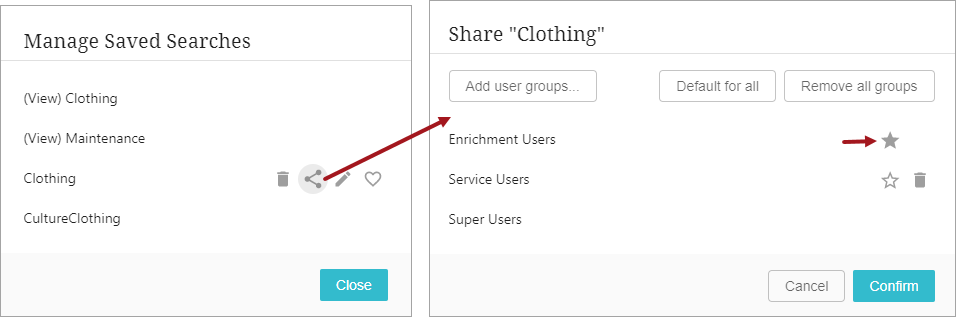
Workbench setup includes specifying user groups that can receive shared searches by adding them as a User Privilege on the sharing group's Privilege Rules. In this example, the required 'Share Search With Group' user action is added to an Action Set named 'Share Search Actions' (shown below) which allows the Super Users group members to share searches with the Enrichment Users, the Service Users, and the Super Users groups.
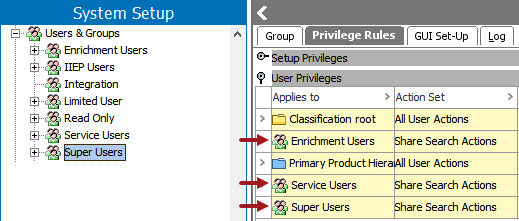
For more information, refer to the Search Screen Search Configuration topic in the Web User Interfaces documentation here.
Improved faceted search user experience on Web UI Search Screen
Previously on the Search Screen, separate menus and dialogs allowed access to views (which define the attributes visible in the search results) and saved searches (which store the selected settings for a repeatable search). Additionally, a variety of options to refine and act on the search results were handled using several tabs, like Select and Export. While users could configure an effective search for routine tasks, the configuration required setup in several areas on the screen.
The user experience improvements in this release streamlines the Search Screen to reduce the number of tabs and to gather the configuration options in a single new 'Search configurations' button.
The configuration element improvements include:
-
The 'Define criteria' option for configuring the static facets that are displayed - replaces the 'Add Criteria' button which is removed.
-
The 'Define view' option for configuring the data displayed for search results - the previously available 'View' tab is removed, and the 'Favorite Views' and 'Save View as Favorite' options are incorporated into the improved 'Saved search' functionality on the 'Search configuration' button. When defining a view, the standard attributes (ID, Name, Path, and Primary Image) are now identified as 'Static attributes,' which can be removed from the view if desired.
-
The 'Save search,' 'Manage saved searches,' and 'Saved searches' options for saving, configuring, and running reusable searches - the previously available 'Searches' tab is removed, and these options are incorporated into the 'Search configuration' button.
For existing faceted search users, updating to this release retains existing saved searches and migrates existing views, which are displayed in the Saved searches list with '(View)' prepended to the name. Users can manually edit the name of a search or delete it as necessary.
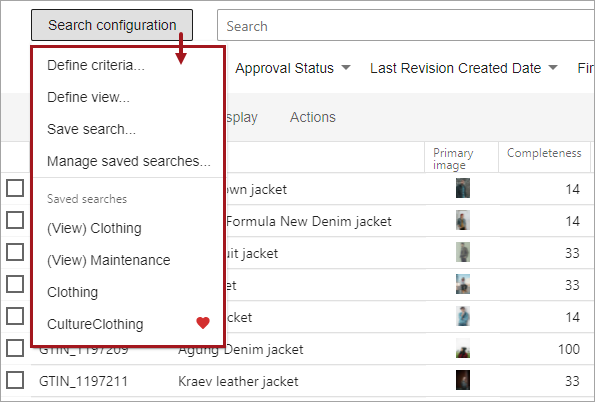
The updates to options on tabs include:
-
The 'View' tab is removed.
-
The 'Select' tab (with 'All' and 'None' options) is renamed as a single button with the label 'Select all' or 'Clear all' (based on the current selections).
-
The 'Show as' tab is renamed to 'Display' and allows search results to be displayed as cards or in a table.
-
The 'Actions' tab is moved to the left and now includes either the 'Export' or 'Export all' option (based on the selected products).
-
The 'Export' tab and the 'Export current view' option are removed.
-
The currently displayed search configuration is identified below the Search button and shows '(edited)' if the saved search has been modified. The user can update the existing saved search or create a new saved search from the current settings.
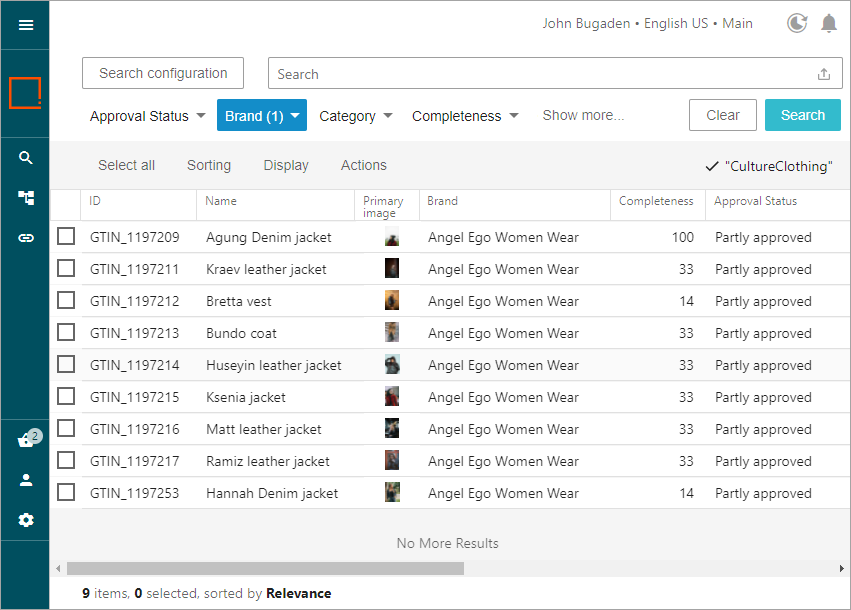
After patching, the updates are immediately visible in the Search Screen; republishing is not required for these improvements.
For more information, refer to the Search Screen Details topic in the Web User Interfaces documentation here.
Search Screen includes new super type, asset content, and reference facets
New default 'node fields' in the Elasticsearch Configuration wizard Data Specifications step allow the Search Screen to be configured to display super types and asset-related data as facets. Previously, the object type facet was required to create a search based on super type, and often required selecting multiple values. With the new Super Type facet, users can easily restrict the search results to products, classifications, and/or assets (or any combination) and then select individual object types if further refinement is needed. This new facet provides a more effective way to create product searches versus asset searches.
The new Asset Content and Asset Reference facets include assets saved in STEP and those stored externally in a DAM. Since these fields are blank for products and classifications, it is advisable to exclude them for searches that do not include assets.
After configuring and reindexing / publishing these 'node fields,' the Search Screen displays the following new asset facets:
-
Super Type - The values on this facet allow users to include assets, products, and/or classifications in the search result set.
-
Asset Content - The values on this facet allow users to filter assets in the search result set by 'Assets with Content' and 'Assets Without Content.'
-
Asset Reference - The values on this facet allow users to filter assets in the search result set by 'Reference' and 'Not Referenced.'
To implement these new facets on the Search Screen:
-
For an active Elasticsearch Configuration, update the Data Specifications section to indicate how the data should be accessed from the Search Screen, and reindex (and republish), as defined in the Reindex the Elasticsearch Database section of the Elasticsearch Index Publishing topic in the System Setup documentation here.
-
For new Elasticsearch configurations, the super type, asset content, and asset reference 'node fields' are each set to be a Default Facet. Consider the default settings along with the other configuration options, as defined in the Creating and Maintaining an Elasticsearch Configuration topic of the System Setup documentation here.
For more information on Elasticsearch and Kibana, refer to the On-Premises Initial Setup for Elasticsearch topic in the System Setup documentation here.
Search Screen no longer limited to 10,000 items for exports and business actions
Previously, the Search Screen prevented a user from selecting more than 10,000 items, which limited the actions that could be performed in a single process on large dataset. With this release, users can select all items in the search result set, even when there are more than 10,000. Once selected, users can export the items or run a valid business rule on the items. This allows a user to streamline their work process by executing an operation once for a large number of items, such as bulk updates or initiating items into a workflow, as well as exporting to a spreadsheet for offline review.
For large result sets, users must sculpt the search criteria to include only the necessary items since individual items cannot be unselected when more than 10,000 items are selected.
For more information, refer to the Search Screen Actions topic (here) and the Search Screen Select All topic (here), both in the Web User Interfaces documentation.
Elasticsearch User Group setting updates
The User Group Permissions column in the Elasticsearch Configuration allows elements of the faceted search screens to be restricted based on user group. Previously, for the Data Specifications step of the configuration, setting User Group Permissions on 'Node field' specifications allowed STEP system attributes to be hidden in the Search Screen. With this release, the 'Node field' specifications can no longer be restricted by user group, as indicated by the yellow coloring in the cells.
Updating to this release removes only for 'Node field' specifications settings for any User Group Permissions, which means this data is now available to all Search Screen users as further defined by the checkboxes in the configuration (shown in the following image). Since permissions are not published to Elasticsearch, after patching, the update is immediately visible in the Search Screen; republishing is not required for this change.
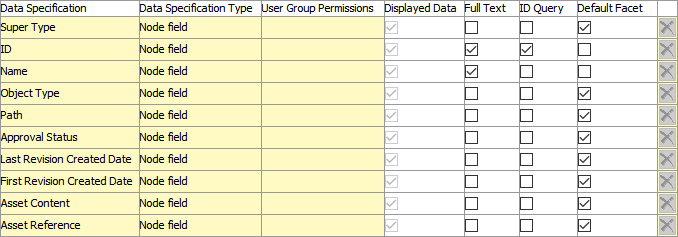
For more information, refer to the Creating and Maintaining an Elasticsearch Configuration topic in the System Setup documentation here.
Support for version 7.17 for Elasticsearch and Kibana
The 10.3-MP4 release supports version 7.17 of Elasticsearch and Kibana.
For more information on Elasticsearch and Kibana, refer to the On-Premises Initial Setup for Elasticsearch topic in the System Setup documentation here.
Bugfixes
ISSUE-395361 - Security fix
Customer-specific concerns around information disclosure were addressed.
ISSUE-432785 - Solution made for distinguishing attribute on object and on referenced object
In the Search Screen enabled by the elasticsearch-integration component, there used to be no way to distinguish an attribute on a node from an attribute on referenced node. Both attributes used to be presented with the same label, based on the attribute title. This has been improved.
From now on, an attribute on a reference node is presented as 'attribute_title ( reference_title )'.
From now on, an attribute on child nodes is presented as 'attribute_title ( child )'.
ISSUE-469758 - Fix for inability to download the PDF from workbench
Added a new property (InDesign.BackgroundProcess.PDF.NormaliseFileName) to control file name creation when using Create PDF. Set this to 'true' to force normalized file names. Be aware that this will only work on newly created PDFs and not old ones as it changes the format of the file name that is saved in the BGP
ISSUE-472489 - Corrected issue causing multiple lines of errors for missing timestamp
Now, a message about missing a timestamp system value on an asset will be shown at the warning level to prevent flooding the logs.
ISSUE-480044 - Changed the Change Reference Target action to be used with a Multi Reference screen
Now, the Web UI Change Reference Target action will correctly change the Reference Target on Multi Reference screen in REFERENCES mode.
ISSUE-480051 - Fixed accessibility to Scripting API and its search
Fixed search in SDK documentation.
ISSUE-492022 - Fix for inability to navigate via the Tab key
Fixed problem making it impossible to navigate between cells by pressing the TAB key after editing a Date/ISO Date cell on the Web UI Multi Edit Display Mode Node List screen.
ISSUE-498254 - Fix for STEPXML export validation failure due to 40 character limit
XSD validation of LOVValueIDs has been increased to 100 characters.
ISSUE-498757 - Fix for REST endpoint error
Fixed an error which occurred on Windows environments when the Background Process was trying to remove a file during the processing of an Inbound Integration Endpoint.
ISSUE-501869 - Fix for error during import of STEPXML
The problem was found during import of STEPXML. If the STEPXML contained the <Products RejectNewProducts="true"> tag and a product with a bad key was found then an error message was written in the BGP log that it was not possible to create the product.
The solution has been to handle bad keys in the same way as bad IDs are handled.
Two lines are written in the BGP for the product:
Example keys:
Line 7, Product 2: The new product with unique key 'A_SKU2' was rejected Line 7, Product 2: The product with unique key 'A_SKU2' was skipped
Example IDs:
Line 6, Product 2: The new product with ID 'AcmeID2' was rejected Line 6, Product 2: The product with ID 'AcmeID2' was skipped
ISSUE-503303 - Fix for REST Gateway problem (redirection policy)
It is now possible to change the HTTP redirection policy for REST Gateway Integration Endpoints from DefaultRedirectStrategy to LaxRedirectStrategy by setting the property RestGateway.UseLaxRedirectStrategy=true. LaxRedirectStrategy will also redirect POST methods.
ISSUE-504127 - Fix for simple importer not following import configuration
Fixed problem occurring when References / CPLinks with Unique Key mapping in Import Configuration were not recognized by Simple Import Widget in Web UI. A step-10.2-mp3 hotfix is also available for this solution.
ISSUE-505512 - Correction made to stop Smartsheets from allowing duplicate values
When a user is pasting a duplicated value directly into Smartsheet cell, the cells representing Multi Value LOV attributes will now be marked with a warning and a message saying that the user is trying to add a duplicated value.
ISSUE-507019 - Fix for File Loading Widget not working
A NullPointerException (NPE) was occurring in Web UI due to an IIEP having no name. This has now been fixed.
ISSUE-510735 - Fix for multi selection of objects in Web UI showing incorrect selected number
When multi selecting objects across multiple screens using shift-select, the count of selected objects could be wrong. This has been fixed.
ISSUE-510789 - Auto refresh fix for Node List action
When using 'Remove References' in a Node List, the list is now reloaded to show the new status.
ISSUE-511248 - Fix issue with Export Current View Action for vendor products
Fixed Export Current View action when exporting classification object types. Previously, there was no detection of exported data nodes type for Export Current View action (node type was always set to product type), and now the functionality was extended to support classifications.
ISSUE-512194 - Multi Level Reference export fix
Now, the domain exporter is functionally aligned with the database exporter, so Multi Level References are exported correctly.
ISSUE-512494 - Solution for error in Schedule Category Profiling
Robustness fix for data profiler. Now, it will not crash if one of its sub tasks gets deleted. There is a hotfix for this solution that is applicable to step-10.1-mp4 to mp6.
ISSUE-513817 - Packaging screen fix for Web UI
Fixed incorrect exception about cycle in packaging graph, which was thrown for correct packaging graphs with more than one (1) level of references that prevented a Packaging screen in Web UI from loading. There is a hotfix for this solution that is applicable to step-10.3-mp1 to mp3.
ISSUE-514510 - Last Edited By fix for Web UI
Previously, when an object was edited, the Last Edited By component on the Attribute Management Screen in Web UI showed the user ID. Now, the Last Edited By field shows the username.
ISSUE-515184 - NPE fix for Proof View Editor
Fixed a NullPointerException (NPE) that was thrown in the workbench Proof View Editor. Hotfixes are available for step-10.1-mp4 - mp6.
ISSUE-516025 - Fix for Details Overlay not loading when navigating back
Introduced possibility to bypass a navigation prevention check when navigating to the previous screen with Details Overlay in Web UI and the previous screen had the unsaved changes. To toggle this property, contact Stibo Support. A hotfix for this solution is available for step-10.2.mp3.
ISSUE-517049 - Change to logging to diagnose recycle bin issue
Customer-specific change made to log more information in the server log when emptying the Recycle Bin. Hotfixes are available for step-10.1-mp4, step-10.1-mp5, and step-10.1-mp6.
ISSUE-518361 - Fix for filtering of attributes at reference level not working
Now, it is possible to have multiple Value tags under the MetaData tag in PIM.xsd and PIMOutputTemplate.xsd. Exporter supports this case already, so this change only affects web services.
ISSUE-518529 - Table free text encoding fix
Fixed how the table free text is encoded when exported from the workbench. A hotfix for this solution is available for step-10.1-mp4 through mp6.
ISSUE-518936 - Fix for LOV Typeahead Attribute Value not displaying LOV value when updated
Fixed problem happening when an LOV ID was hidden when a user selected a suggestion and clicked aside of the Typeahead Attribute Value component with LOV attribute.
ISSUE-519184 - Multi Reference component update to restrict which source object types are displayed
Introduced a new parameter for the Multi Reference component in Web UI, called Object Types, that will allow you to specify the valid object types for Reference / Link Source / Target (depending on direction).
When the object types are set, the reference target / source (depending on direction) that does not belong to the configured object type will not be visible on the Multi Reference screen. Also, it will not be possible to choose the invalid object types within the Add Reference Node Picker. Adding a reference source or target via the typeahead in Add Reference Action will cause an error.
ISSUE-519803 - Removal of unused SPOT commands
Removed --addnode and --removenode commands from spot as they were never / will never be used.
ISSUE-520885 - Fixed data sorting in Custom Export Action output file
Introduced a customer-specific configuration property that disables sorting data by index from Web UI when using Custom Export Action.
ISSUE-521017 - Business rules error fix
Fixed possible thread safety issue in Scripting API validation in JavaScript business rules. There is a hotfix for this solution applicable to step-10.3-mp1 to mp3 baselines.
ISSUE-522519 - Fix for NullPointerException while using or switching to Translation Mode
Now, a Translation Mode in STEP Workbench will not throw exceptions related to missing dimension dependencies on one of the attributes.
ISSUE-523379 - Corrected issue causing an Oracle exception when running BGPs
Fixed a problem occurring due to an Oracle constraint being broken when executing background processes. A hotfix for step-10.2-mp3 is also available for this issue.
ISSUE-523469 - Invalid import configuration research for customer-specific issue
Introduced additional logging to Data Import component in Web UI to help investigate the problem with uploaded file path. There is a hotfix for this issue that is applicable to step-10.1-mp4 to mp6.
ISSUE-524050 - Fix for error when using ReplaceDataContainers tag on import of 'single valued' data container
The problem was found during import. If a single data container was imported to a product and the ReplaceDataContainers tag was added for that data container type, then the original data container was deleted, but no new data container was imported. The solution has been to delete the existing data container before importing the new data container.
ISSUE-524085 - Fix for InDesign sidecars not starting when one of the application servers is down
Added a new mechanism to InDesign Sidecar so it can continue to function even if one or more nodes are down in the cluster.
ISSUE-524203 - Solution for blocked URLs
Class and method names removed from the URL parameters of the /remote/service calls. The fix has also been backported for 10.2. This fix can also be applied to step-10.2-mp3 via a hotfix.
ISSUE-524359 - Correction for OIEP changes happening without changes to its config
Fixed a problem occurring when a failed outbound integration endpoint (OIEP) changed its state to running when a user clicked on a configuration tab in the workbench. Now, an OIEP should only be restarted after changing something in its configuration.
ISSUE-525085 - Fixed problem with the MoveUnitsToHeader rule
Fixed problem occurring when an empty attribute value was treated as a distinct unit when checking whether to show a unit in a Table header in Move Unit to Header Table Transformation. There is also a hotfix for this solution that is applicable to step-10.1-mp4 to mp6 baselines.
ISSUE-525134 - Fix for unavailable Basket button for end user
Introduced a possibility to check a Temporary Node Collection Create privilege instead of a Top Node Collection Create privilege in order to display a Basket screen in Web UI. To set this property, contact Stibo Systems Support. There is also a step-10.2-mp3 hotfix available for this fix.
ISSUE-525161 - Fixed AuthenticationFailedException
Changed an old Mailing API to the new Mailing API in OIEP/IIEP Mail Delivery plugins to resolve the problem with old version of TLS on SMTP server that caused an Authentication Failed Exception to appear when trying to send the emails from STEP. There is a hotfix available for this solution applicable to the following baselines: step-9.3-mp3 to mp5 and step-10.0-mp3 to mp5.
ISSUE-525383 - Fix for translation configs with multiple locales exporting without description
A fix was made for translation process descriptions that said 'null' instead of 'Translating.' There is also a hotfix available for this solution that is applicable to step-10.2-mp3.
ISSUE-525764 - Fix for multi-level reference info not being exported for BMEcat exports
A fix was made to enable the export mapping option 'Multi level references' to handle qualified values. There is a hotfix for this solution that is applicable to step-10.1-mp4 to mp6.
ISSUE-526252 - Fix for missing REST method
Fixed problem where a REST API (createIndesignPackage) was not accepting parameters correctly when the method was marked as POST.
ISSUE-526337 - Implemented solution for a BGP issue taking application down
A fix was made to STEP Workbench to allow for better handling in situations where a huge number of background processes (BGPs) have been created by a mistake.
ISSUE-526485 - Fixed NPE thrown in Web UI by Last Edited By component
Fixed a NullPointerException (NPE) in the Last Edited By component on a Web UI Node Editor that happened when information about the last editing user is not available.
ISSUE-526636 - Solution for continuous read / write message in STEP workbench
Changed Background Process Navigator to only poll every minute if it has been configured to do so rather than doing it by default. There is a hotfix for this solution that is applicable to step-10.2-mp3.
ISSUE-526915 - Fix for HAProxy load balancing unevenly across a cluster
Workbench and DTP traffic was not correctly load balanced and would nearly always go to the first server in the server list. This has been fixed, and a hotfix is also available (for step-10.1-mp4 to mp6).
ISSUE-527032 - Corrected double quote CSV format import issue
Fixed problem occurring when there was an empty double quote with a delimiter at the beginning of the imported CSV string. This caused a CSV import to fail with an exception when the 'Allow Multiple Lines' parameter was enabled for CSV conversion. This solution also has a hotfix available for step-10.0-mp3 to mp5 baselines.
ISSUE-527318 - Solution for changing metadata reference values not being promoted to golden record
Now, the Trusted Source Reference Multi Context Survivorship Rule will correctly promote reference metadata values from source record to existing golden record, if a reference already exists. There is a hotfix for this solution that is applicable to step-10.1-mp3 to mp6.
ISSUE-527367 - Publication Transfer Package export file with wrong extension correction
Fixed problem where an Export to Transfer Package created an Excel file with the wrong extension
ISSUE-527372 - Fix for package object details not showing after upgrade
Now, a Packaging Item's details on a Packaging Screen's Node List in the Web UI will be correctly shown when a user selects the Packaging Item. There is also a hotfix available for this solution applicable to step-10.3-mp1 to mp3 baselines.
ISSUE-527498 - Fix for Kafka error occurring while using same consumer groupId for more than one IIEP
Fixed setting of Kafka consumer group instance identifier. There is a hotfix for this solution that is applicable to step-10.2-mp3.
ISSUE-527553 - Solution for PDFs not working in Safari
Fixed problem occurring when the PDF preview did not display anything on a Web UI Asset Preview screen using a Safari browser. It was related to the browser bug with displaying a content with application / pdf content type. A hotfix for this solution is available for step-10.3-mp3.
ISSUE-527816 - Fix for data inconsistency error when publications are deleted
Additional checks have been added to the remove orphan publication nodes option ('Clean orphan publication data'). There is a hotfix for this solution that is applicable to step-10.1-mp3 to mp6.
ISSUE-527982 - Fix for asset format getting changed in published environment
When using STEPXML to export and import assets, the filename was lost. It was therefore not possible to set the asset mime type based on the filename extension when importing from STEPXML. This has been fixed, and a hotfix for step-10.2-mp3 is also available.
ISSUE-528624 - Solution for missing hyperlinks in the translation BGPs
BGP hyperlinks will appear now. Previously, translation BGP hyperlinks in the execution report were broken, in particular the ‘href’ tag being created was in the wrong format. There is a hotfix for this solution applicable to step-10.3 and step-10.3-mp1 to mp3.
ISSUE-528929 - Fix for STEPXML Splitter error occurring when splitting export containing Data Container Types with Keys
When using STEP Exporter with the STEPXML Splitter Post-Processor to generate separate STEPXML files per element being exported, STEP would generate Data Container Type with Key Definition element incorrectly. This has been corrected. Now, the Key Definition for the Data Container Type will be generated in a proper way in the STEPXML exported file while using STEPXML Splitter Post-Processor.
ISSUE-529223 - Fix to allow for more than one email address for Email Delivery in export configurations
It is now possible to add multiple recipients, separated by a semicolon, in Email Delivery in Export Manager in STEP Workbench. There is a hotfix for this solution that is applicable to step-10.2-mp3 and step-10.3-mp3.
ISSUE-529281 - Fix for the unsuccessful sending of email (delivery method) from system
Fixed 'Authentication Failed Exception' in Delivery BGP Service in STEP related to an unsupported version of TLS. There is a hotfix for this solution that is applicable to the following baselines: step-9.3-mp3 to mp5 and step-10.0-mp3 to mp5.
ISSUE-529814 - Fix for inability to save product name after update
Fixed an optimistic verification exception for the Web UI Node Editor that occurred when the user was trying to change a name that contained tags. There is a hotfix for this solution that is applicable to step-10.2-mp3.
ISSUE-529998 - Fix for double page references in PDF
Fixed problem in DAP Parser where node on pages was returning invalid page numbers. A hotfix for this solution is available for step-10.1-mp3 to mp6.
In-Memory update
Fix for In-Memory memory usage optimization.
Added a Git Delivery configuration for customer
Git Delivery Plugin updated for SSH requirements.
Fix for failing Event Processor (D&B Match)
Fixed a NullPointerException (NPE) occurring in the DnB Integration when the DnB response did not contain a transition message for matching / profiling. A hotfix for this solution is available for the dnb-integration-7.0.27 and 7.0.28 components.
Fix for profiling error (D&B Enrich Event Processor)
A fix was made to the STEP mapper that was causing a NullPointerException (NPE). The D&B Enrich Event Processor was running, but while processing the record in the Enrich step, the user was getting a profiling error. A hotfix for this solution is available for the dnb-integration-7.0.27 component.
Fixed asynchronous translation service-related error in config export
The problem was found when invoking an OIEP for export of an entity. If a translation configuration existed, then a ClassCastException was thrown. The solution is to export the translation configuration parameters (Contextual Attributes and Excluded Attributes) as strings. The fix will be present after upgrading to the newest async-translation component version.
End-of-Life Notice
Dun & Bradstreet (D&B) end-of-life for Direct 2.0 API
The Dun & Bradstreet Direct 2.0 platform is scheduled to be discontinued as of December 31, 2022, and as of January 1, 2023, D&B Licensed Products may only be accessed via Direct+.
To continue to use Dun & Bradstreet enrichment services within STEP, customers utilizing the legacy Dun & Bradstreet Direct 2.0 enrichment service should migrate to the Dun & Bradstreet Direct+ enrichment service within STEP, which is supported as of 10.2 (and with newer baseline versions) of STEP. Stibo Systems account managers are reaching out to those customers impacted by this change to begin the migration to the new Dun & Bradstreet Direct+ Enrichment Service.
The Direct+ API brings improved integration by supporting synchronous D&B matching and enrichment, allowing execution of these to be done in a centralized organization onboarding process. Both asynchronous and synchronous D&B integrations can be customized using JavaScript. Migration is mostly an automated process using the D&B Easy Setup feature to change the STEP data model to account for D&B data model changes.
For instructions on migrating, refer to the Dun & Bradstreet Migration: Direct 2.0 to Direct+ topic in the System Administration documentation here.
Documentation updates
Searching for Asset Content and Asset Reference requires reindexing
With the 10.3 MP1 release, the Web UI faceted search functionality (powered by Elasticsearch) included the ability to search on asset content and asset references. The Elasticsearch Configuration options are available as 'node field' rows on the Data Specifications step. To implement searching on asset content and/or asset reference:
-
For an active Elasticsearch Configuration, update the Data Specifications section to indicate how the data should be accessed from the Search Screen, delete existing indexes, and reindex, as defined in the Elasticsearch Index Publishing topic of the System Setup documentation here.
-
For new Elasticsearch configurations, the asset content and asset reference options each are set to be a Default Facet. Consider the default settings along with the other configuration options, as defined in the Creating and Maintaining an Elasticsearch Configuration topic of the System Setup documentation here.
Patch Recipe
The 10.3-MP4 baseline patch can be installed with the following recipes:
spot --apply=to:step/platform/step-10.3-mp4.spr
—OR—
spot --upgrade=step:10.3*
*Before installing the recipe provided by the SPOT --upgrade functionality, review the baseline and component versions that the system will be upgraded to before applying. Verify that the baseline and/or components are the correct versions to be applied (i.e., the versions you did testing on—and not a higher, untested version).
For on-premises systems, refer to the SPOT Program documentation for more information, including how to use the SPOT --upgrade command to also find compatible components that can be added at the same time as the baseline patch (--upgrade=all) in the SPOT Program topic of the System Administration Guide found in Downloadable Documentation. For assistance, contact Stibo Systems Technical Services. For SaaS systems, contact Stibo Systems.
Note: Customers may want to search the Stibo Systems Service Portal for their Maintenance Patch Issue Numbers. To do so, while in the Stibo Systems Service Portal, navigate to Issues (in the header bar) and then select ‘Search for Issues.’ Click on the ‘Advanced’ option on the filtering bar, and then type in ‘issue=’ and the Issue number from the Maintenance Patch Notes. Press Enter or click the magnifying glass icon to run the query. Users will only be able to view Stibo Systems Service Portal tickets for Maintenance Patch Issue Numbers that they have privileges to access. If the issue is not applicable to the user searching, then a ‘No issues were found to match your search’ message will be displayed.